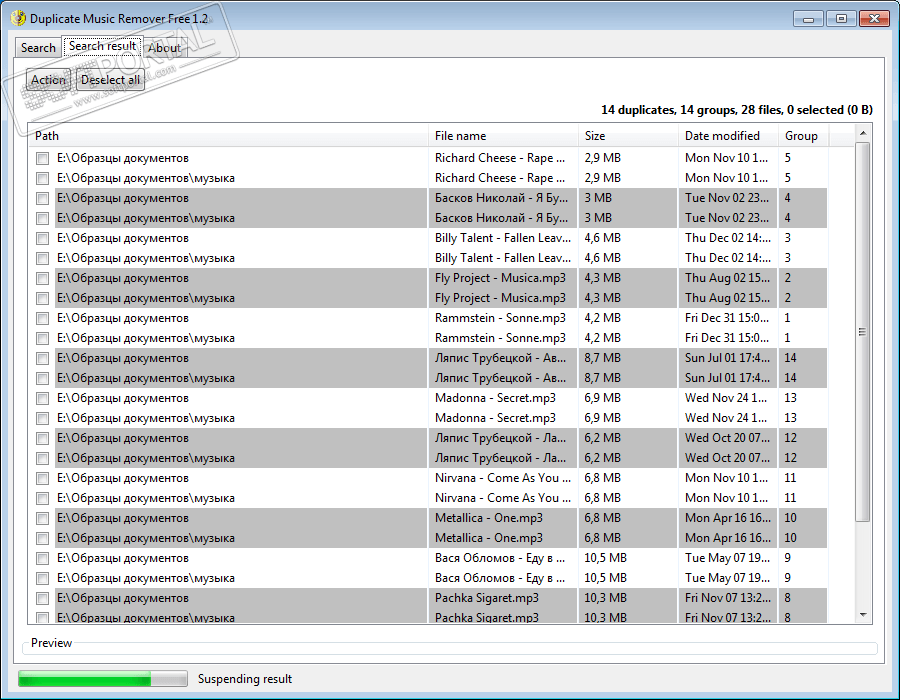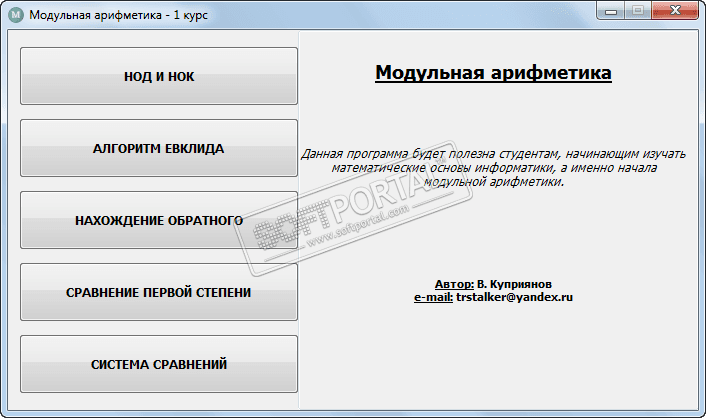Mouse settings changer 1.1
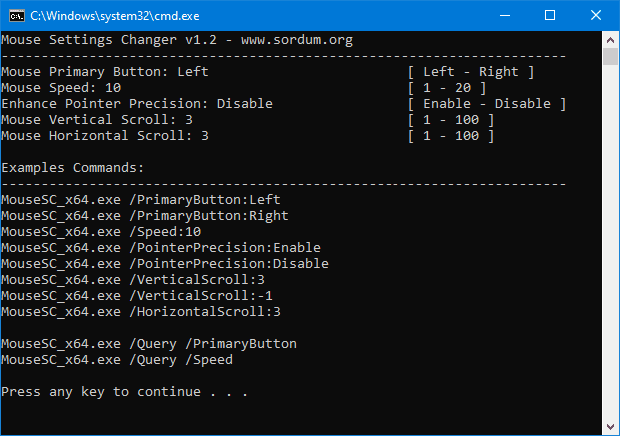
| Evaluation | 5.00/5 votes - 1 |
|---|---|
| License | Free |
| Version | 1.1 |
| Updated | 27.04.2021 |
| OS | Windows 10, 8.1, 8, 7, XP |
| Interface | English |
| Developer | Sordum |
| Category | Setup, optimization |
| Downloads (today/total) | 0 / 159 |
| Size | 735 KB |
In Windows, mouse settings can be controlled using the Mouse Properties dialog box. There are various ways to open the mouse settings, for example, go to the Control Panel and select the mouse you are using, or use the Run dialog box.
Also, you can use the Settings app to configure the mouse exactly the way you want. But with all this, there is no possibility to batch change the mouse settings using vbscript or the command line, which allows you to perform the necessary tasks in a relatively small number of actions. The Mouse settings changer utility is a portable, free tool without a graphical interface designed to change mouse settings without opening the Mouse Properties dialog box.
For example, the command MouseSC_x64.exe /PrimaryButton:Left will assign the main left mouse button, and the command MouseSC_x64.exe /Speed:10 will set the appropriate mouse pointer speed. The archive contains examples of batch scripts, MouseSC_Example.bat and MouseSC_Example2.bat, which you can edit according to your needs.
Note! If the Mouse Properties dialog box is open, then changing the mouse settings may not be reflected in it, so it is recommended to close the Mouse Properties window before using the Mouse settings changer utility.
Other similar programs
Hamster Free Audio Converter 1.0.0.20 build 07041015
Hamster Free Audio Converter 1.0.0.20 build 07041015