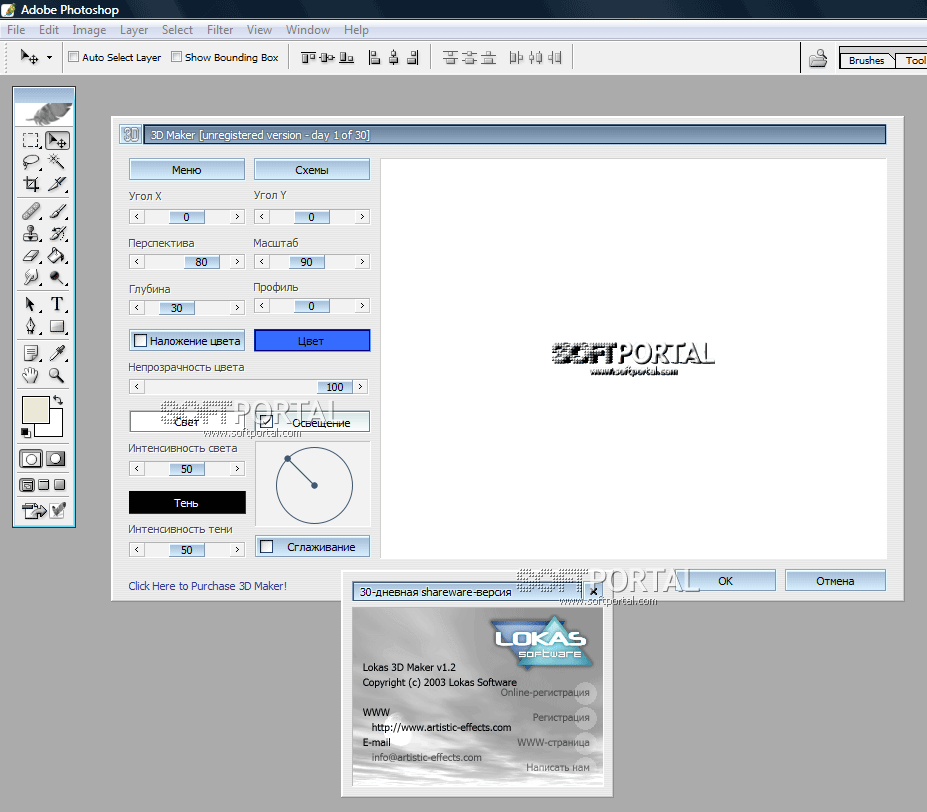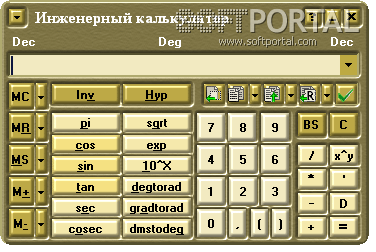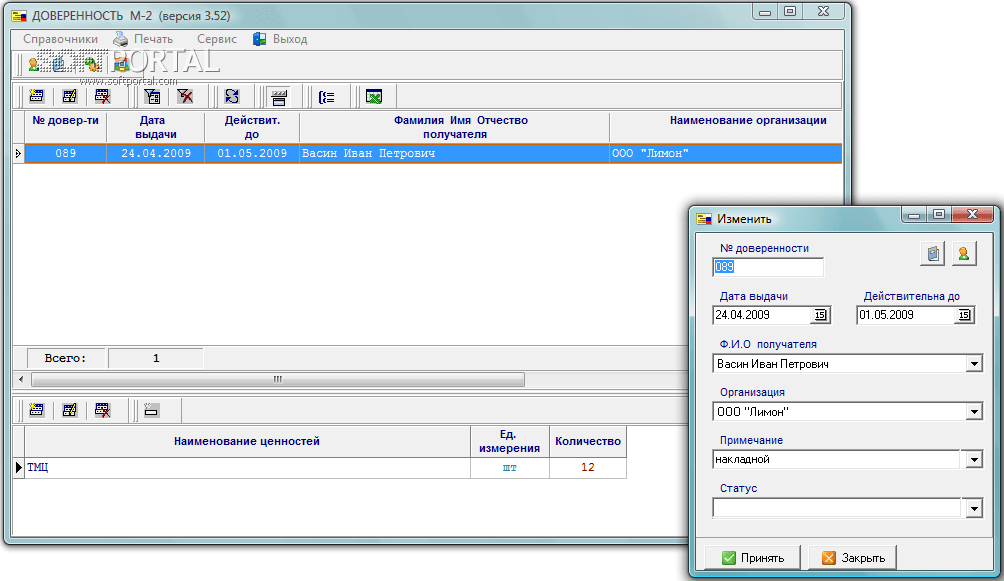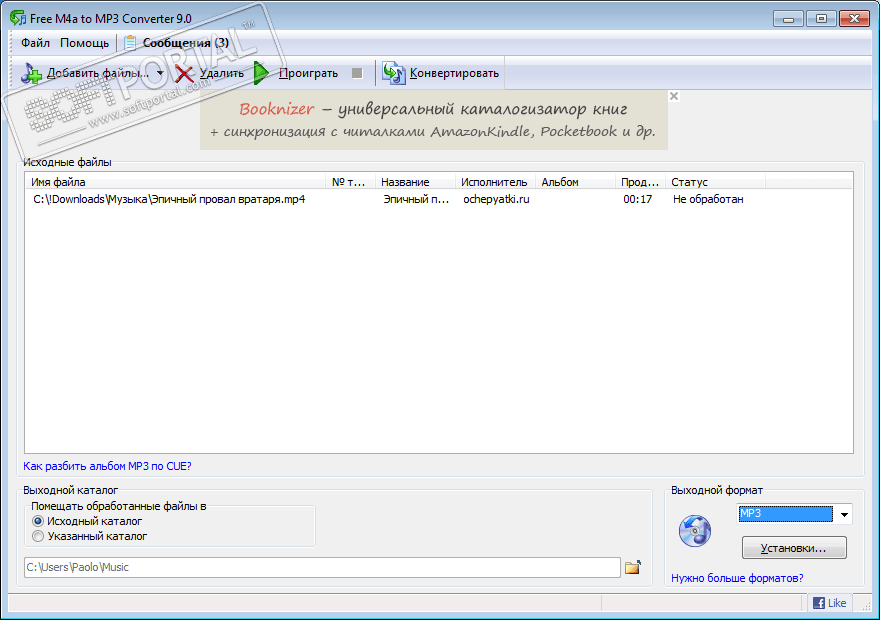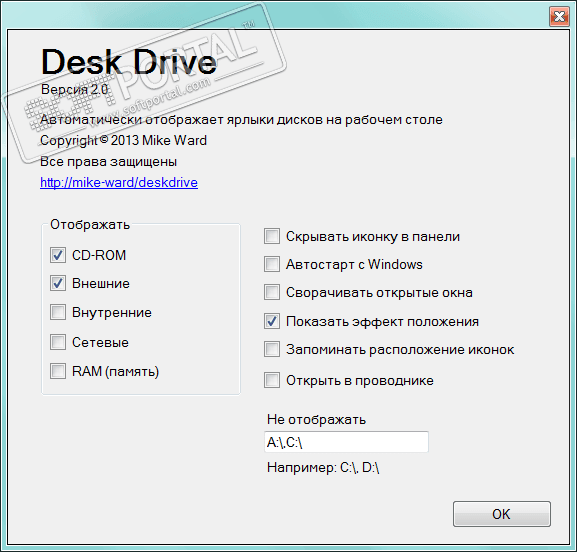Movavi Photo Editor free Download Movavi Photo Editor

| Current version | 6.7.1 |
|---|---|
| Distributed | Shareware, from 1 rub. |
| Operating system | Windows, Mac |
| File size | 60.8 MB |
| Category | Multimedia |
| Updated | 4.01.2021 |
| Developer | Movavi |
| Interface language | English |
Movavi Photo Editor / Movavi Photo Editor is a graphic editor for fast photo processing in manual and automatic modes. It should be noted that the main features of the photo editor are working with image fragments, the ability to retouch a picture, remove unnecessary details or objects, or vice versa add new elements, apply visual effects to it, add text. Pay attention to a large selection of filters and visual effects, and especially to the effect of drama, nostalgia, night sky, acid rain, which will make any ordinary image stylish and unique. You can also adjust the saturation, brightness, contrast, remove the red-eye effect, replace the background, change the illumination, add watermarks.
To evaluate the results of your work in the photo editor, refer to the "Before-after" option. Comparing the original image with the edited image, you will immediately see what needs to be changed and how satisfied you are with the final result. Interface Movavi Photo Editor in Russian is visually divided into three parts. The viewing area is located in the center, the task assignment panel is located at the top, and the application submenu is located on the right.
The photo editor works perfectly on laptops and personal computers with Windows 11, 10, 7, as well as with the Mac OS operating system. Movavi Photo Editor developers have given the application a professional set of tools in tandem with a simple menu designed for the amateur. The interface is presented in Russian and in English. The management of the graphic editor is intelligent, with customizable hotkeys. Latest version of Movavi Photo Editor / Movavi Photo Editor download for free in Russian via a direct link from the official website without registration, you can at our OneProgs.ru .
Main Features of Movavi Photo Editor for Windows 11, 10, 7:
- Ability to change brightness, contrast, saturation,
- Background replacement, removing objects from photos,
- Large selection of filters and effects,
- Image retouching,
- Before-after mode for preview,
- Support for all current graphic formats,
- Automatic and manual photo processing modes,
- Russian-language interface.
Please note that after installing Movavi Photo Editor, you will get a trial version, which has limitations, namely: the ability to save only 10 images and imposes a watermark when exporting. To get the full version, you need to purchase an activation key.
Other similar programs
Calculation of heat losses through a flat multilayer wall 1.02
Calculation of heat losses through a flat multilayer wall 1.02