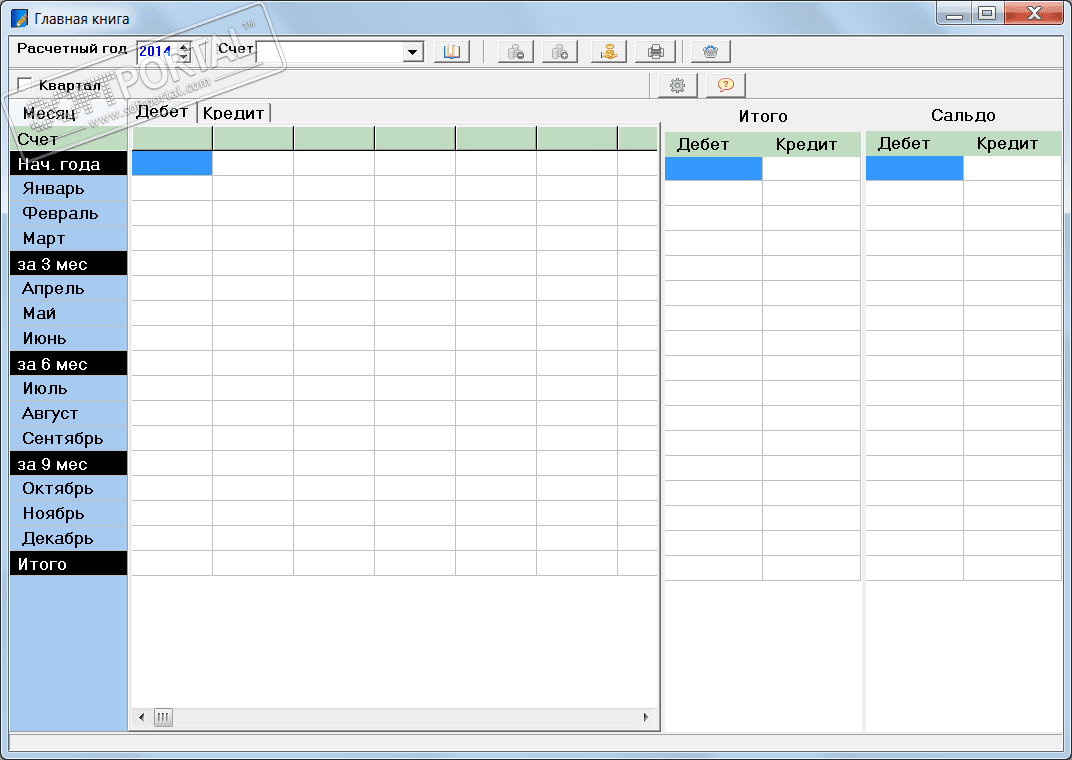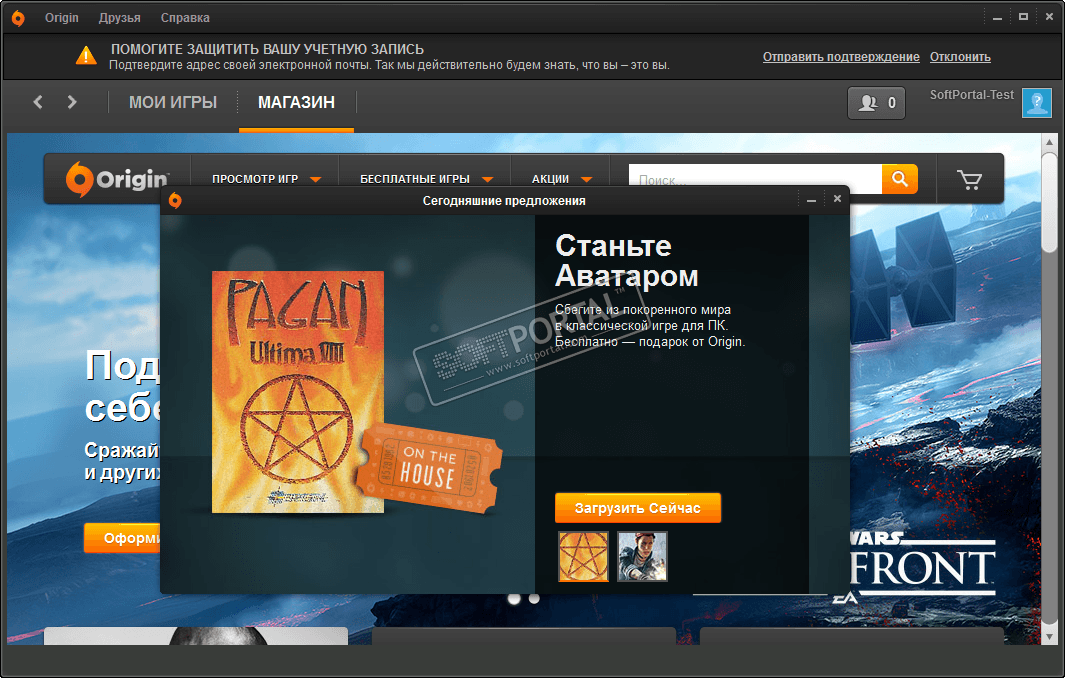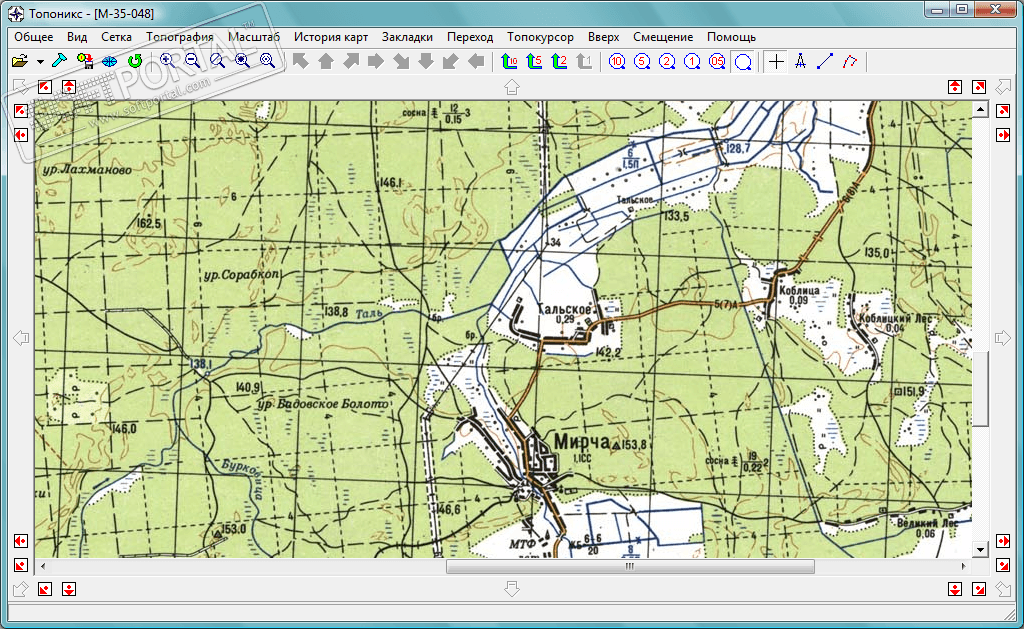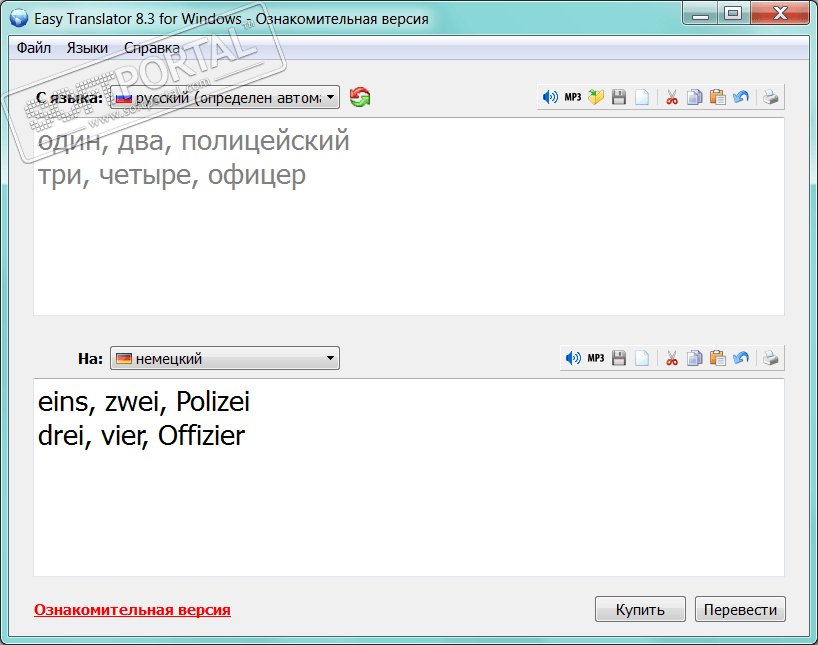NeonHTML 4.5
| Evaluation | 4.85/5 votes - 13 |
|---|---|
| License | Free |
| Version | 4.5 |
| Updated | 02.02.2010 |
| OS | Windows Vista, XP, 2000 |
| Interface | English |
| Developer | Pavel Grishaev |
| Category | Editors |
| Downloads (today/total) | 1 / 13 247 |
| Size | 1.21 MB |
NeonHTML is an HTML and CSS code editor. The program interface is configured to build pages in the shortest possible time. It has convenient tools for quickly creating code snippets - tags, styles, etc.NeonHTML combines a non-visual editor and means of visual representation of site resources in the process of creating pages.
Advantages of the NeonHTML editor:
- It is embedded in the system menu for quick file editing.
- Supports Windows-1251 and UTF-8 encodings.
- Navigation through document tags in the form of a tag tree.
- Built-in page viewer (F9), viewing in an external browser (F10), in IE, Opera and Firefox.
- Tools for working with the style parameter.
- Code blanks. Creating blanks from the selected code.
- Tag creation tools - path selection for images, flash implementation, visual font style editor, etc.
- Advanced color tools: creating and editing colors in hexadecimal format ( #000, #000000).
- A list of recent colors and a list of document colors. A special color selection palette.
- Choosing a relative path for URL, src, href through the file opening dialog.
- Viewing resources (pictures, flash videos) with one click (Ctrl + click on the path).
- Editing other site pages, scripts and CSS tables with one click (Ctrl + click on the path).
- Exporting a document to compressed HTML or compressed CSS is code compression while preserving functionality.
- Text import - creating a simple web page from a text file.
- Importing mht web archives - extracting html.
- Restoring unsaved documents.
- List of CSS parameters.
- Inserting parameters with one click.
- Reception of resources thrown into the editor with various insertion methods - as a picture tag, as a background, etc.
- A tool for working with comments - multi-line in one line.
- Translate characters into Latin or Russian if you forgot to switch the language while typing.
- Checking the code for gross errors, checking the correct construction of tables.
- Creating a new web page via the dialog.
- The ability to rebuild the code for visual editing when it is compressed into a single line.