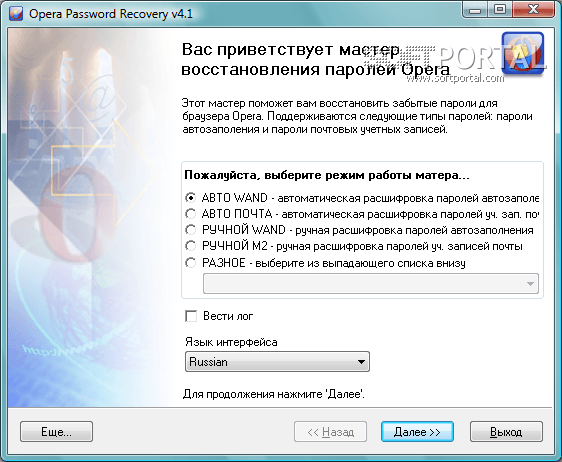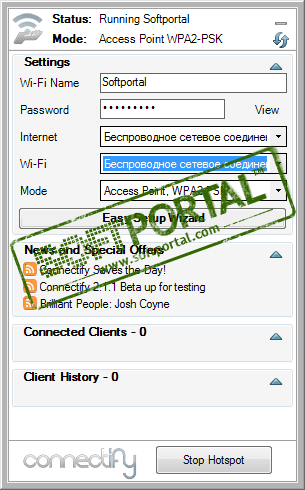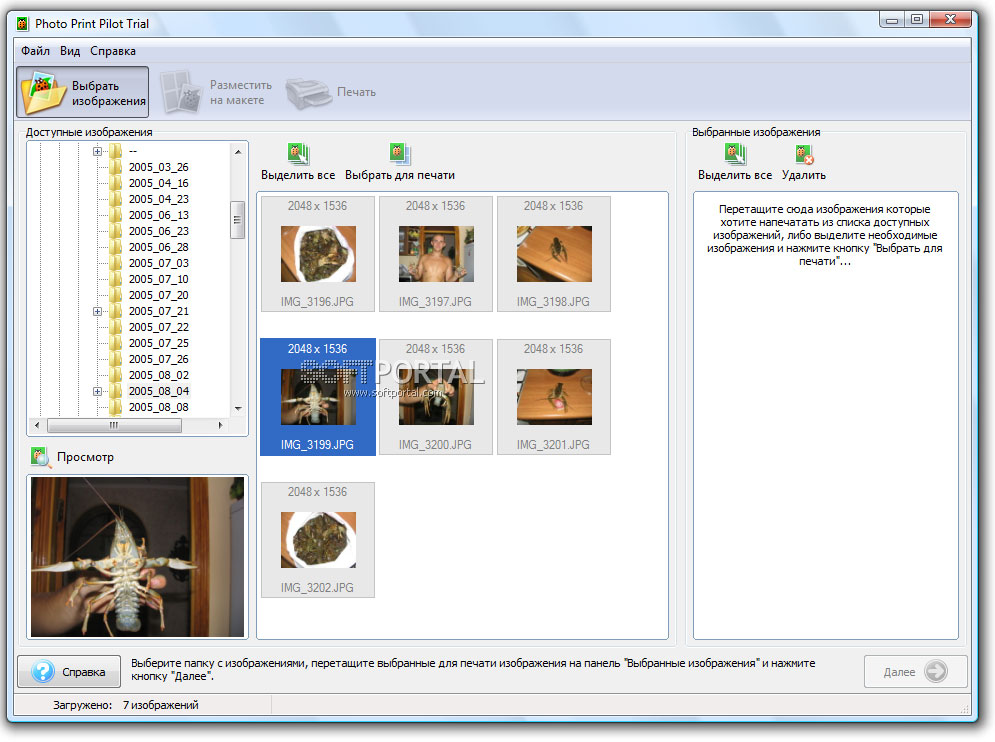Network Drive Control 1.60
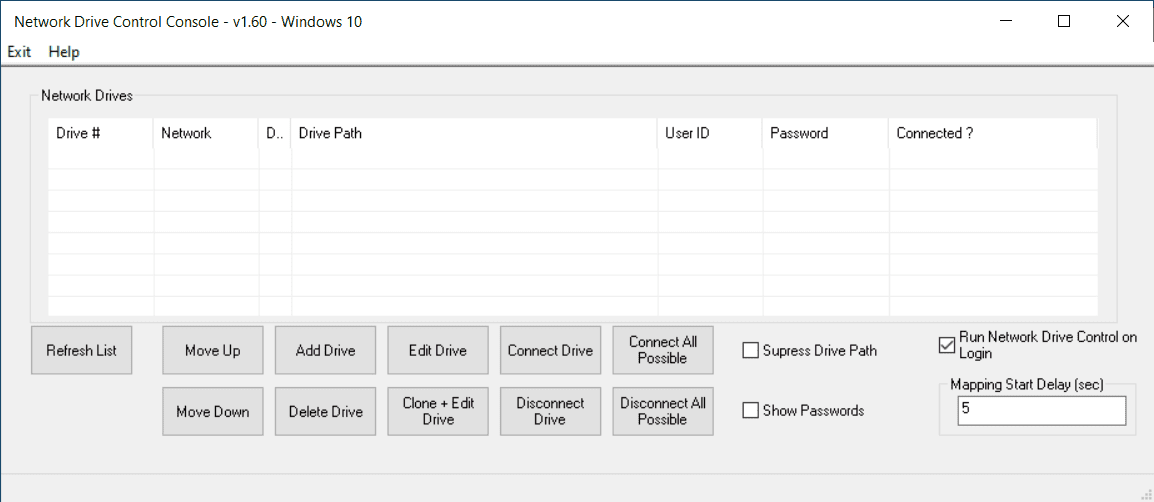
| Evaluation | 3.00/5 votes - 2 |
|---|---|
| License | Free |
| Version | 1.60 |
| Updated | 21.01.2022 |
| OS | Windows 10, 8.1, 8, 7 |
| Interface | English |
| Developer | Michael Burns |
| Category | other |
| Downloads (today/total) | 0/68 |
| Size | 1.78 MB |
Network Drive Control allows you to configure the automatic display of network drives when logging in based on the network(s) to which you are connected. For example, your laptop can automatically connect and display one set of network drives when you are at home, another set of network drives when you are at work or at school, and none if it detects that the computer is connected to a network that has not been configured to display.
Network Drive Control has no restrictions on the number of networks or disks that can be configured (except for the built-in Windows restrictions), and drive letters may be redundant. For example, if on one network you want a resource to be mapped to disk, say X:, and on another network you want another resource to also be mapped to X:, you can configure Network Drive Control this way.
Network Drive Control uses the built-in Windows functions and supports displaying the drive letter via Server Message Block (SMB), Common Internet File System (CIFS), Netbios, WebDAV.
Other similar programs
DAEMON Tools free download Daemon Tools in Russian
DAEMON Tools free download Daemon Tools in Russian
Children's browser Gogul 1.3.9 for Mozilla Firefox
Children's browser Gogul 1.3.9 for Mozilla Firefox