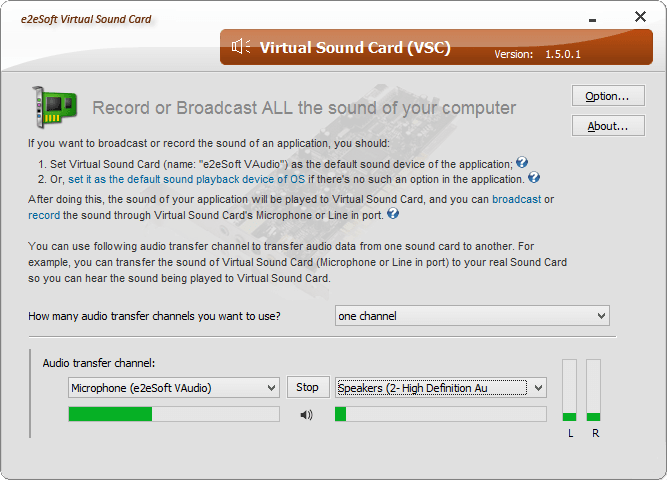Nox Player Free Download Nox Player in Russian for PC

| Current version | 7.0.2.8 |
|---|---|
| Distributed | Free |
| Operating system | Windows, Mac |
| File size | 508 MB |
| Category | Multimedia |
| Updated | 26.05.2022 |
| Developer | Nox Limited |
| Interface language | English |
Nox Player /Nox Player is an Android operating system emulator program for running applications developed for the mobile platform in Windows. The software shell itself was developed based on Android 7, which allows you to run many applications from the Google Play catalog and other apk files. Nox Player supports various processor models, allows you to run multiple windows at once, high compatibility with many applications – these are the distinctive features of the program over other similar emulators.
In the arsenal of NoxPlayer there are many tools that make it easier to work in applications from a computer – typing text and commands, taking screenshots, sharing files, installing apk files by dragging from a folder to the program window. As for Android games, Knox Player on PC has an interesting solution – setting up controls. After launching any touch gaming application, it is possible to create custom settings for assigning control keys from the computer keyboard or mouse.
The latest version of the Knox Player can emulate virtual shaking of the phone, determine the geography of the location and take screenshots from the monitor. In addition, if the application requires, Nox Player in Russian language can automatically change the orientation of the screen. With the help of the emulator, developers can test their applications before releasing them on real Android devices. The latest version of Nox Player is free to download in Russian via a direct link from the official website without registration, you can visit us at OneProgs.ru .
Main features of Nox Player for Windows 11, 10, 7:
- Multitasking Android emulator for Windows,
- Installing apk files from a computer in the emulator by simply dragging,
- Managing applications using the computer keyboard,
- Installing apps from the Google Play store.