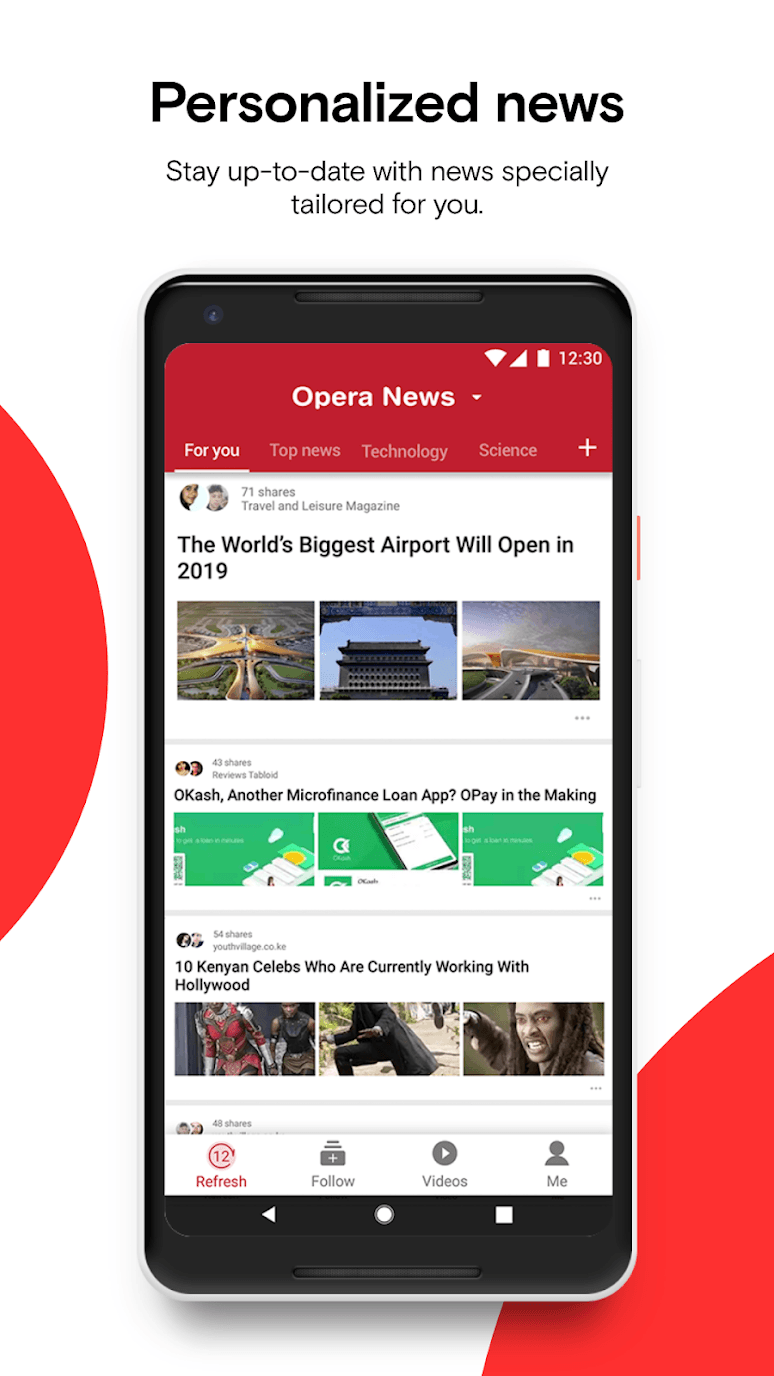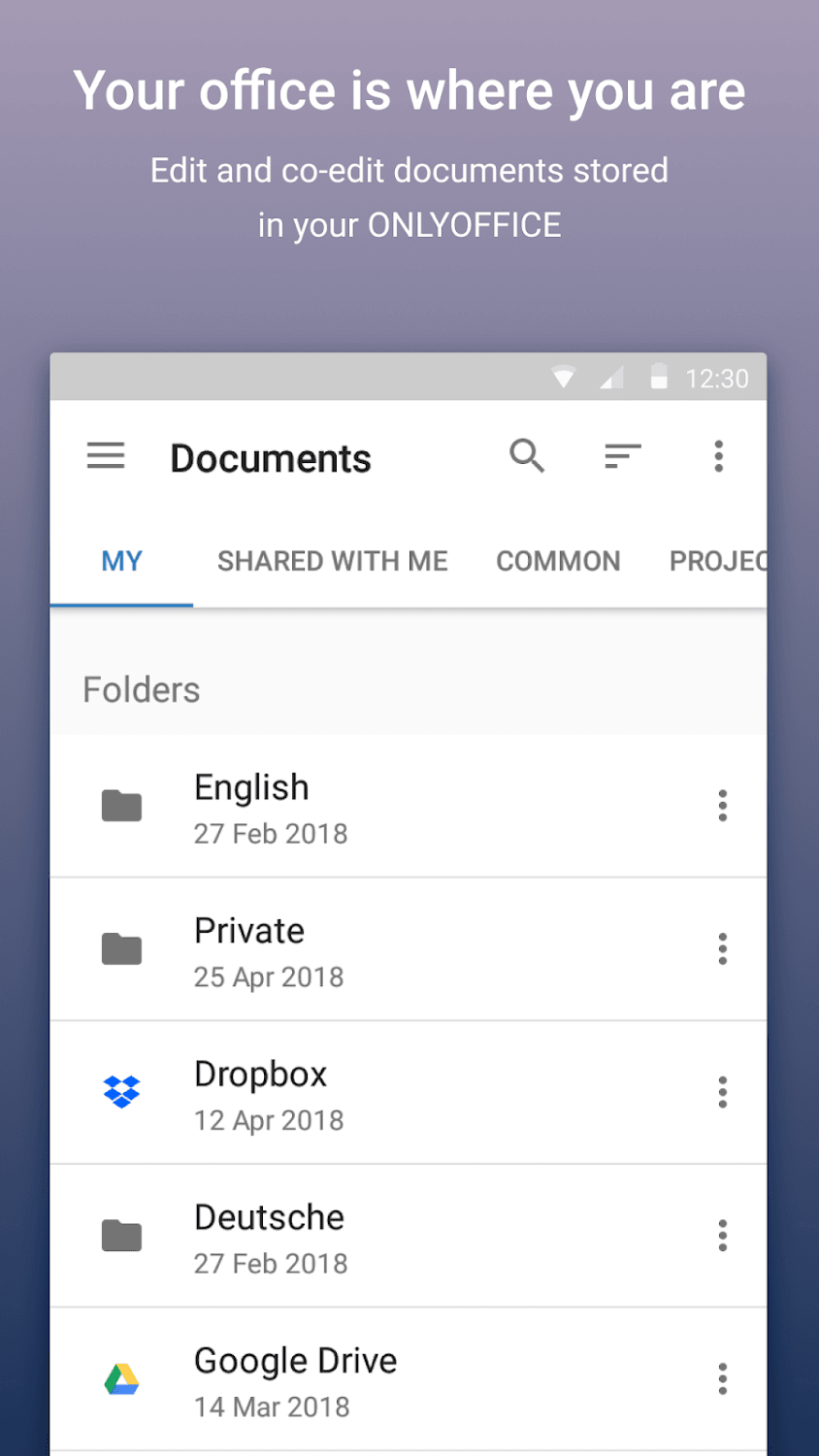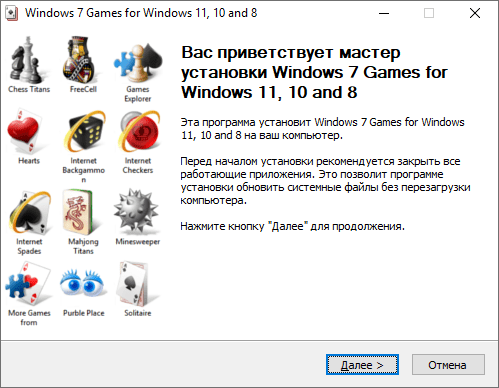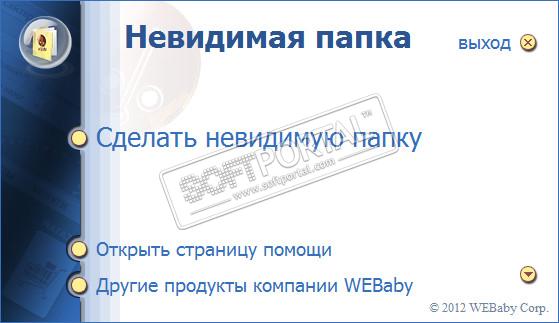Office Lens 2.59.4 for iPhone, iPad

| Evaluation | 4.67/5 votes - 3 |
|---|---|
| License | Free |
| Version | 2.59.4 for iPhone, iPad |
| Updated | 26.03.2022 |
| OS | iOS 8.x, 9.x |
| Interface | English, Ukrainian |
| Developer | Microsoft Corporation |
| Categories | Photos - other |
| Downloads (today/total) | 0 / 740 |
| Size | 49.8 MB |
Office Lens is a personal portable document and image scanner with OCR function for iOS devices. Thanks to the intuitive interface, the application is very easy to use, which makes it a good choice for inexperienced users.
After launching Office Lens automatically detects the structure of the scanned document, frames and exposes, and the user, in turn, can specify additional scanning options, such as the type of document (text document, photo or multimedia board), camera resolution, the need to activate the flash, etc. The result of the work can be saved in the desired format, export to Word, PowerPoint, OneNote, as well as to PDF and JPEG in the OneDrive cloud is supported.
Main features of Office Lens:
- In the Whiteboard mode, Office Lens trims images and removes glare and shadows.
- In Document mode, Office Lens crops images with high accuracy and improves their colors.
- Scanned images can be saved to OneNote, OneDrive and locally on the device.
- In the Business Card mode, you can extract contact details and save them in the address book and OneNote. This feature works best with business cards in English, German, Spanish and Chinese (simplified writing) languages.
- Images can be converted to Word (DOCX), PowerPoint (PPTX) and PDF files. They will be automatically saved to OneDrive.