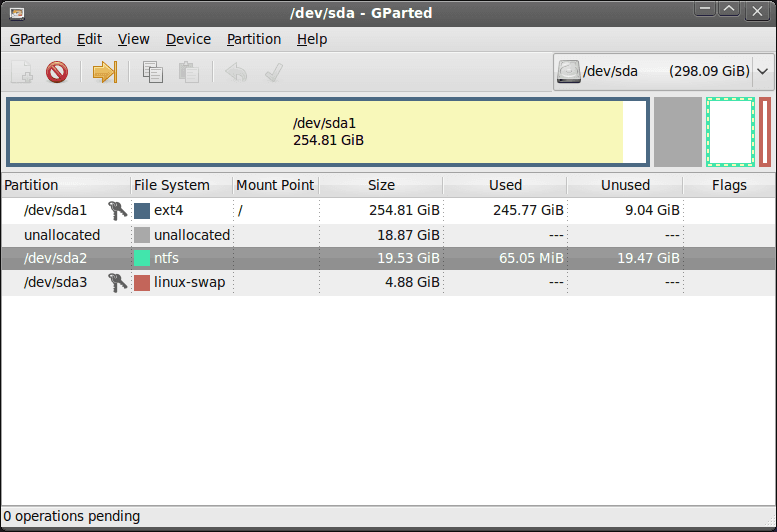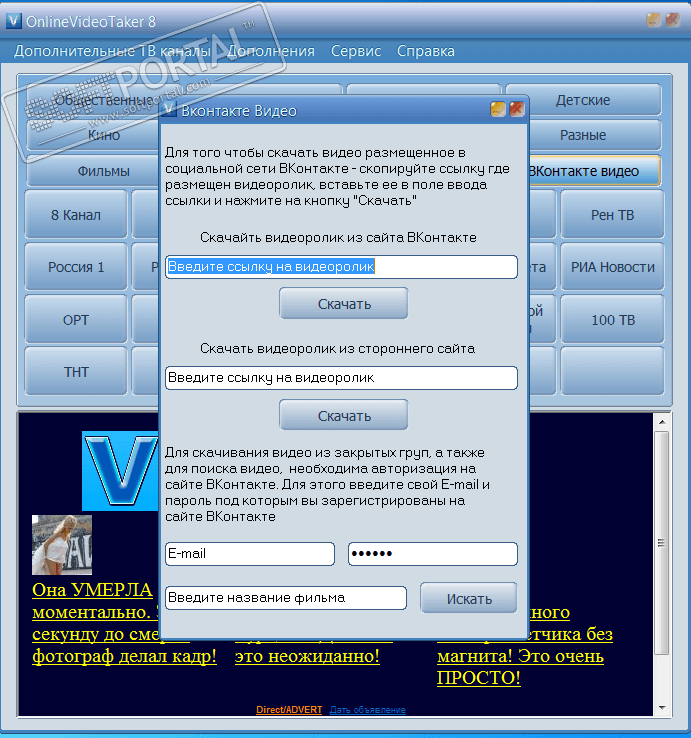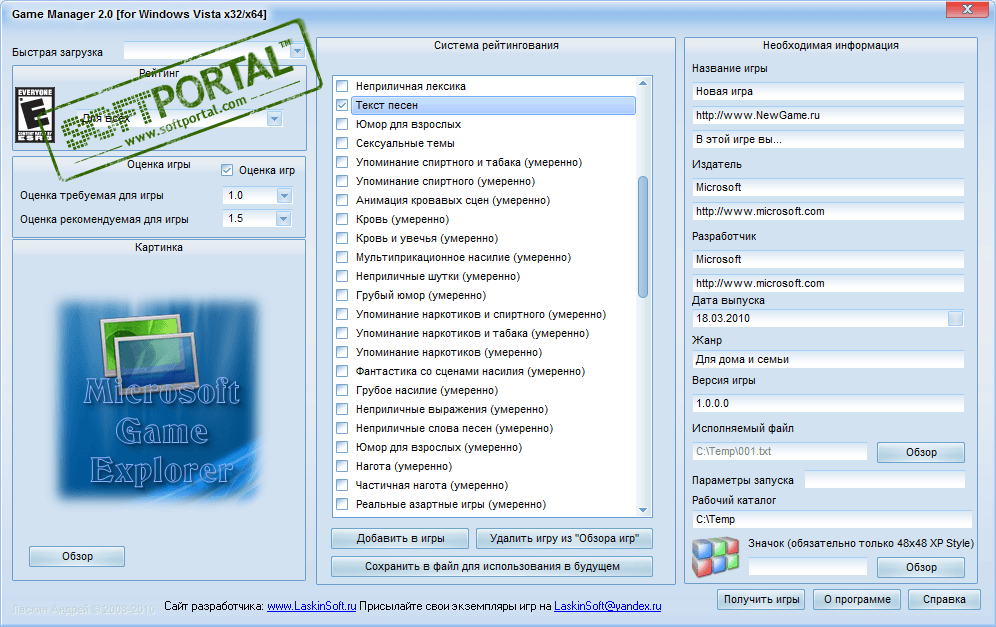O&O AutoBackup 6.1.127
| Evaluation | 5.00/5 votes - 1 |
|---|---|
| License | Shareware |
| Limit | 30 days of operation |
| Version | 6.1.127 |
| Updated | 12.05.2020 |
| OS | Windows 10, 8.1, 8, 7 |
| Interface | English |
| Developer | O&O Software GmbH |
| Categories | Backup - Comparison, Synchronization |
| Downloads (today/total) | 0 / 1,026 |
| Size | 12.96 Mb |
O&O AutoBackup is a good enough application for backup and file synchronization. There is no need to talk much about the importance of creating and storing backups with the necessary information - probably all PC users already know this. Information on the computer for a number of reasons may be lost or simply become unavailable: system failure or crash, virus attack, unintentional deletion, etc. In this case, it is the backup archive with the most up-to-date files that will help not to lose important data.
Setting up theapplicationis quite easy even for a novice user thanks to the step-by-step method of creating a backup. First you need to come up with a project name. After that, add folders and files that require backup and/or synchronization to the window (the What tab). Then specify the directory to store the backup (the Where tab). At the next step (the How tab), you need to mark the type of copying: all files and folders, new folders and files and all changed, synchronization of files and folders. In conclusion, you need to decide on the backup and synchronization time (When tab): once, daily, weekly, when connecting a removable device (if the data is transferred to an external medium), in real time.
That's actually all: according to the schedule you set, backups of important data will be created or their synchronization will occur. You can create several such projects in the program for different purposes, for example, with working files, a home library, etc.
Other similar programs
SaveFrom.net download SaveFrom for Windows for free
SaveFrom.net download SaveFrom for Windows for free