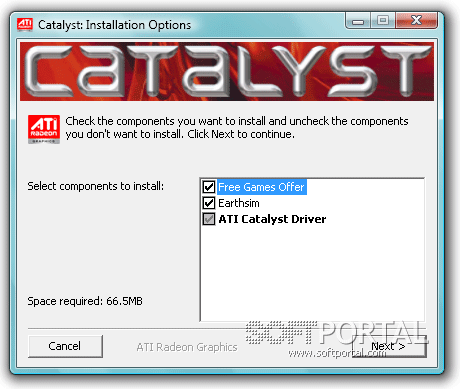Paragon System Upgrade Utilities 2010 Free Edition
| Evaluation | 3.20/5 votes - 5 |
|---|---|
| License | Free |
| Version | 2010 Free Edition |
| Updated | 09.06.2010 |
| OS | Windows 7, Vista, XP |
| Interface | English |
| Developer | Paragon Software Group |
| Categories | Backup - Updates, Patches |
| Downloads (today/total) | 0 / 4 644 |
| Size | 122.51 Mb |
Paragon System Upgrade Utilities is a unique solution from the well-known company Paragon, thanks to which the transition from Windows XP/Vista operating systems to Windows 7 is carried out easily, efficiently and without the risk of losing important data during the reinstallation process. Paragon System Upgrade Utilities offers several methods on Windows 7: installing a second operating system with the option to boot the OS at startup, transferring the operating system to a virtual environment or migrating to new hardware. In addition, the program contains, familiar to the user from other developer products, backup functions and the ability to work with hard disk partitions.
Key Features of Paragon System Upgrade Utilities:
Key Features of Paragon System Upgrade Utilities:
- Creating a system with two operating systems with the ability to access both operating systems,
- The presence of the Paragon Boot Manager, which displays a list of installed operating systems when the computer is turned on,
- Hot Copy technology (system migration without restarting Windows),
- Migration of physical hard drives, individual partitions or recovery of other archive files to a virtual environment,
- Intelligent implementation of device drivers,
- Support for Microsoft Virtual PC and VMware Workstation virtual machines,
- Ability to create IDE or SCSI virtual disks for VMware,
- Creating bootable Linux/DOS-based disks on USB media, CD or DVD discs,
- Availability of basic functions for working with partitions (creating, formatting, deleting, restoring, hiding and showing a partition, and much more),
- Backup and restore the system.
Other similar programs
Mail.ru Agent 2022 download the latest version for free
Mail.ru Agent 2022 download the latest version for free
6118 | Free