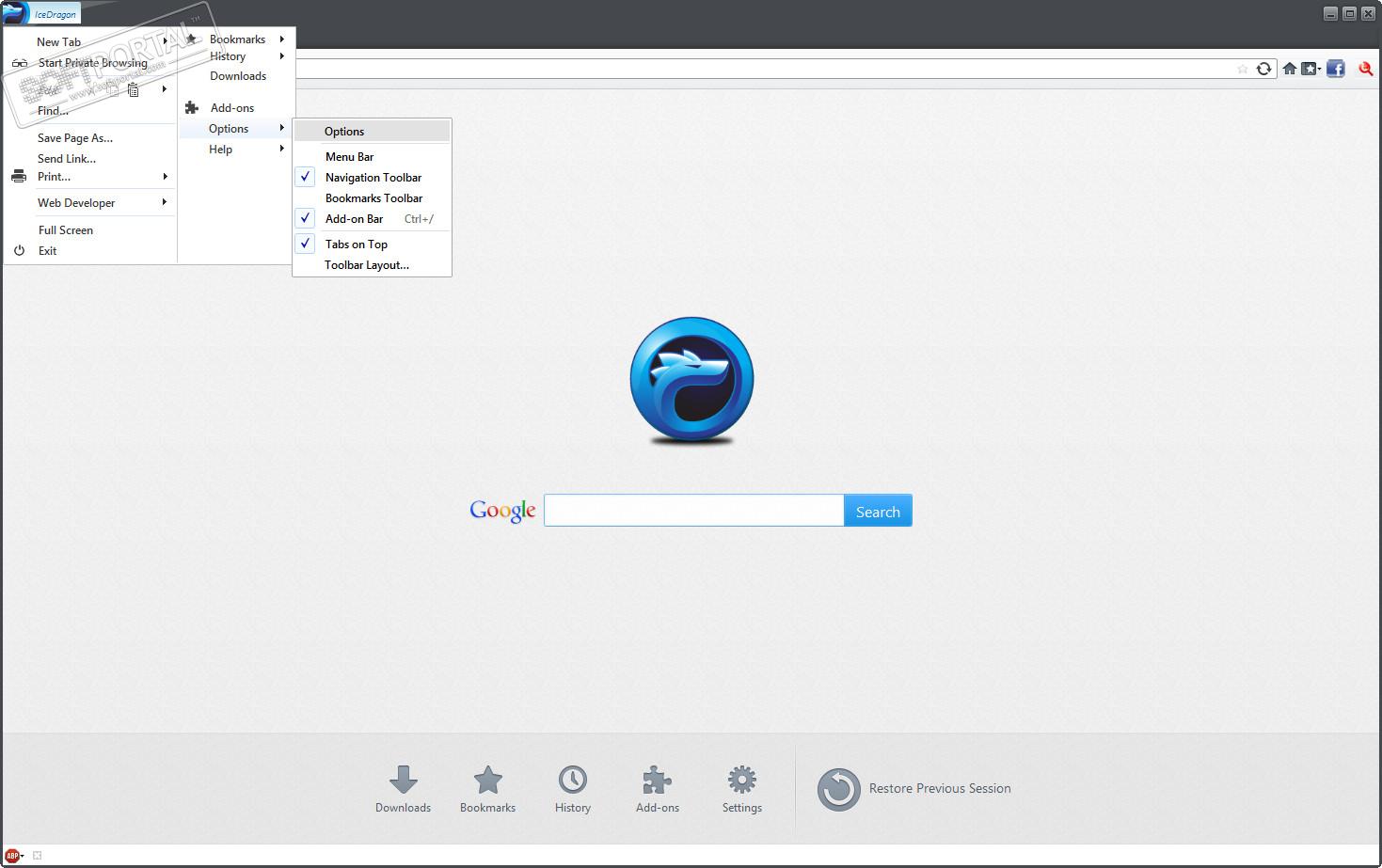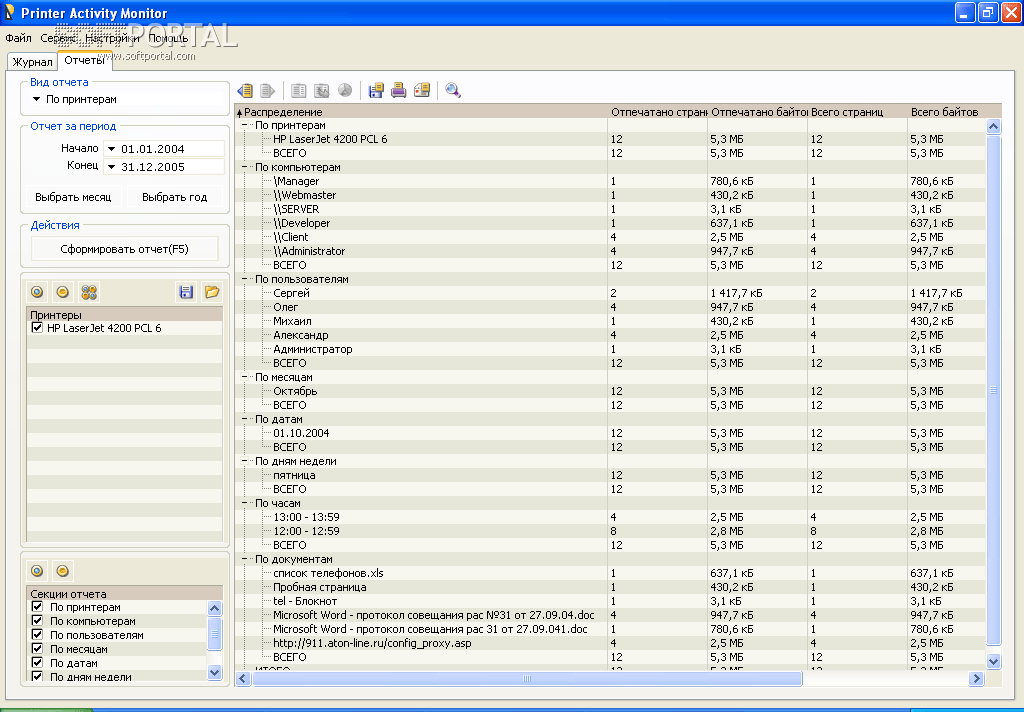PDF Studio 2021.0.3
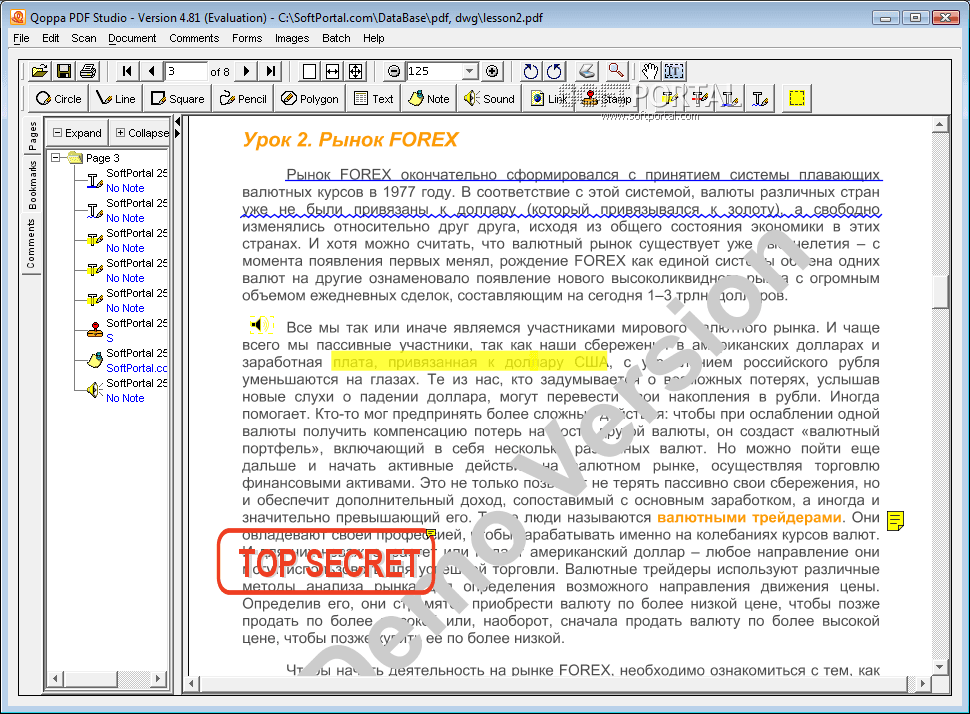
| Evaluation | 3.80/5 votes - 5 |
|---|---|
| License | Shareware |
| Version | 2021.0.3 |
| Updated | 02.09.2021 |
| OS | Windows 10, 8.1, 8, 7, XP |
| Interface | English |
| Developer | Qoppa Software |
| Category | |
| Downloads (today/total) | 1/18 462 |
| Size | 172.99 Mb |
PDF Studio - a powerful and easy-to-use PDF editor works. Allows you to view PDF files, add comments, annotations and sound, design texts, change access settings, fill out PDF forms, put logos and seals, disconnect/connect pages and much more.
The program allows you to:
- Open and print a PDF document with any PDF fonts. In this case, the document will be automatically formatted according to the page size.
- Add comments and notes to the document using graphic symbols and elements: lines, circles, rectangles with the ability to move from one note to another using the navigation bar.
- Scan documents and paste them into an existing PDF document
- Create interactive forms.
- Record or upload audio comments to a PDF document.
- Extract information to a text file.
- Create hyperlinks.
- Add, disconnect and connect documents. Delete, insert, move pages, create a new PDF document based on any page.
- Add urgent, paid, confidential inscriptions to the document, as well as create your own stamp, logo, add a seal and signature.
- Highlight, underline, cross out the text in any paragraph.
- Configure access to editing, copying, filling in and printing a document using passwords.
- Add digital signatures.
- Create images from PDF documents in JPG, TIFF (optimal for scanning) and PNG formats.
- Add titles, watermarks, page numbers, etc.
- Import and export comments and form data from FDF, XFDF and XDP formats.