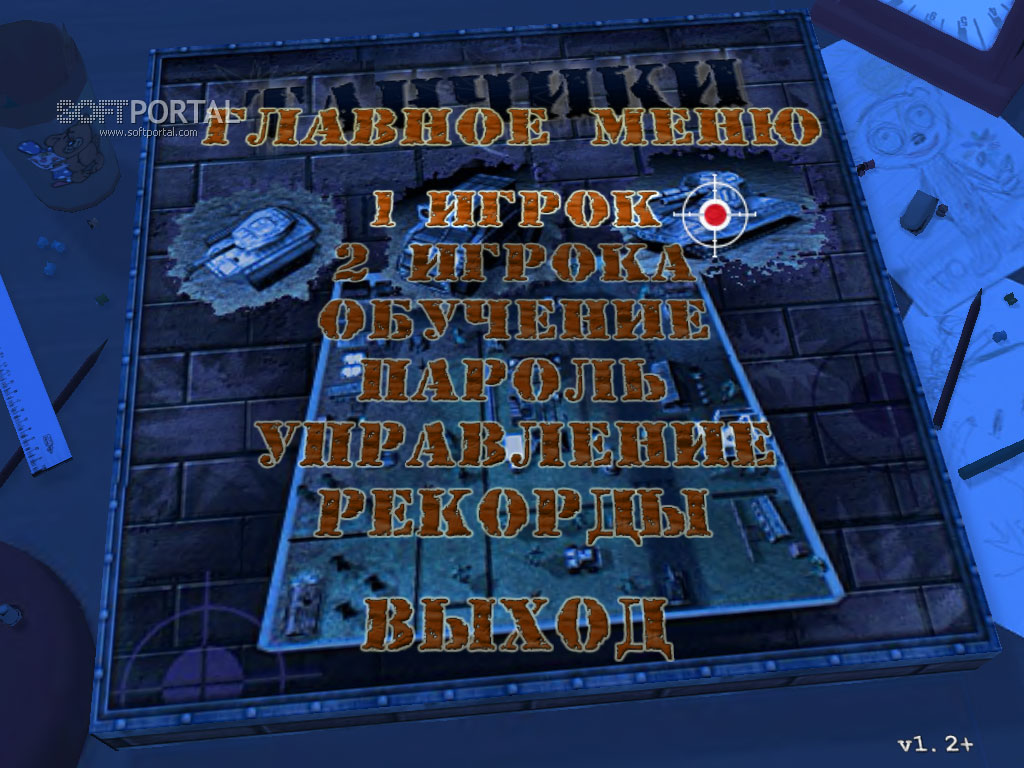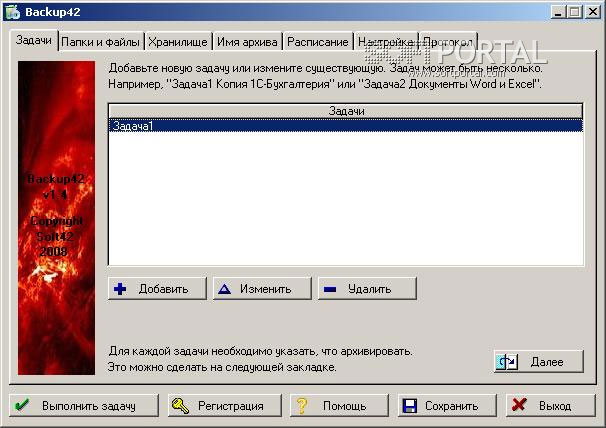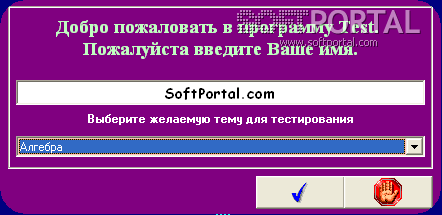PowerPoint Repair Toolbox 2.5.1.0
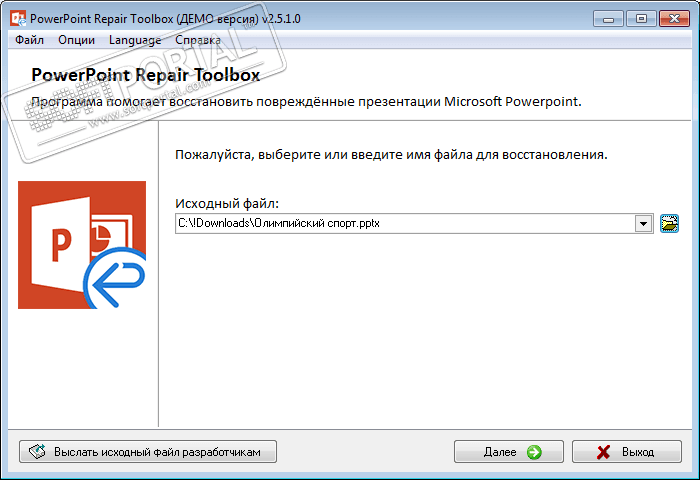
| Evaluation | 0.00/5 votes - 0 |
|---|---|
| License | Demo version |
| Limitation | restoration of no more than 3 slides, reconstruction of 1 diagram, extraction of no more than 5 multimedia files |
| Version | 2.5.1.0 |
| Updated | 20.01.2016 |
| OS | Windows 10, 8.1, 8, 7, Vista, XP |
| Interface | English, Spanish |
| Developer | Repair Toolbox, Inc. |
| Category | Data Recovery |
| Downloads (today/total) | 0/2062 |
| Size | 3.36 Mb |
PowerPoint Repair Toolbox is a utility for repairing damaged Microsoft PowerPoint presentations. This program is equally good at analyzing and processing files in both .ppt and .pptx formats. If your presentation for some reason does not start, does not show all the slides, or there are failures with the display of built-in blocks, then this tool will be able to quickly and effortlessly fix this situation: you do not need any special computer skills.
The program itself is very easy to use. You just need to specify the presentation file and run its analysis, after which you can start restoring the information. However, even if the application failed to bring your file back to life, then do not be discouraged - there is a special form for sending a presentation to developers, whose team guarantees its recovery by returning you a perfectly working PowerPoint file.
It is important that PowerPoint Repair Toolbox restores all related objects in the file itself, such as graphic images, paragraph styles, effects, media data, etc.
Main features of the program:
- Restoring information from .ppt and .pptx files for all versions of MS PowerPoint.
- Using intelligent algorithms to restore files in PowerPoint 97-2003 formats.
- Restoration of graphic objects.
- Text recovery.
- Restoring paragraph styles and effects.
- Saving all found media files to separate documents of the selected directory.
- Processing corrupted PowerPoint files.
- Export restored slides directly to MS PowerPoint.
Note. For the application to work correctly, Microsoft PowerPoint must be installed on your PC.
Other similar programs
Free Hide IP 2022 download the program to hide the IP address
Free Hide IP 2022 download the program to hide the IP address