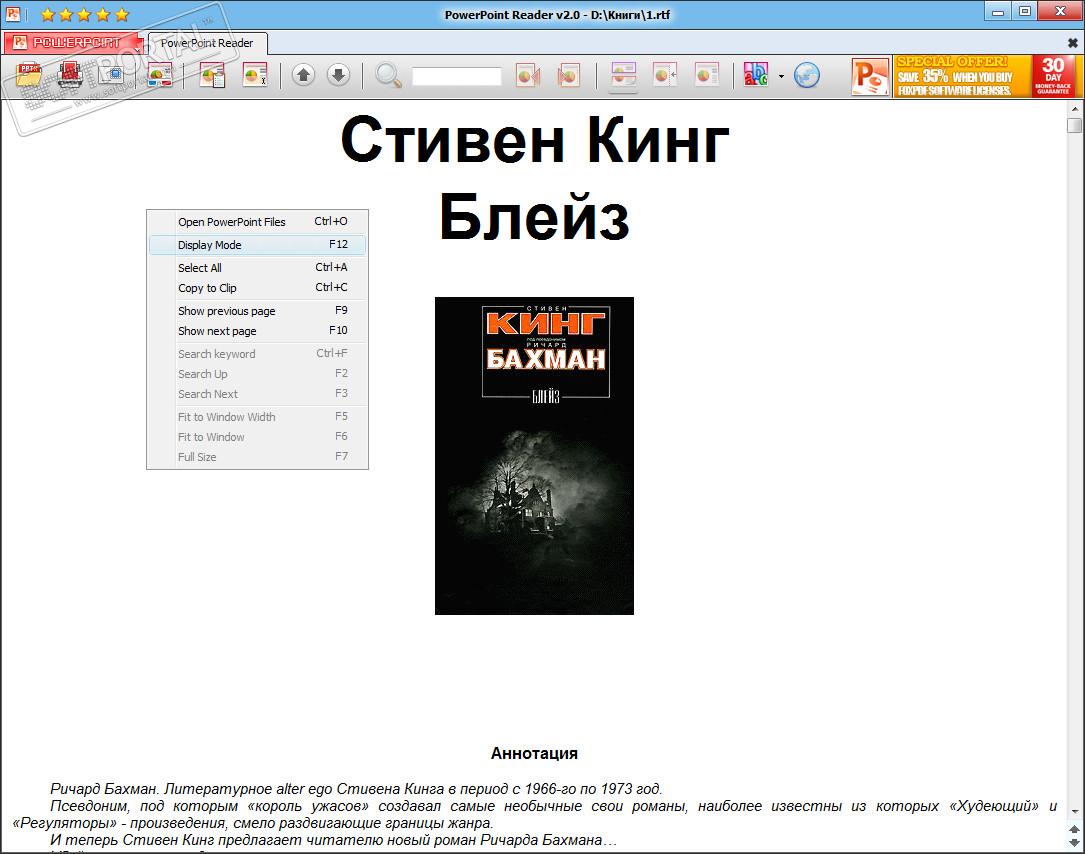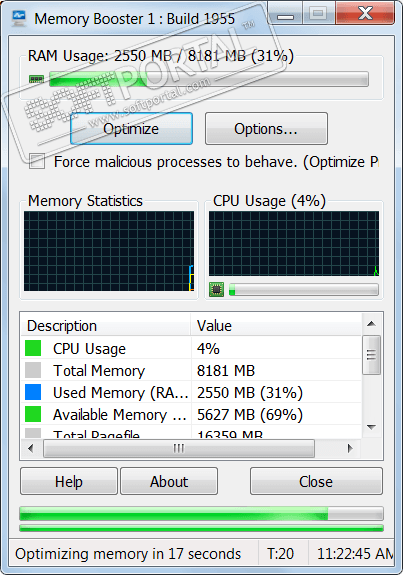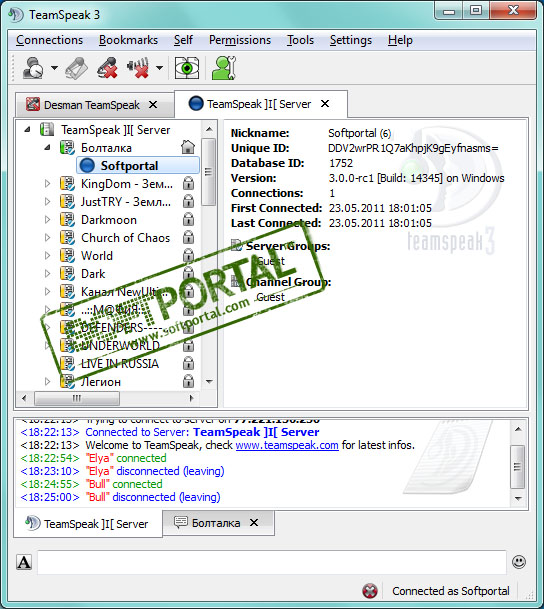Print_count 1.73
| Evaluation | 4.00/5 votes - 3 |
|---|---|
| License | Free |
| Version | 1.73 |
| Updated | 14.11.2016 |
| OS | Windows 7, Vista, XP |
| Interface | English |
| Разработчик | dear-ruslan.ru |
| Categories | External Devices - Monitoring - Printing |
| Downloads (today/total) | 0/758 |
| Size | 292 KB |
Print_count is a service that conducts covert surveillance of local and network printers. Records which user, which computer, in what quantity has printed.
Keeps statistics and can save all printed documents in a separate folder.
Features:
- Conducts covert surveillance of the print queue (all installed printers)
- Calculates all the data sent to the printer and saves it to a file
- Logging, which user which document at what time and how many sheets printed
- Sending logs via FTP
- Sending printed files via FTP
- Does not determine how many copies of the document have been sent for printing, one or one hundred, because of this there may be no connections with counting
Attention! The service does not have its own interface, all work is presented in the form of logs. To configure the service, you need to:
- Specify the necessary settings in the print_count.ini file.
- Save the print_count.ini file and print_count.exe to the desired folder (the files must be nearby).
- Install the print_count service on the PC. Through a shortcut, or through the console to call print_count.exe -install -silent. The -install -silent keys mean to install covertly (an error is returned when reinstalling).
- You can start the service yourself (administration_print_count), or it will start automatically after restarting the computer.
- Next, when the service is successfully launched, it detects printers installed on the computer and creates a file all_print.txt . After that, he begins to monitor the print queue and keep logs.
Other similar programs
Free YouTube Download download Youtube Downloader for free
Free YouTube Download download Youtube Downloader for free
2913 | Free
Blizzard Battle.net download the client Battle no in Russian
Blizzard Battle.net download the client Battle no in Russian
3879 | Free
Windows Player Free Download Windows Player 2022
Windows Player Free Download Windows Player 2022
3502 | Free