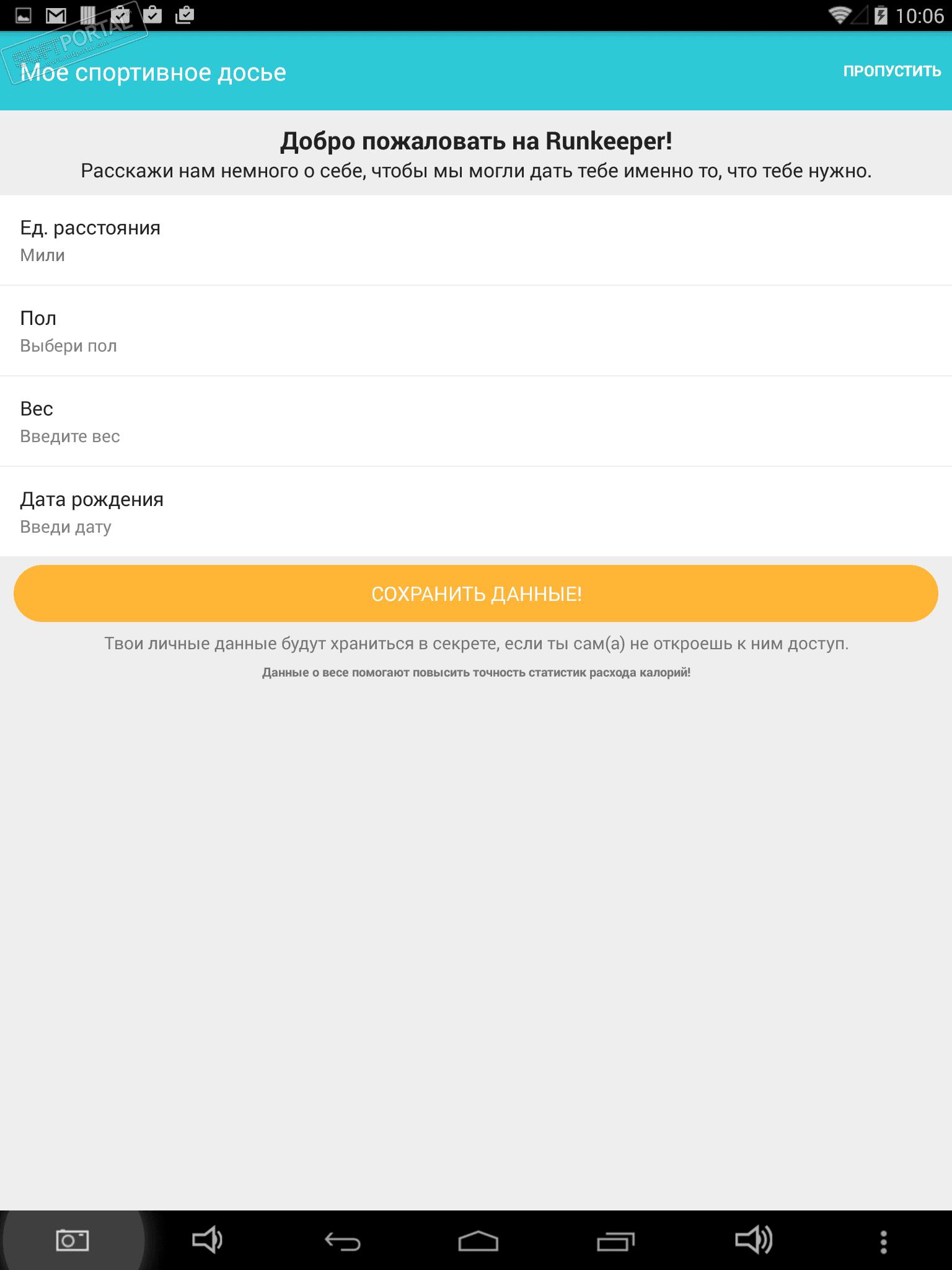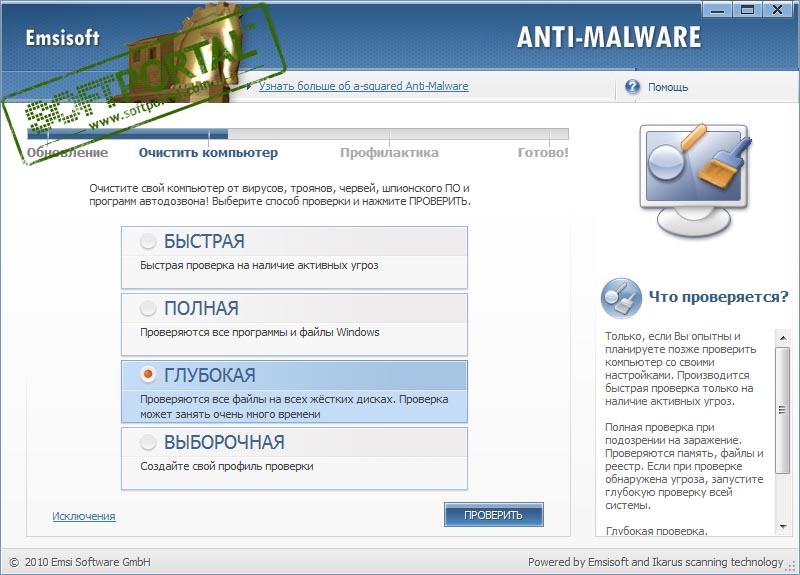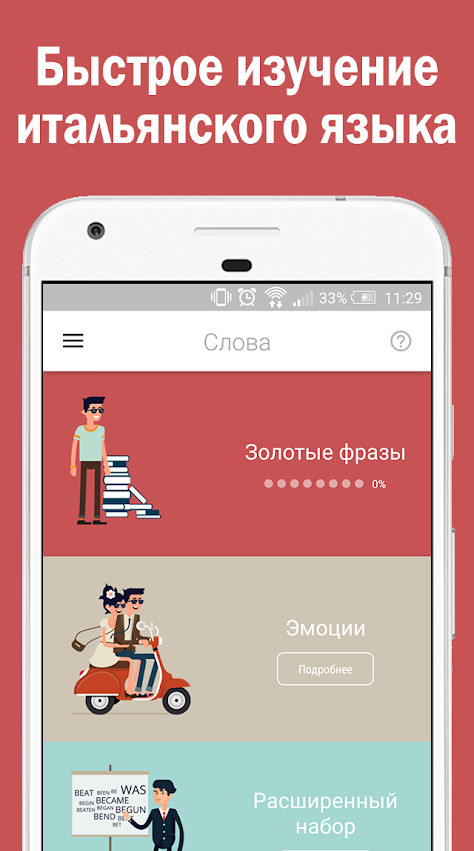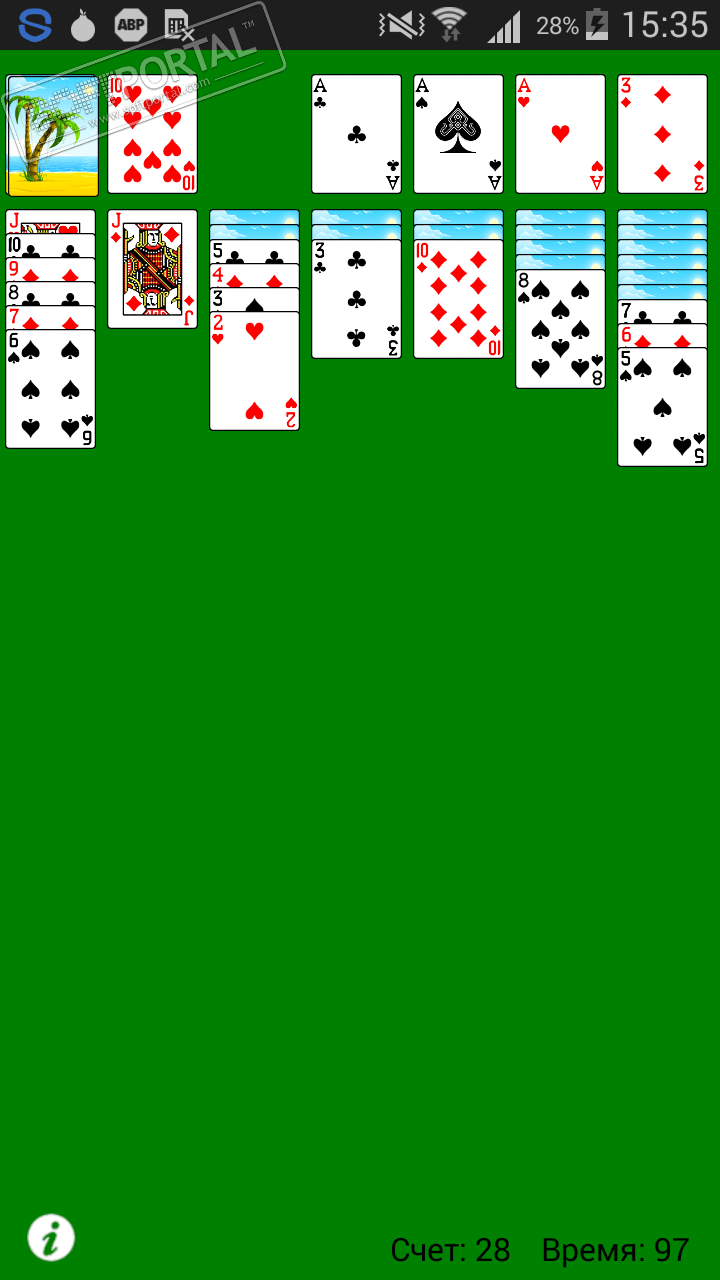priPrinter 6.6.0.2501
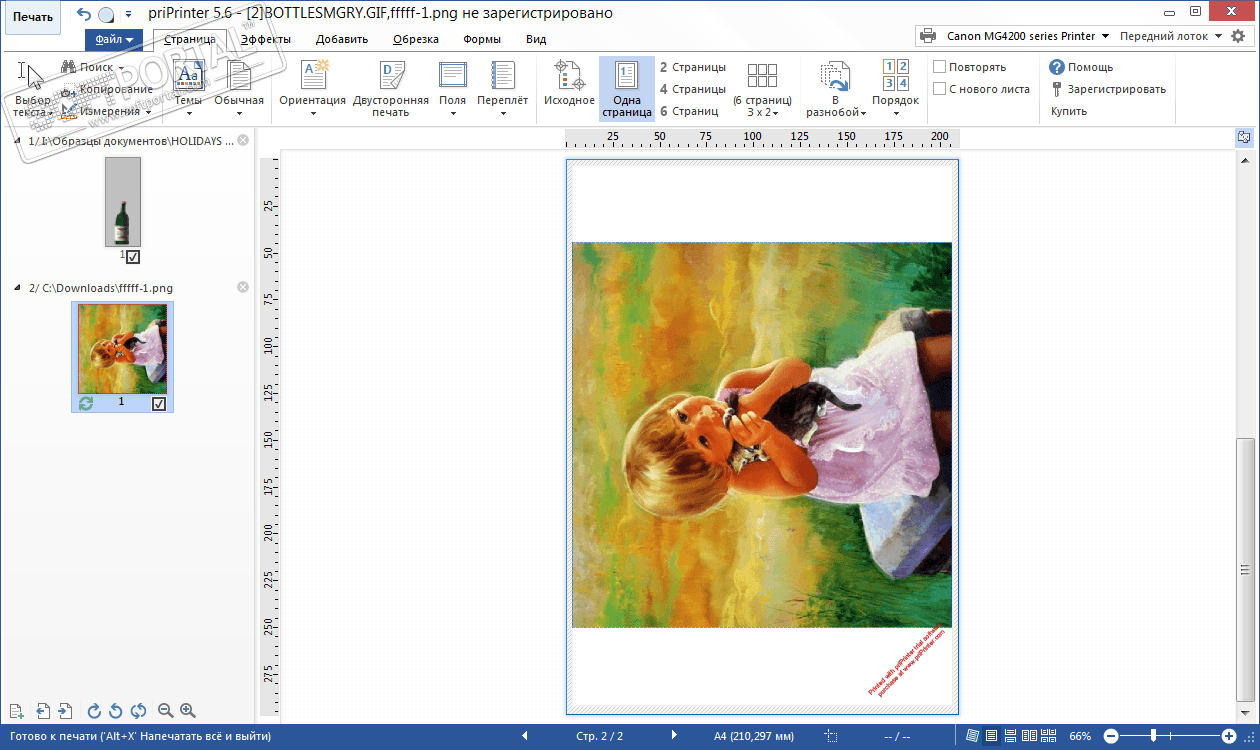
| Evaluation | 3.71/5 votes - 7 |
|---|---|
| License | Shareware |
| Version | 6.6.0.2501 |
| Updated | 05.10.2020 |
| OS | Windows 10, 8.1, 8, 7, XP |
| Interface | English |
| Developer | Pelikan Software Kft |
| Category | |
| Downloads (today/total) | 0 / 8 614 |
| Size | 4.04 MB |
priPrinter is a convenient tool for previewing and correcting documents before printing. The program displays the printed documents in the most convenient form and allows you to place several pages on one sheet of paper, change their order, change the fields with the mouse and much more.
In addition,priPrinter functions as a virtual printer. You can start printing on priPrinter and the printed pages will be displayed on the monitor screen, which makes it possible to evaluate the correctness of documents. During viewing, the document can be changed - unnecessary or empty pages are removed, their order is changed, empty edges are removed, watermarks or page numbers are added, confidential information is painted over, etc.
Another important feature of the tool is the function of saving paper and ink, which is achieved by printing several pages on one sheet of paper, removing unnecessary data or pages, reducing the brightness of pages or using a special filter to reduce ink consumption.
priPrinter will be useful to a wide range of users, because in one way or another everyone is faced with the need to print documents, and this program will eliminate the need to make trial printouts to achieve the desired result.
Main functions of priPrinter:
- Fast and modern program interface. In addition, a three-dimensional viewing mode is always available - especially useful when printing booklets.
- Printing multiple pages on a single sheet of paper.
- Changing the order of pages.
- Deleting empty or redundant pages.
- Removing empty fields, ads, extra text or images. Any parts of the page, both internal and external, can be deleted.
- Correction of errors in the text directly in the print preview window.
- Watermarks.
- Automatic page numbering.
- Combining several documents into one and changing their order.
- Multilevel undo changes, almost any command can be undone.
- Frequently used settings can be written to Themes or Profiles.
Other similar programs
Calculator for calculating cinder blocks 1.0.0.1
Calculator for calculating cinder blocks 1.0.0.1