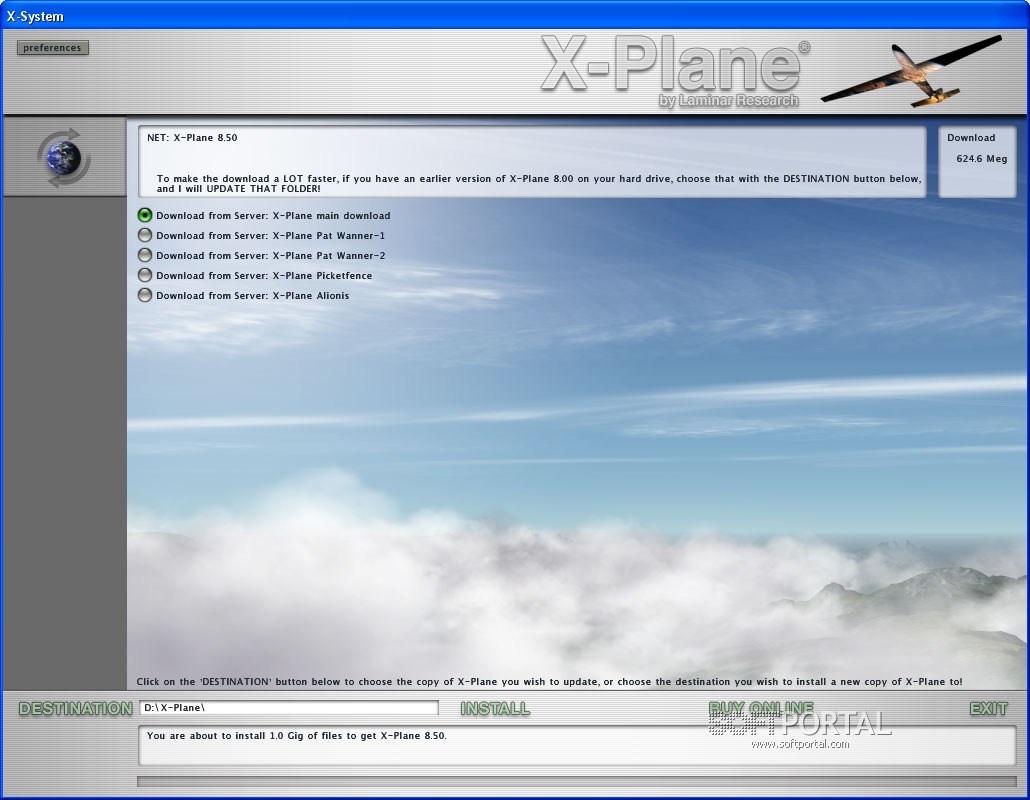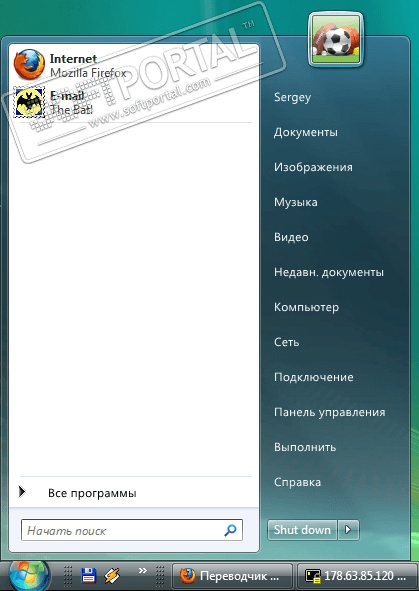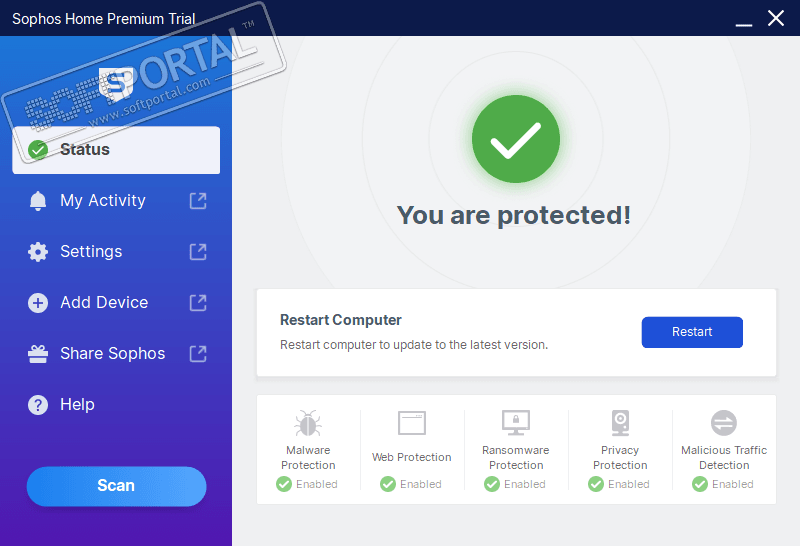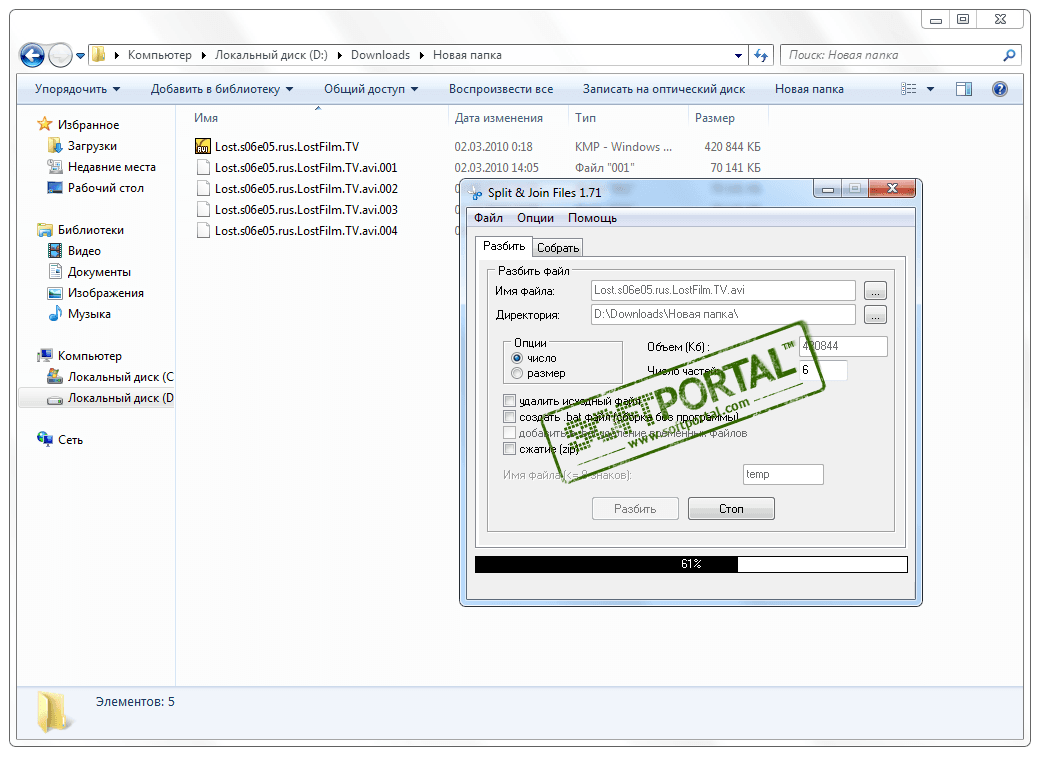Qwerty 1.19.17.3
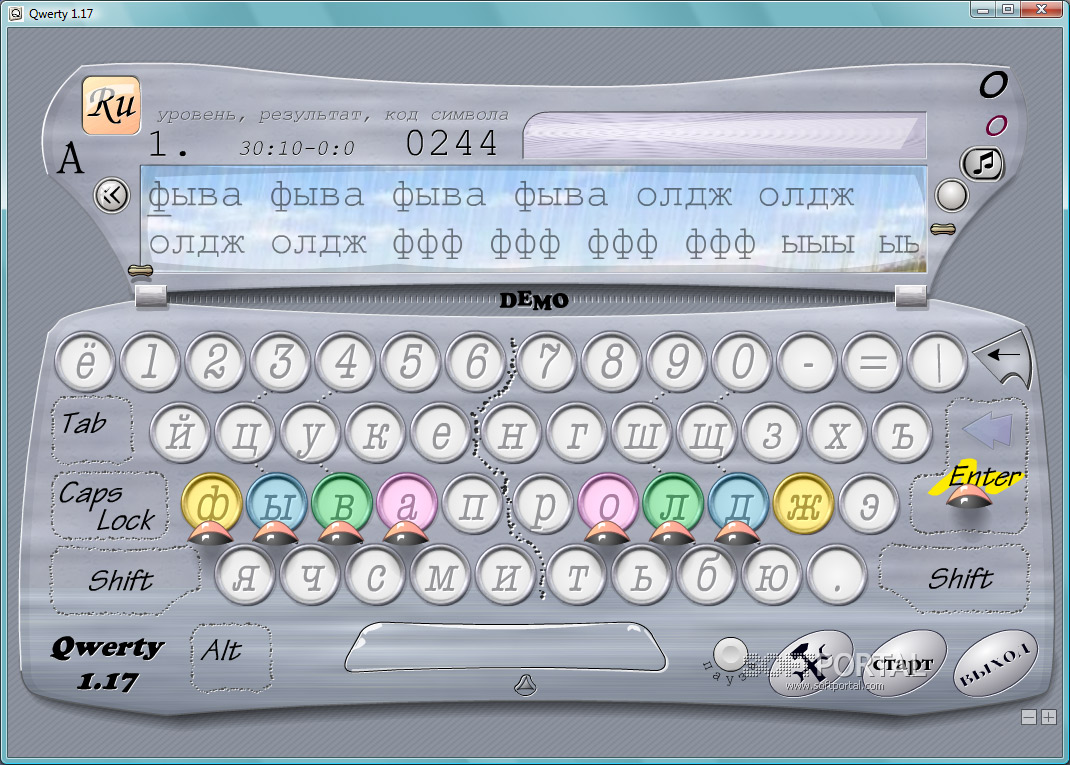
| Evaluation | 5.00/5 votes - 6 |
|---|---|
| License | Shareware |
| Restriction | After 2 minutes, the program will have to be started again |
| Version | 1.19.17.3 |
| Updated | 23.09.2020 |
| OS | Windows 10, 8.1, 8, 7, XP |
| Interface | English |
| Developer | Bombina Soft |
| Category | Keyboard simulators |
| Downloads (today/total) | 0 / 6 956 |
| Size | 4.59 MB |
Qwerty is a keyboard simulator using the modern technique of teaching the ten-finger method of blind printing. At the same time, some of its graphic elements are stylized as a typewriter of the XIX century.
Features of the Qwerty Keyboard Simulator:
- A large on-screen keyboard with jumping chips that show finger movements.
- The language of the exercises: Russian and English.
- 12 difficulty levels. Each level has its own printing speed threshold, acceptable error percentage and a number of other changeable parameters.
- 4 types of on-screen keyboard.
- You can download the text by syllables, the text with three repetition of words, the full text.
- Practice typing special characters that are not on your keyboard (for example:
, , , , &hellip, , , ). - You can easily create your own exercise from the clipboard.
- Result graph: speed, percentage of errors.
- Exercise Timer: 1, 2, 4, 8, 16 minutes.
- More than 100 color options of the simulator.
- Special exercises for the eyes and fingers during breaks.
- You can choose whether to use the BACKSPACE key or not.
- The result is in the form of a graph and an image that you can choose for yourself.
- The result in the form of real text, with the selection of errors, can be printed.
- Selecting an mp3 file as background music.
- Automatic switching of keyboard layout from Russian to English and back at the initial levels.
Other similar programs
TNR BioAge - Calculation of biological age 2.2.80
TNR BioAge - Calculation of biological age 2.2.80
6596 | Free