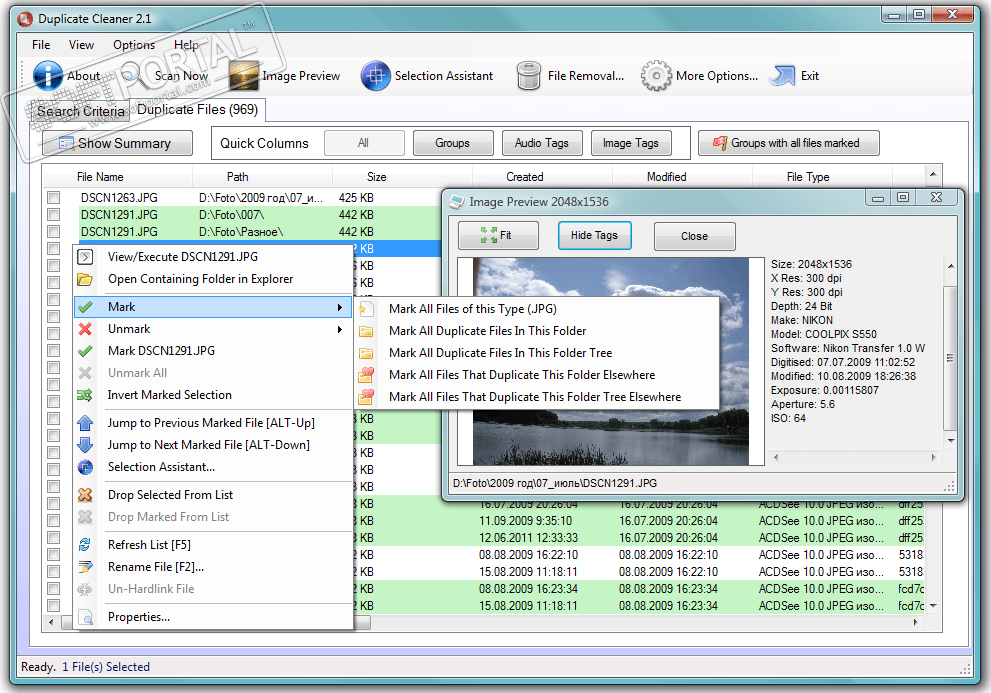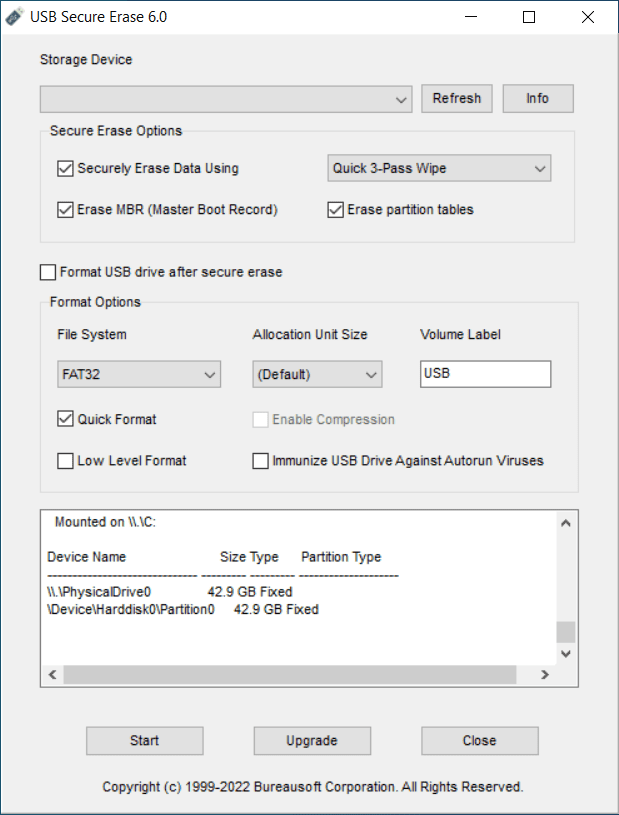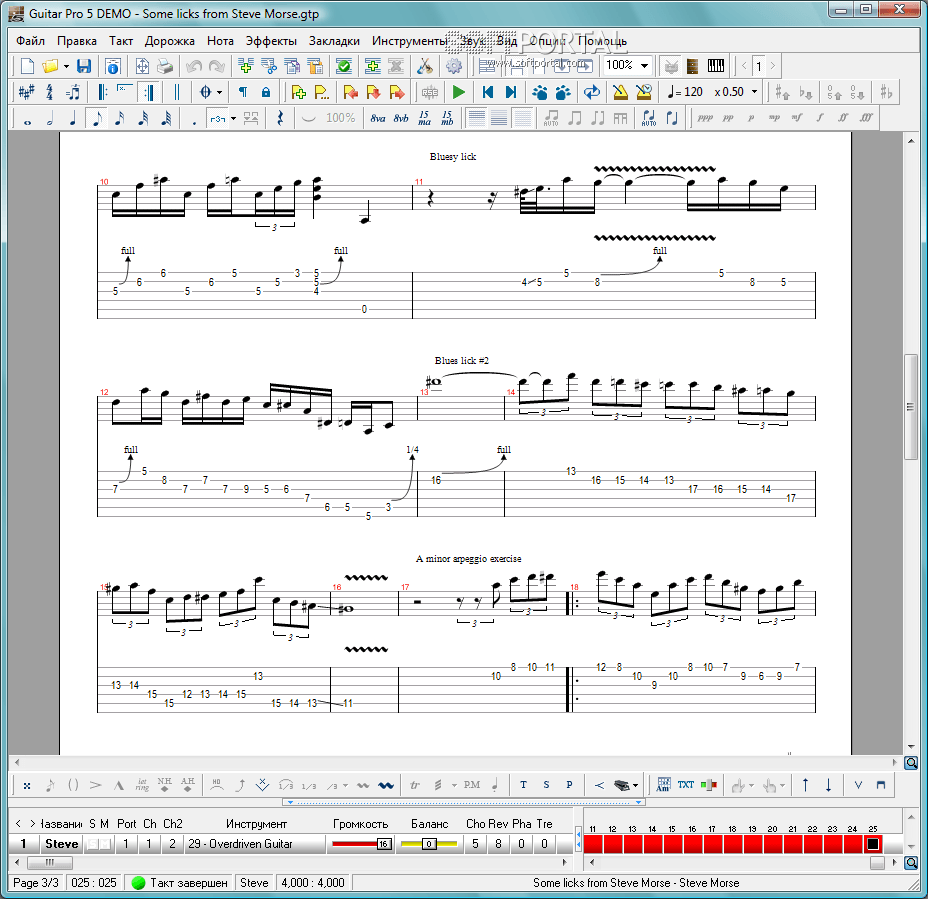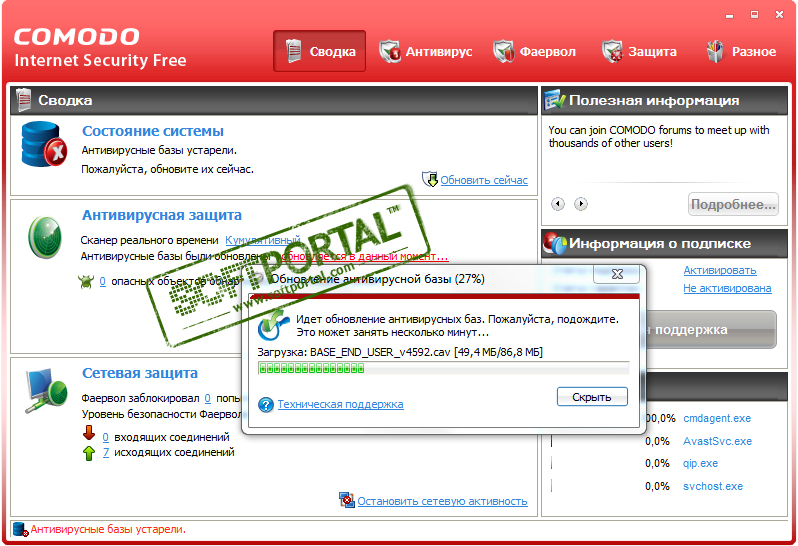Reboot Restore Rx 3.3

| Evaluation | 4.40/5 votes - 5 |
|---|---|
| License | Free |
| Version | 3.3 |
| Updated | 02/14/2020 |
| OS | Windows 10, 8.1, 8, 7, XP |
| Interface | English |
| Developer | Horizon DataSys |
| Categories | Data Recovery - Configuration, Optimization |
| Downloads (today/total) | 2 / 5 840 |
| Size | 11.19 Mb |
Reboot Restore Rx is a simple utility for creating a system restore point to which the PC will constantly return with each reboot. It turns out that the OS state is frozen for a certain moment. Of course, the Windows operating system has a built-in tool for working with recovery points that are created at certain intervals. However, this is not always convenient, because it may happen that not all important files, registry entries and settings can be restored. This situation is especially relevant on computers with public access - Internet cafes, libraries, school classrooms, etc.
The utility will be able to restore all deleted programs, restore settings, restore order in the registry and even revive damaged partitions. At the same time, the program is so simple that a completely inexperienced beginner can use it. Installing this application on your PC, you need to specify the disks for monitoring - that's all.
After the reboot, the tool icon will appear in the system tray, which will not distract you from your daily activities on the PC. It is noteworthy that the icon is displayed only for the machine administrator: this is done for security purposes. Of the options, there is only a function to enable/disable monitoring of disk partitions.
Now, when you restart the operating system, a corresponding window will appear with the recovery of system data.
In conclusion, it should be said that the range of applications of the application is not limited to public computers only: with the same success, the program can be used to test suspicious applications, protect data loss when transferring a home PC to children, etc.