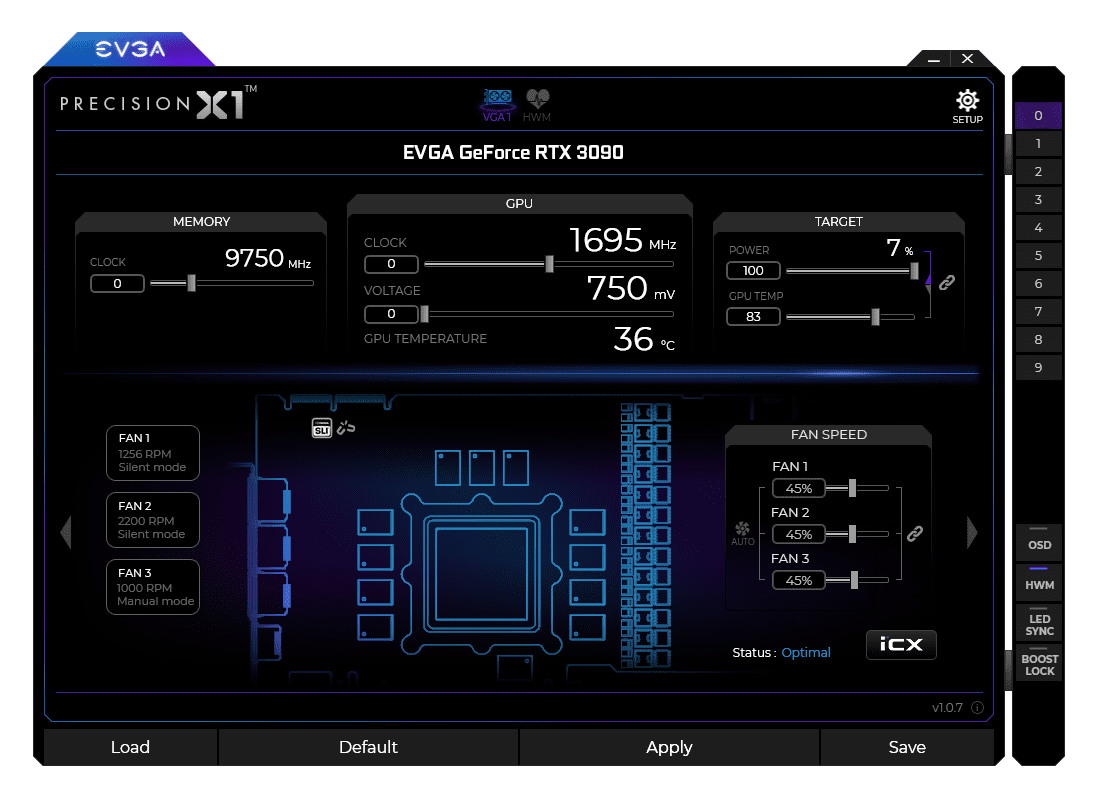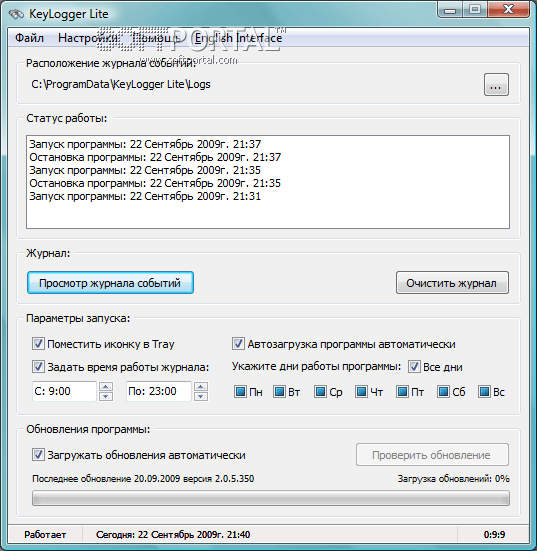Replay Converter 6.0.1.17
| Evaluation | 2.40/5 votes - 5 |
|---|---|
| License | Shareware |
| Limitation | watermark on video and no more than 90 seconds for audio |
| Version | 6.0.1.17 |
| Updated | 06.07.2018 |
| OS | Windows 10, 8.1, 8, 7, Vista, XP |
| Interface | English |
| Developer | Applian Technologies Inc. |
| Categories | Converters - Converters |
| Downloads (today/total) | 0 / 1 821 |
| Size | 29.01 Mb |
Replay Converter is an easy-to-use media converter that will help you convert almost any video and audio files between popular formats. The following types of formats are supported ::
- for video - 3gp, avi, flv, mkv, mov, mp4, mpeg, wmv, etc.
- for audio - asf, mp3, wma, wav, etc.
To start converting, you need to add files to the working window of the program, determine the output format and specify the location where the new media is saved. There are several types of quality received for each format. In addition to converting to a specific format, you can also optimize the file for some mobile devices: Amazon, Apple, LG, Microsoft, Motorola, Nokia, Samsung, Sony, etc. Replay Converter also works with DVD/BlueRay discs, allowing the information on them to be converted to a more acceptable format for you.
It is convenient that batch processing mode is supported - this is useful when working with a large amount of data that needs to be changed using the same settings. Converted files can be burned to CD/DVD/BD directly from Replay Converter.
It is also worth noting that this program has some additional options for working with a media file: deleting, renaming, playback, importing to iTunes or WMP, viewing basic properties, editing tags, changing the cover, displaying text (for audio), etc.
In general, Replay Converter is a very good audio and video converter that will help you change file formats without losing quality.