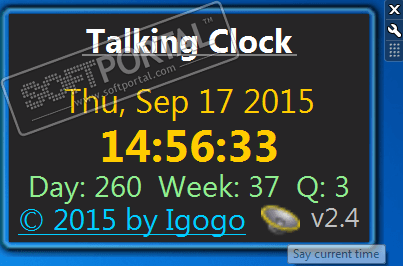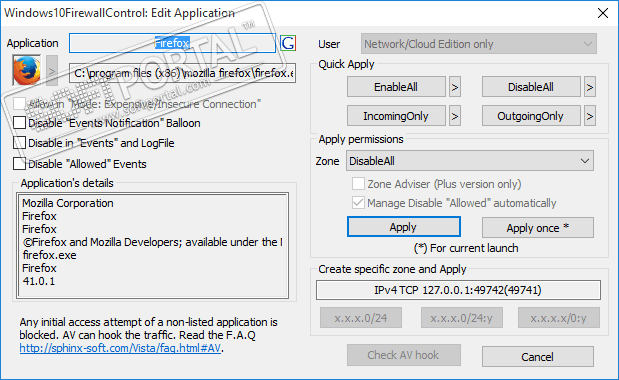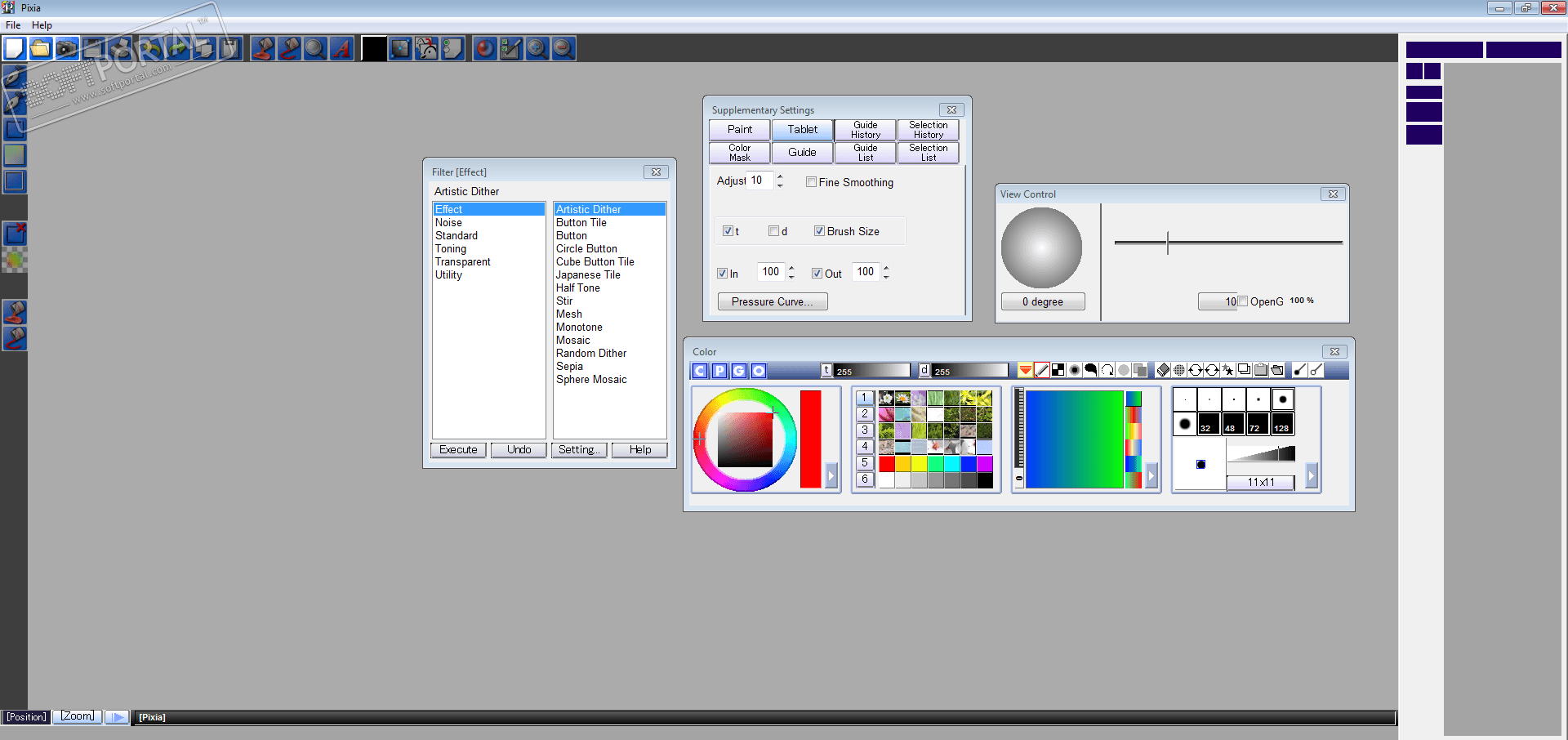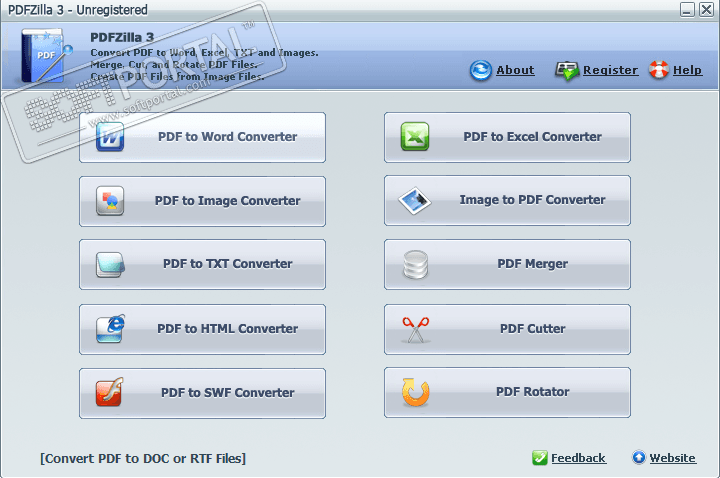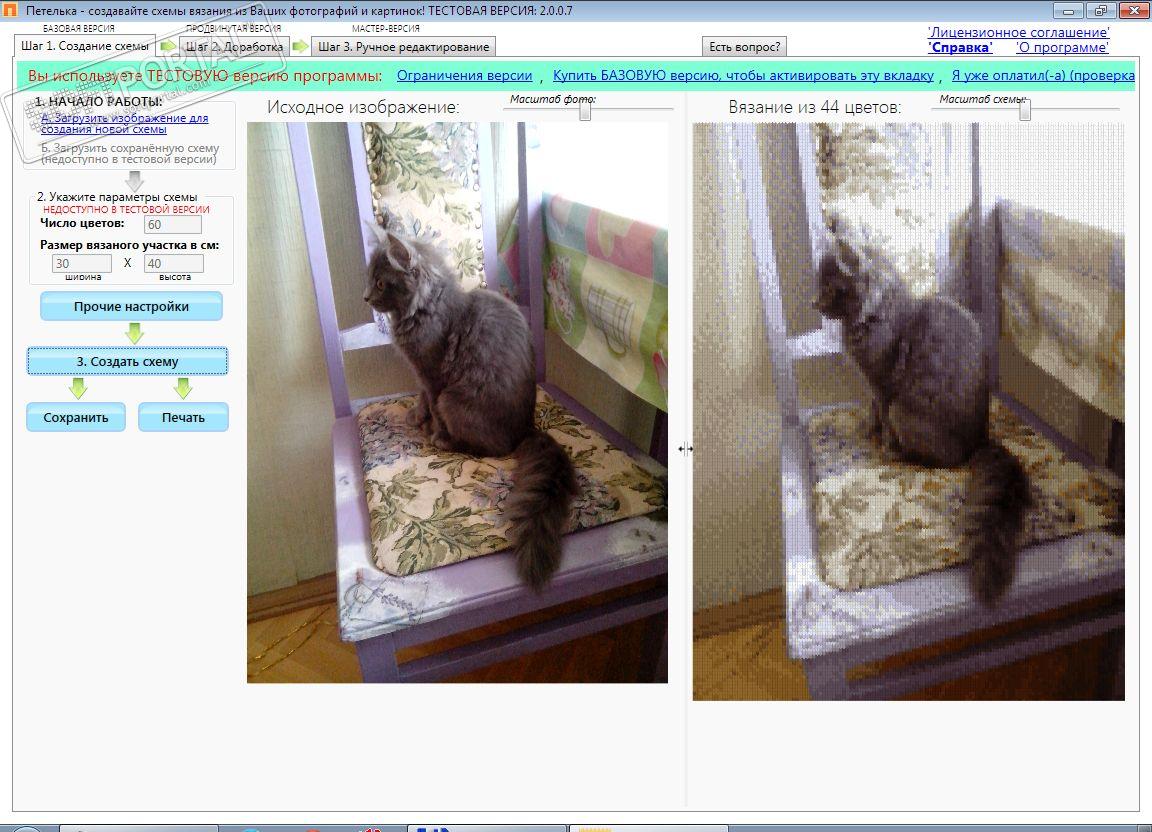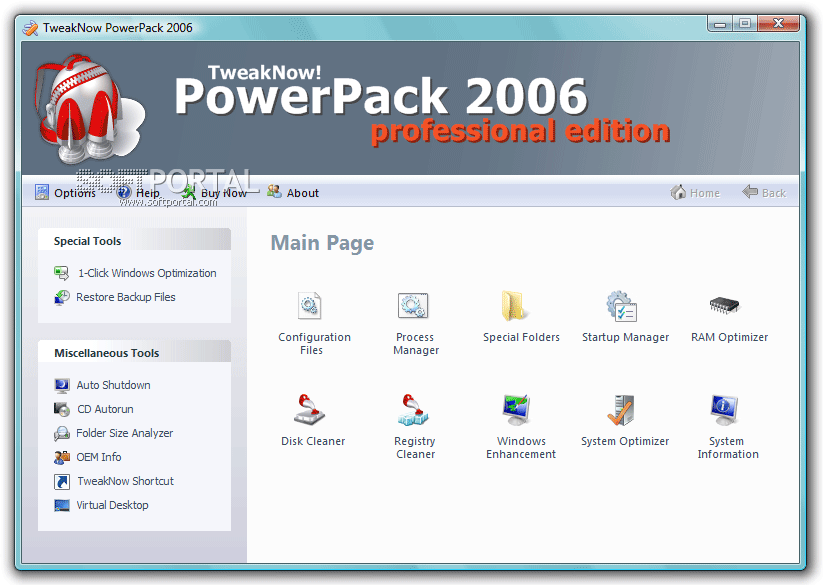Rohos Logon Key 4.8
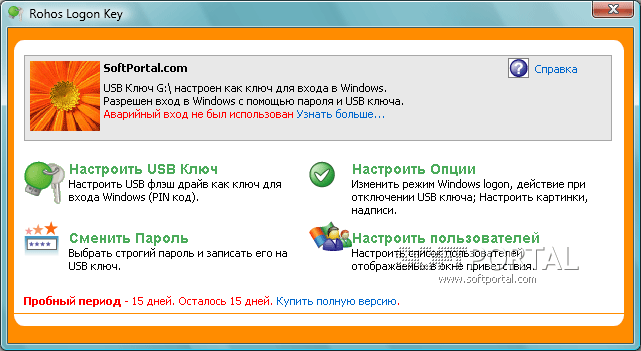
| Evaluation | 3.22/5 votes - 9 |
|---|---|
| License | Shareware |
| Limit | 30 days |
| Version | 4.8 |
| Updated | 23.08.2021 |
| OS | Windows 10, 8.1, 8, 7, XP |
| Interface | English |
| Developer | Teslain |
| Categories | Data Protection - Access Control |
| Downloads (today/total) | 0 / 5 354 |
| Size | 13.9 Mb |
Rohos Login Key - the program allows you to use your USB flash drive as a key to log in to windows. Now you don't have to remember and constantly type your password. When removing the USB flash drive, the system will automatically lock. Inserted a USB key - the system is open.
List of functions of the Rohos Login Key program:
- Login using a USB flash drive, * Normal password login can be prohibited,
- Protection in Safe Boot Mode - does not allow bypassing the USB key by booting Windows into safe mode,
- Emergency entry - if the USB key is lost or the user has forgotten the PIN code,
- Restricting access to the computer by working time with session blocking,
- When the USB key is disconnected, one of the actions is triggered: Windows Auto-lock, logoff, hibenate, launch of the screensaver.
- Support for Two-factor authentication.
- In the Rohos security window (Ctrl+Alt+Del), you can quickly view who and from which computer connected to shared folders on your PC. This way you can prevent unwanted access to files.
- Full Windows Login setup: background image in the Windows login window, reminder text, Icons for accounts in the Windows Login window. Date and time.