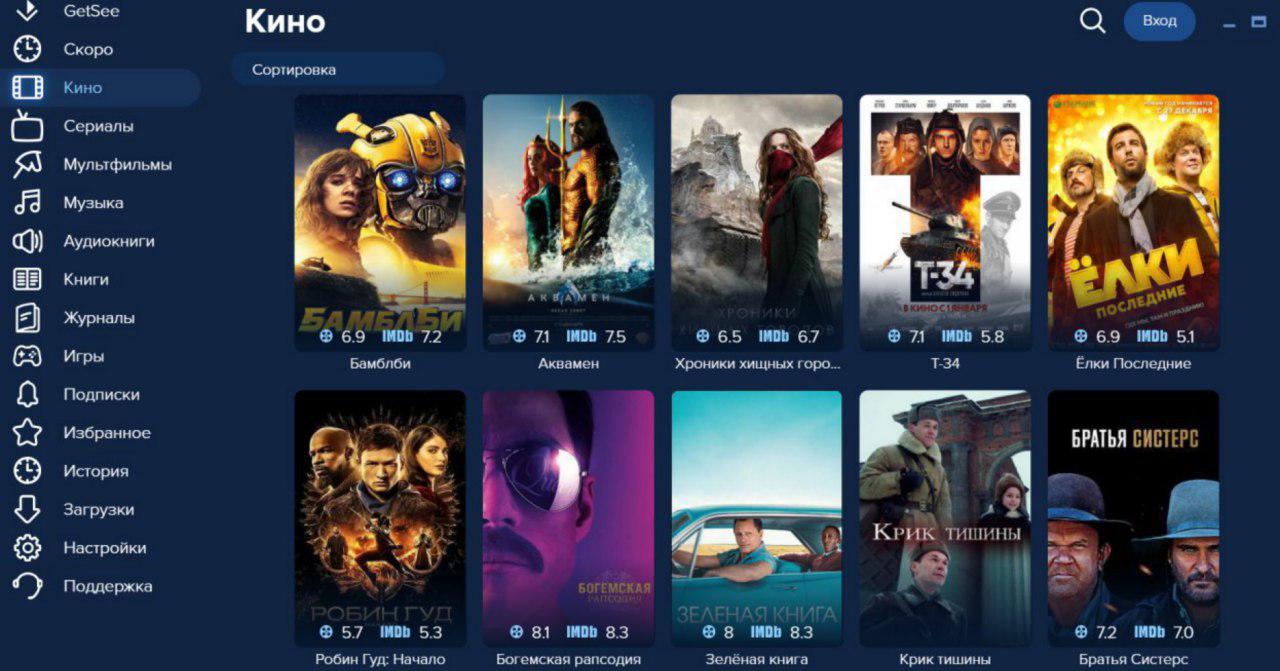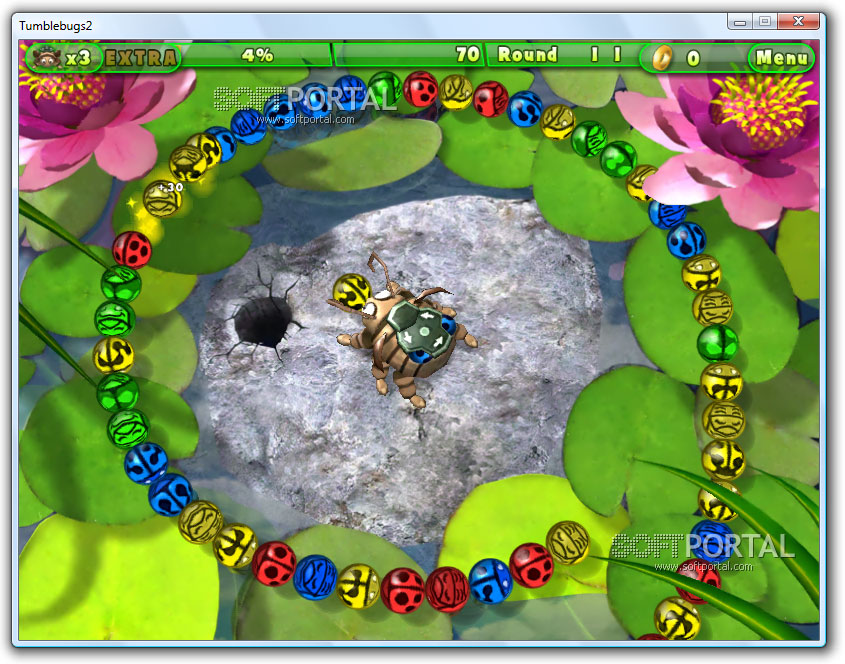RomeXoft MultiTester System 3.0
| Evaluation | 4.00/5 votes - 4 |
|---|---|
| License | Free |
| Version | 3.0 |
| Updated | 05.12.2008 |
| OS | Windows Vista, XP, 2003 |
| Interface | English |
| Developer | RomeXoft |
| Categories | Tests, knowledge testing - Training software |
| Downloads (today/total) | 0 / 3 152 |
| Size | 1.74 MB |
RomeXoft MultiTester System - the system is designed to prepare and conduct testing of students through a local network of a computer classroom with the ability to monitor the progress of the test takers in real time and with automatic grading according to configured criteria.
The system includes: - MultiTester Professor (Teacher's Program) - MultiTester QuEditor (Question Editor) - MultiTester Student (Student's Program) The whole system works according to the Client principle/A server where the client is a MultiTester Student and the server is a MultiTester Professor.
All data is stored in a database on the teacher's computer and, as necessary, sent over the network to the client (student program). Communication between clients and the server is configured automatically, although there is also the possibility of manual configuration. Due to the fact that data is not stored on student computers, many unauthorized actions of students are excluded (such as correcting questions, peeping at correct answers, correcting test results, etc.).
Practice shows that there are always particularly smart or particularly curious students who try to do what is not necessary. For the same purpose, the launch of a second instance of Student and the ability to close Student by a student are excluded (normally, only a teacher can close Student from his computer. The student can close the Student only if there is no connection with the Professor, for example, if it is already closed).
There is an opportunity to conduct testing in a stream (i.e. when the next student sits in the place of the student who has finished testing, receives questions and starts working independently of the others). This can be useful when there are fewer computers than students, as is often the case in our schools. The system has the ability to import questions from files of several similar programs. It is possible to save, view and print test results. With the help of a variety of settings, you can configure the testing parameters for every taste.