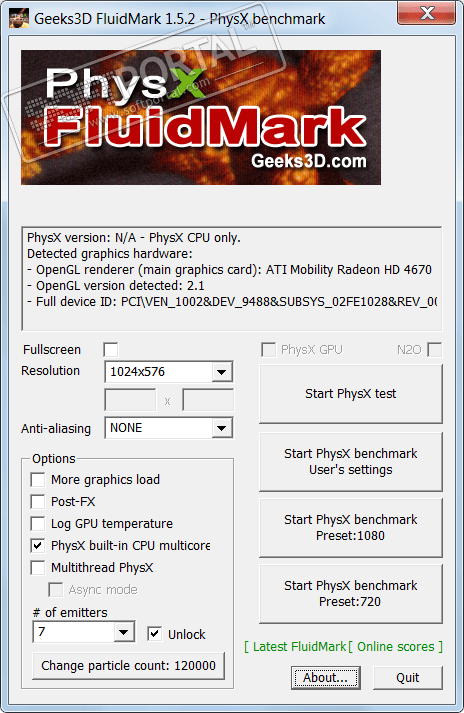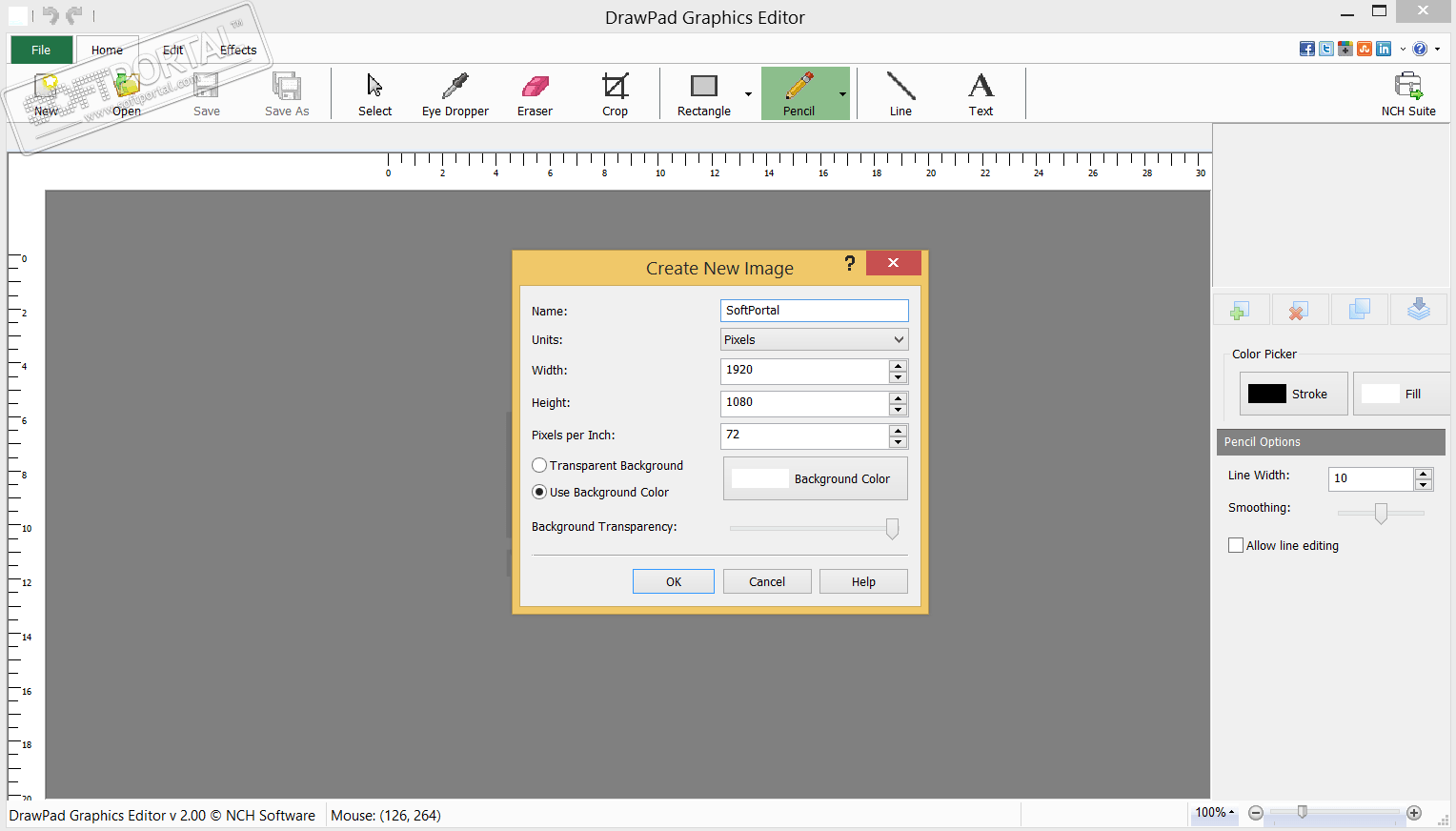RSHUT Pro 2.9.1
| Evaluation | 4.55/5 votes - 11 |
|---|---|
| License | Shareware |
| Version | 2.9.1 |
| Updated | 16.04.2010 |
| OS | Windows Vista, XP |
| Interface | English, Spanish |
| Developer | Real-Time Security |
| Category | Power Management |
| Downloads (today/total) | 0 / 11 320 |
| Size | 773 KB |
RSHUT Pro - Today many computers are equipped with an extended power supply that allows you to turn the computer on and off using software (so-called ATX). However, there is not much software available that allows you to use this feature to the fullest (except for the standard features of the operating system like Turning off the computer or simple BIOS features).
RSHUT Pro will allow you to make up for this shortcoming and even more! You will be able to manage not only your personal computer, but also remote computers accessible over the network!
RSHUT Pro is designed for two categories of users: home users and network users.
For use at home RSHUT Pro offers management of various computer shutdown schemes, management of a weekly scheduler. You can use RSHUT Pro for a variety of purposes. For example, users who have an uninterruptible power supply (UPS) at home can configure to call RSHUT Pro from the command line when the power is turned off to save to hibernate mode (in Windows 2000 and XP operating systems) or turn off the computer.
The program RSHUT Pro is extremely effective when used in computer networks. It allows you to manage remote computers with any version of Windows installed. To manage it, you need to install the client part of RSHUT Pro on workstations on the network and perform an administrator installation of the administrator server. RSHUT Pro on workstations can be closed with a password for access. After that, you will be able to use the power of RSHUT Pro on the entire network!
You will no longer need to manually turn off every computer at the end of the working day. Use RSHUT Pro. One click on a key or a scheduled action in the scheduler will do all the work for you!
RSHUT Pro will provide two types of network licenses. The first (network license) allows the use of available computer shutdown schemes and a scheduler for scheduling events for a local computer and remote workstations on the Microsoft network. The second type of license (corporate license) allows you to use a more functional event scheduler, combining computers into groups and setting separately triggered events for them, specifying the day of the week, time and type of shutdown.
Depending on the type of license, users on workstations will also be able to manage various types of shutdown and enable the required actions in the scheduler on their computers.
You can use the first five network licenses for free! (for non-commercial or educational purposes).
You can install up to 5 servers and clients RSHUT Pro on the network. To use RSHUT Pro on more computers, you must purchase a commercial license on the program's home page.
RSHUT Pro will allow you to make up for this shortcoming and even more! You will be able to manage not only your personal computer, but also remote computers accessible over the network!
RSHUT Pro is designed for two categories of users: home users and network users.
For use at home RSHUT Pro offers management of various computer shutdown schemes, management of a weekly scheduler. You can use RSHUT Pro for a variety of purposes. For example, users who have an uninterruptible power supply (UPS) at home can configure to call RSHUT Pro from the command line when the power is turned off to save to hibernate mode (in Windows 2000 and XP operating systems) or turn off the computer.
The program RSHUT Pro is extremely effective when used in computer networks. It allows you to manage remote computers with any version of Windows installed. To manage it, you need to install the client part of RSHUT Pro on workstations on the network and perform an administrator installation of the administrator server. RSHUT Pro on workstations can be closed with a password for access. After that, you will be able to use the power of RSHUT Pro on the entire network!
You will no longer need to manually turn off every computer at the end of the working day. Use RSHUT Pro. One click on a key or a scheduled action in the scheduler will do all the work for you!
RSHUT Pro will provide two types of network licenses. The first (network license) allows the use of available computer shutdown schemes and a scheduler for scheduling events for a local computer and remote workstations on the Microsoft network. The second type of license (corporate license) allows you to use a more functional event scheduler, combining computers into groups and setting separately triggered events for them, specifying the day of the week, time and type of shutdown.
Depending on the type of license, users on workstations will also be able to manage various types of shutdown and enable the required actions in the scheduler on their computers.
You can use the first five network licenses for free! (for non-commercial or educational purposes).
You can install up to 5 servers and clients RSHUT Pro on the network. To use RSHUT Pro on more computers, you must purchase a commercial license on the program's home page.
Other similar programs
Fireplace and Christmas - Animated Wallpaper 5.07
Fireplace and Christmas - Animated Wallpaper 5.07
8889 | Free
AMD Radeon Software Adrenalin 22.3.2 / 21.5.2
AMD Radeon Software Adrenalin 22.3.2 / 21.5.2
4789 | Free