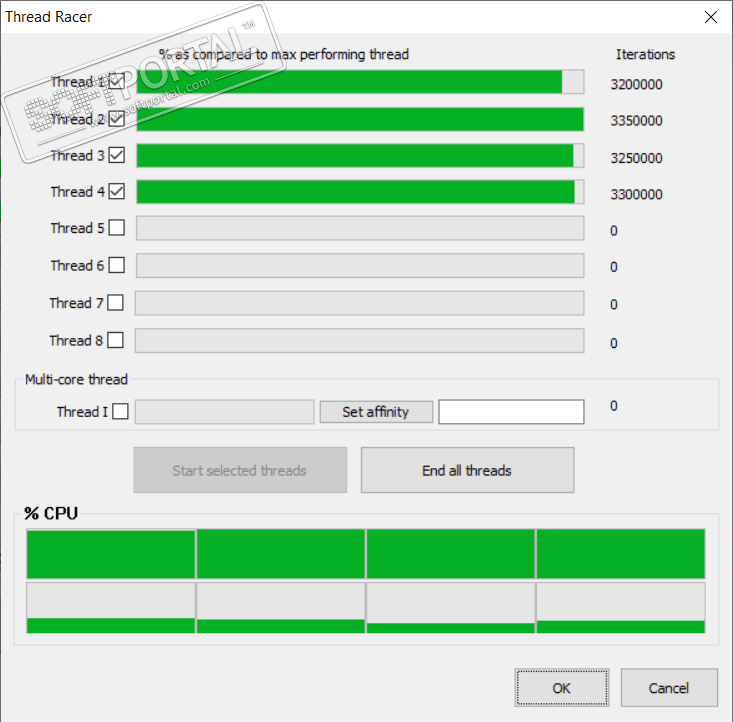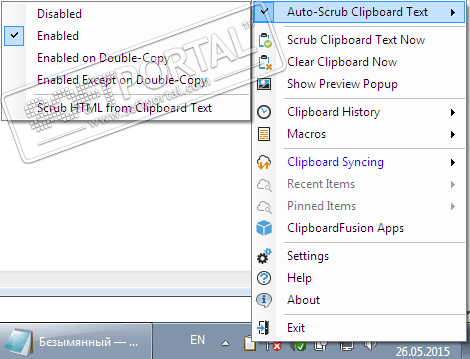Samsung Smart Switch Free Download Smart Switch for PC

| Current version | 4.3.22053.2 |
|---|---|
| Distributed | Free |
| Operating system | Windows, Android, Mac |
| File size | 40.7 MB |
| Category | System |
| Updated | 26.05.2022 |
| Developer | Samsung |
| Interface language | English |
Samsung Smart Switch / Samsung Smart Switch is a program for transferring information between a Samsung phone or tablet and a computer. There are two ways to exchange data – via a USB cable and via Wi-Fi. If you want to use the second method, then you need to install the Android application on your device. If you have not installed Samsung Smart Switch on your smartphone, then the capabilities of the program change. You will be able to use the data backup function, synchronize your device with Outlook, and download updated versions of the software for your phone in a timely manner.
After installing the program, all the necessary drivers are added to the computer. The first connection after installing the program takes place with detailed hints from the step-by-step wizard. When connected to a phone or tablet, you can view brief technical information about it on the main screen.
One of the useful functions of the Samsung Smart Switch for computer is to move all data from other company's devices to a Samsung phone or tablet. Exclusive functions have been developed for Samsung Galaxy phones. For example, you can transfer files from your smartphone to your computer by simply "swiping" your hand across the screen. The data transfer speed is impressive. One gigabyte of information is transmitted in just a couple of minutes. The latest version of Samsung Smart Switch is free to download in Russian via a direct link from the official website without registration, you can at our OneProgs.ru .
Main features of Samsung Smart Switch for Windows 11, 10, 7:
- Transferring data from an Android device to a computer,
- Data backups,
- Automatic loading of necessary drivers,
- Syncing with Outlook,
- Connecting devices via USB and Wi-Fi.