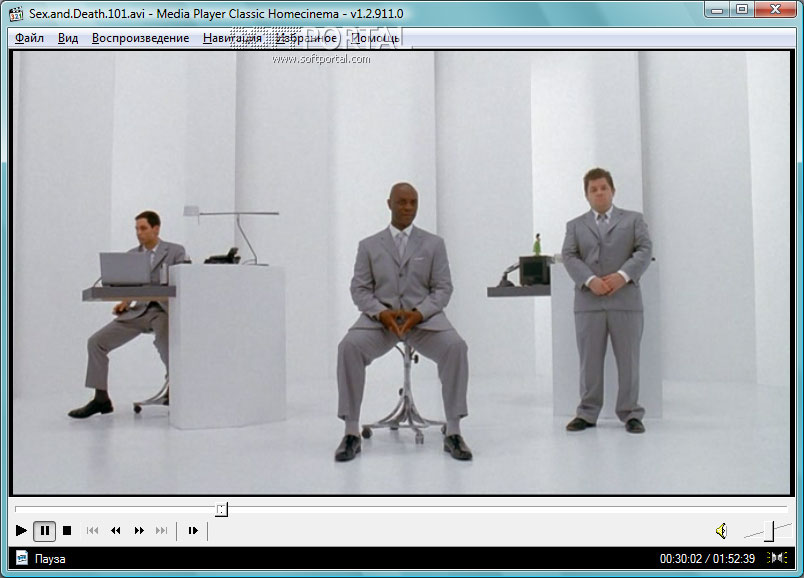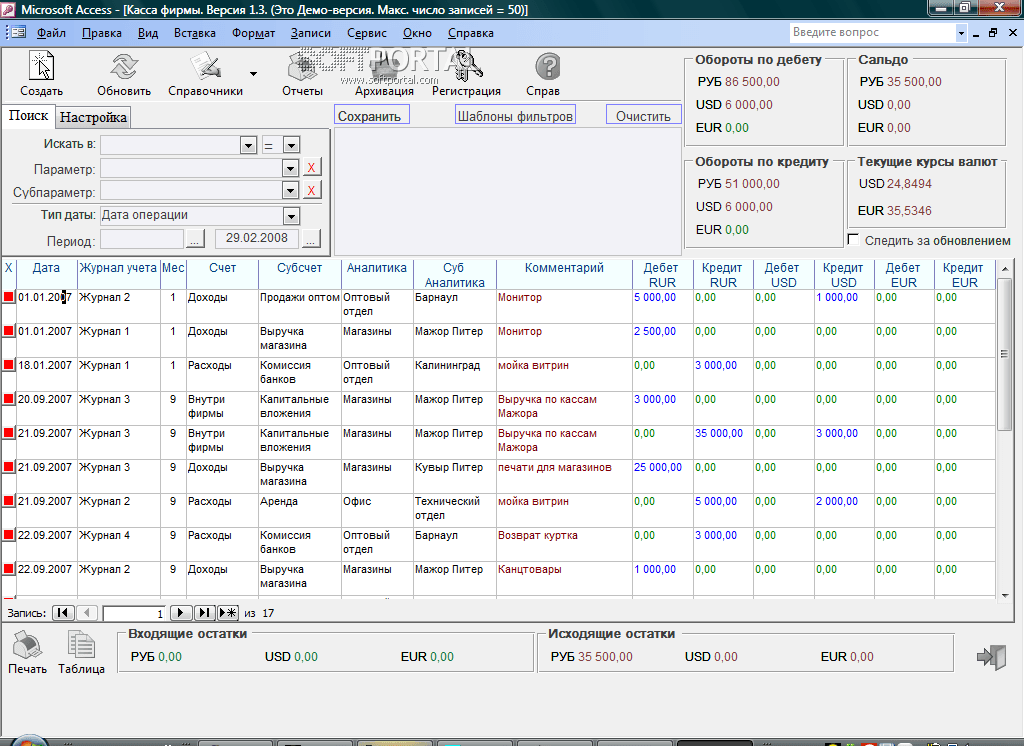Sandboxie download Sandbox Sandbox for free on PC

| Current version | 5.55.22 |
|---|---|
| Distributed | Free |
| Operating system | Windows |
| File size | 2.3 MB |
| Category | System |
| Updated | 16.05.2022 |
| Developer | Sandboxie Holdings LLC |
| Interface language | English |
Sandboxie / Sandbox is a program for running applications in a sandbox (protected virtual environment) in order to control their operation in the future. Using sandbox programs, you have the opportunity to protect Windows 11, 10, 7 from malicious code that can get into your computer during the installation or launch of any application. Sandboxie on a PC allocates to each application a separate area of computer memory with which they can interact. A restricted environment can always be completely removed, without consequences. Thus, the suspicious program does not have access to the computer's RAM, HDD/SSD, operating system components, as well as drivers, registry and other services that are outside the sandbox.
Sandboxie in Russian language allows you to safely launch the browser, open links, unknown codes and even suspicious emails. Using the utility, you can run a self-written code without using a virtual machine. To control all the processes running in the sandbox, you can use the built-in Sandbox manager. It is similar to the standard Windows Task Manager. The program interface is saturated with controls.
If there is a running application in the sandbox, Sandboxie for Windows signals this with a yellow frame. For beginners, there is a short guide in the program that will help you get used to it. The latest version of Sandboxie is free to download in Russian via a direct link from the official website without registration, you can visit us at OneProgs.ru .
Main features of Sandboxie for Windows 11, 10, 7:
- Launch in a limited environment of browsers, mailboxes, applications,
- Running programs with administrator capabilities,
- Built-in process manager,
- Opening suspicious files and links without risk of infection,
- Complete removal of the sandbox along with all information about it,
- Transferring secure files from a restricted environment to a computer,
- Autorun of individual applications in the sandbox.
To change the language of the Sandboxie interface, you will need to reinstall the sandbox program and select the desired language during installation.