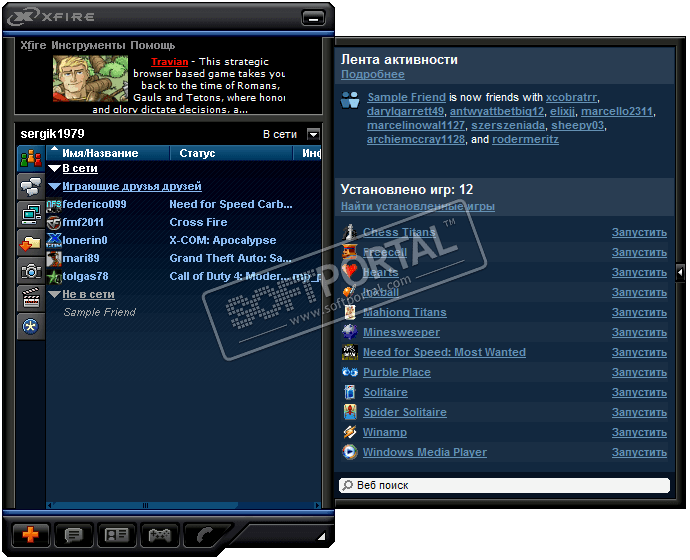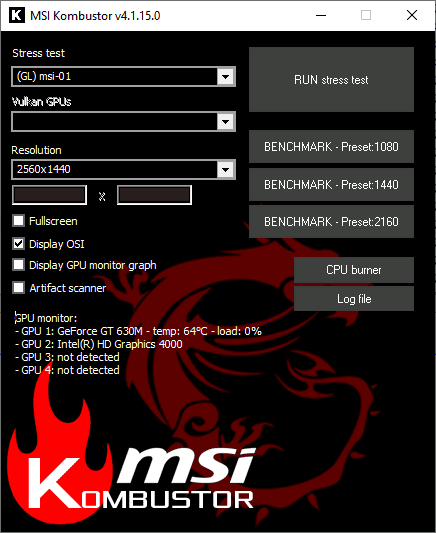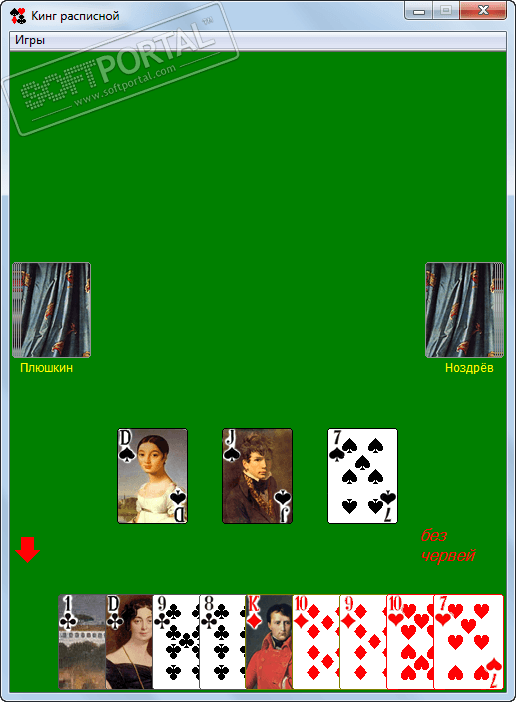Screenshot Maker download a program for screenshots from the screen

| Current version | 3.10.3.13 |
|---|---|
| Distributed | Free |
| Operating system | Windows, Mac |
| File size | 3.4 MB |
| Category | Multimedia |
| Updated | 11.02.2022 |
| Developer | Screenshot.RF |
| Interface language | English |
Screenshot / Screenshot is a program for creating snapshots of the screen and recording on video all the actions that occur on the screen. The standard Windows screenshot tool is very outdated and less effective than third-party applications designed for the same purpose. The screenshot in Russian is characterized by high speed and instant recording of the broadcast of actions on the monitor screen. Thanks to the fact that links to screenshots and videos are automatically saved to the clipboard, you can immediately share them with friends on social networks, messengers or by email.
The screen screenshot program has a user-friendly, customizable interface. The program will be useful to users who make reviews of various software, computer games, site reviews, explain how to use programs, applications, etc. correctly. You can transfer all the control of the Screenshot to the keyboard shortcuts and mouse. So in one mouse click, you can take a screenshot of the entire screen or a separate area of it. The screensaver automatically uploads all your works to the cloud storage, and also has a built-in editor and drawing tools.
In the free Screenshot for Windows you can view the creation history of all screenshots and recorded videos. The maximum duration of the video recording is 60 minutes, it can have sound combined with the sound of a microphone, for example. The program has a screenshot editor that can be launched automatically or launched via a keyboard shortcut. The program supports cloud technologies. You can transfer files up to 2 GB in size to the cloud. They will not take up space on the computer, phone, messenger, overloading the device's memory. There is always access to them, they can be extracted from the "cloud" for further work.
Main Features of Screenshot for Windows 11, 10, 7:
- Creating screen snapshots,
- Recording actions that occur on the screen on video,
- Videos up to 60 minutes long,
- Support for cloud technologies,
- Built-in screenshot editor,
- User-friendly, customizable interface.