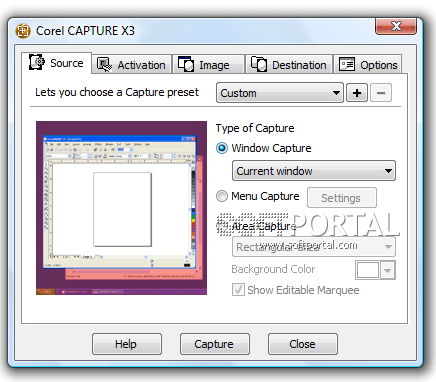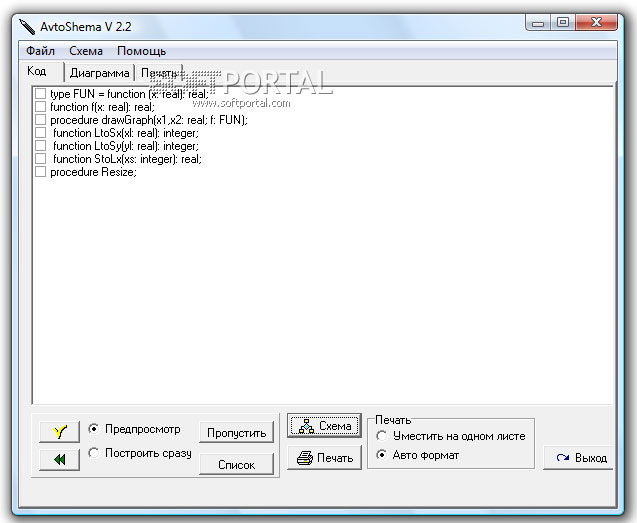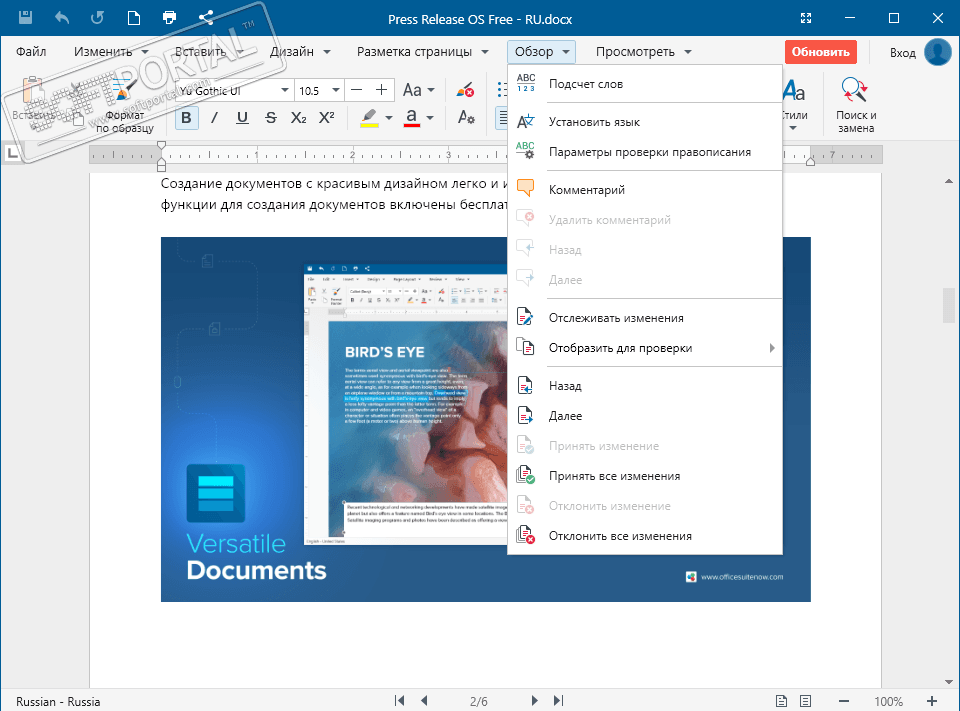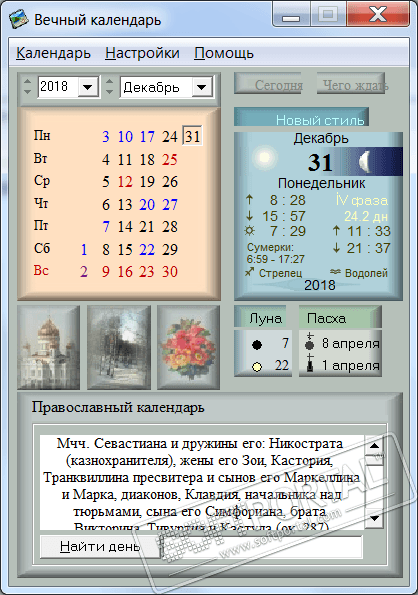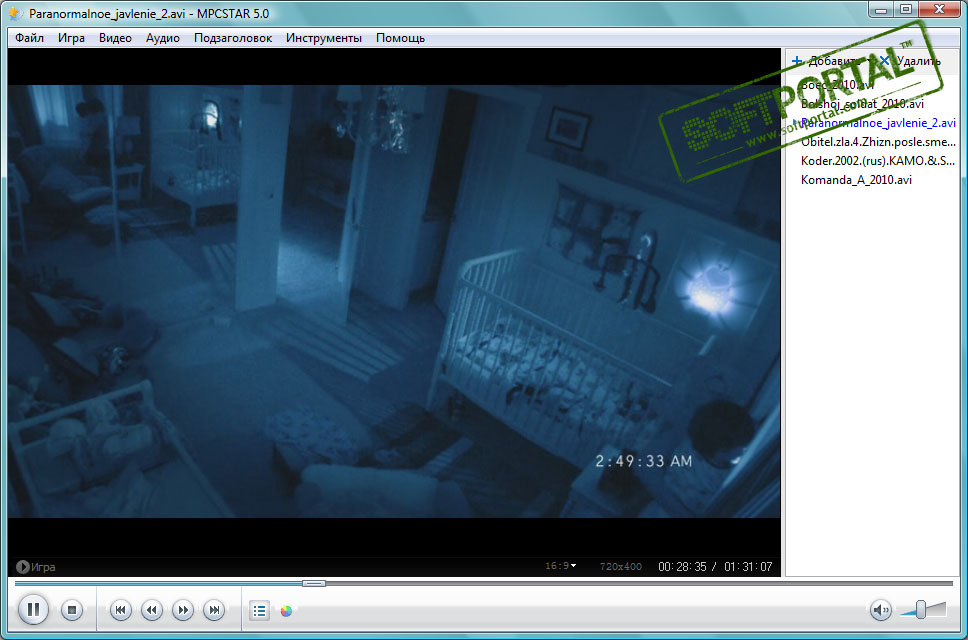ScreenUP 1.2.0
| Evaluation | 5.00/5 votes - 3 |
|---|---|
| License | Free |
| Version | 1.2.0 |
| Updated | 15.09.2015 |
| OS | Windows 10, 8.1, 8, 7 |
| Interface | English |
| Developer | DoLab |
| Categories | Screen Capture - Editors |
| Downloads (today/total) | 0 / 1 121 |
| Size | 672 KB |
ScreenUP is a convenient way to share a screenshot of your monitor with friends, colleagues, support center, etc. This screen grabber has a minimum of settings and, after installation, is unobtrusively placed in the system tray, from where its menu is called with a right mouse click.
ScreenUP takes screenshots using a keyboard shortcut:
- PrtScr is a normal screenshot of the entire display window,
- Alt + PrtScr is a screenshot of the active window,
- Ctrl + Alt + PrtScr is a web page.
A simple click on the program icon opens a window where you independently determine the size of the screenshot. The resulting image can be saved on a PC (JPEG format) in the place you specified or placed in the clipboard for insertion into any graphic editor.
In addition, before saving the image, simple screenshot editing tools are available: the use of multi-colored markers, arrows with text, lines, ovals, rectangles, a blur effect and cropping of unnecessary fragments.
Authorized users have the opportunity to take advantage of additional advantages: eternal storage of a screenshot on the developer's server, a timer for automatic removal of screenshots, saving a screenshot in its original form without compression, setting a ban on downloading a screenshot from a link from the site, etc.
In general, if you have to deal with the frequent creation of screenshots of your monitor, we recommend paying attention to ScreenUP, which allows you to highlight significant elements in screenshots and quickly share them over the Internet.
Other similar programs
CorelDRAW Graphics Suite X7 17.2.0.688 / X6 / X5 / X4
CorelDRAW Graphics Suite X7 17.2.0.688 / X6 / X5 / X4