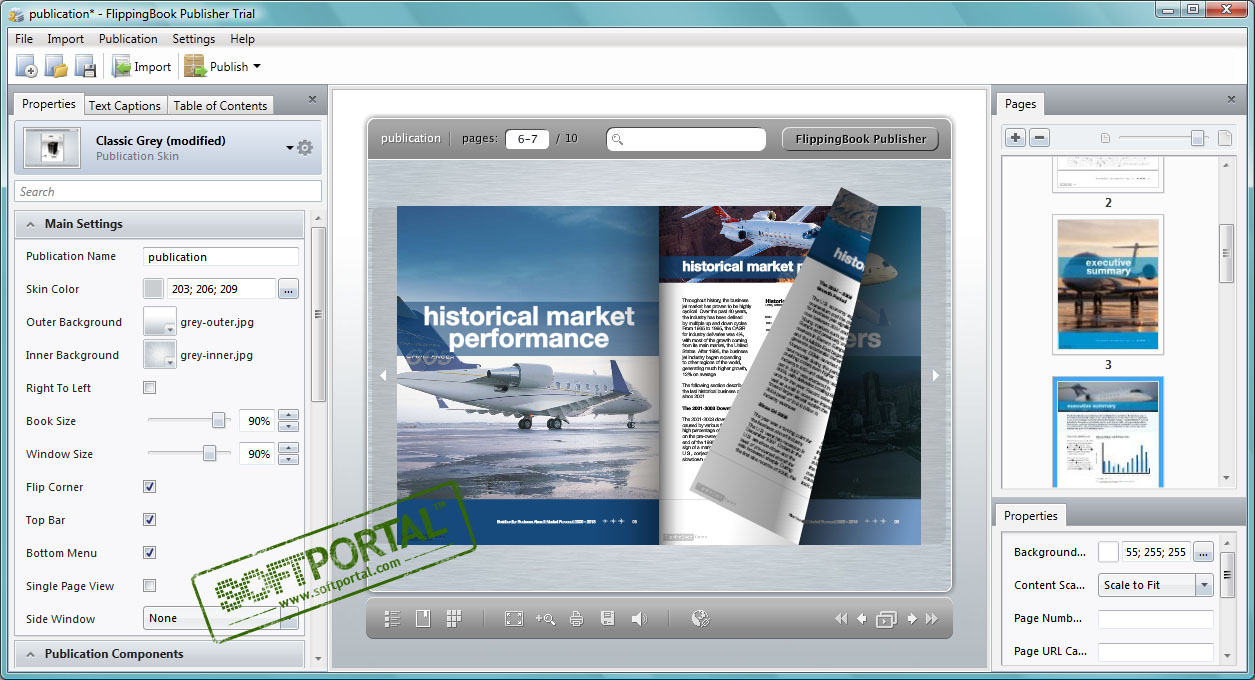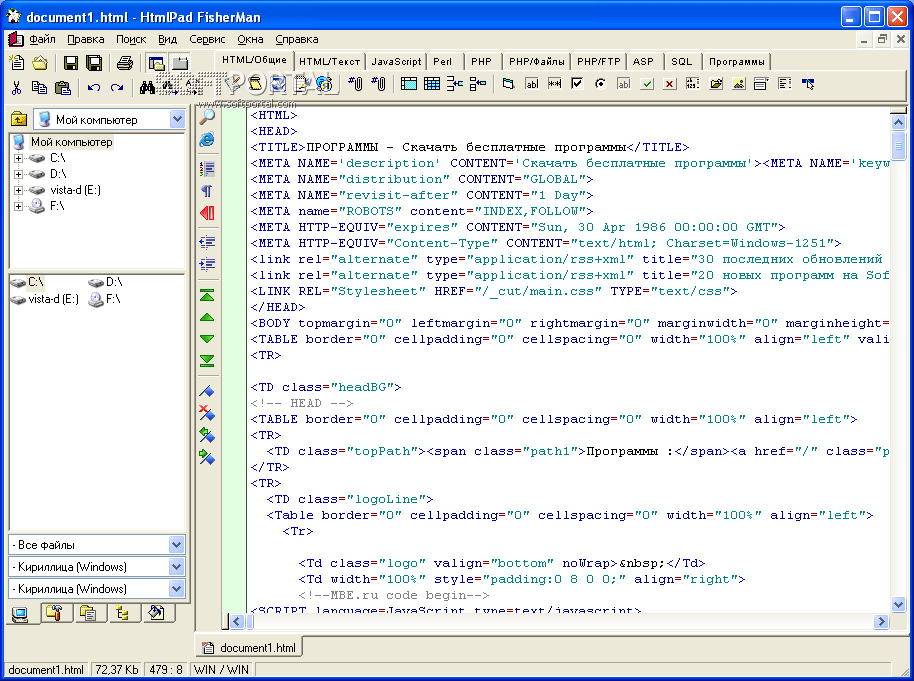ShareX 13.7.0

| Evaluation | 4.79/5 votes - 19 |
|---|---|
| License | Free |
| Version | 13.7.0 |
| Updated | 12.01.2022 |
| OS | Windows 11, 10, 8.1, 8, 7, XP |
| Interface | English |
| Developer | ShareX Team |
| Category | Screen Capture |
| Downloads (today/total) | 5 / 13 289 |
| Size | 7.07 MB |
ShareX is a powerful multifunctional utility for taking screenshots from the monitor screen with the possibility of using additional tools for editing and processing them. Working with the application is quite simple and convenient thanks to a well-thought-out and intuitive interface, where all the main options are placed on the left panel.
The Capture tab allows you to take a screenshot of the entire screen, the selected area, the active window, and even a completely arbitrary shape, as well as a web page or a long list. On the Download tab, you can add other image files to the program by downloading them from the link, from the clipboard, dragging and dropping, etc. The Operations section is designed for quick screen capture using one of the suggested options (objects, the entire area, the active window) and video recording of actions taking place on the monitor (video capture). By the way, if desired, you can use hotkeys that have flexible settings.
After receiving the screenshot in ShareX, there are several options for further actions with the image: edit in the editor, add a watermark, copy to the clipboard, print, save to a file, upload to the server, etc. operations.
Separately, it is worth highlighting the ability to upload any files to the Network (Download Services tab), which allows you to quickly post a file on the Internet via social networks or cloud services. Twitter, Facebook, Google+, Tumblr, Reddit and many others portals are supported.
But that's not all. In the special Tools section you will find several additional utilities that may be useful in your work:
- color palette,
- eyedropper,
- image editor,
- effects overlay,
- hash check,
- IRC client,
- DNS change,
- qr code generator,
- ruler,
- combining images,
- thumbnails from videos,
- ftp client,
- monitor check and others.
In general, if you are faced with the need to frequently capture a picture of the monitor screen and then edit it, then ShareX will be an excellent assistant, allowing you to use many convenient and useful tools.