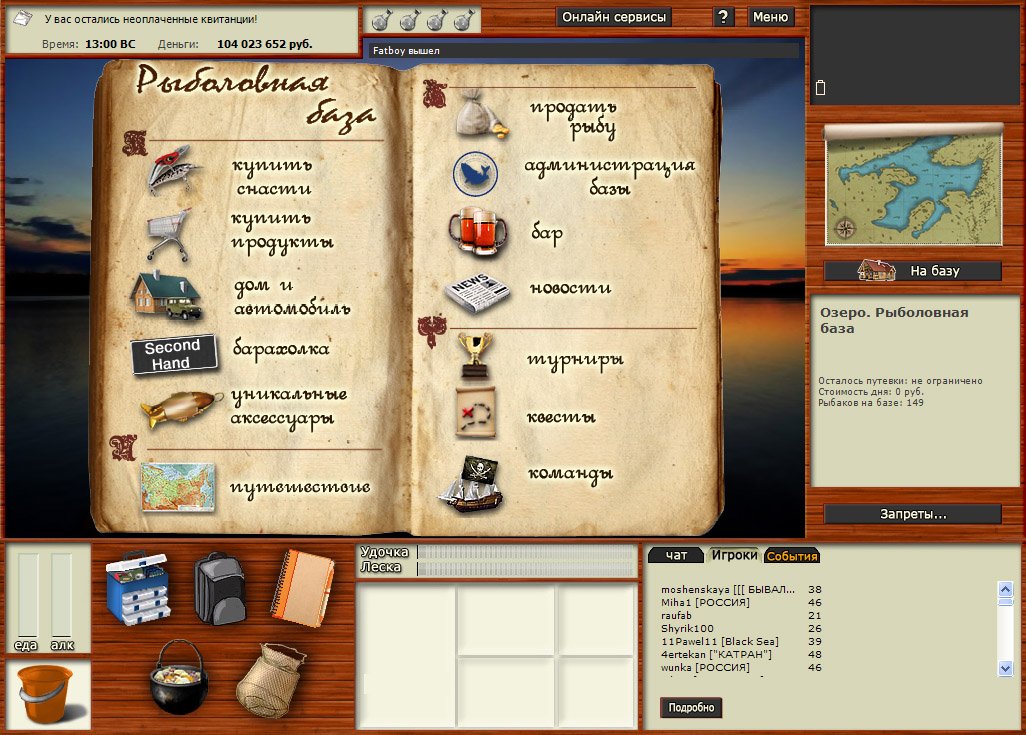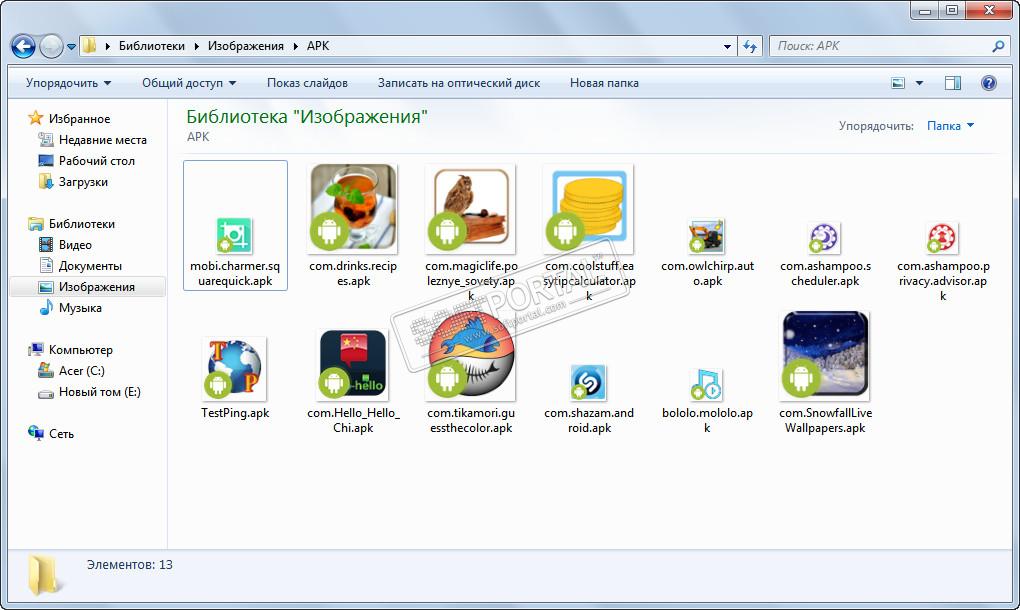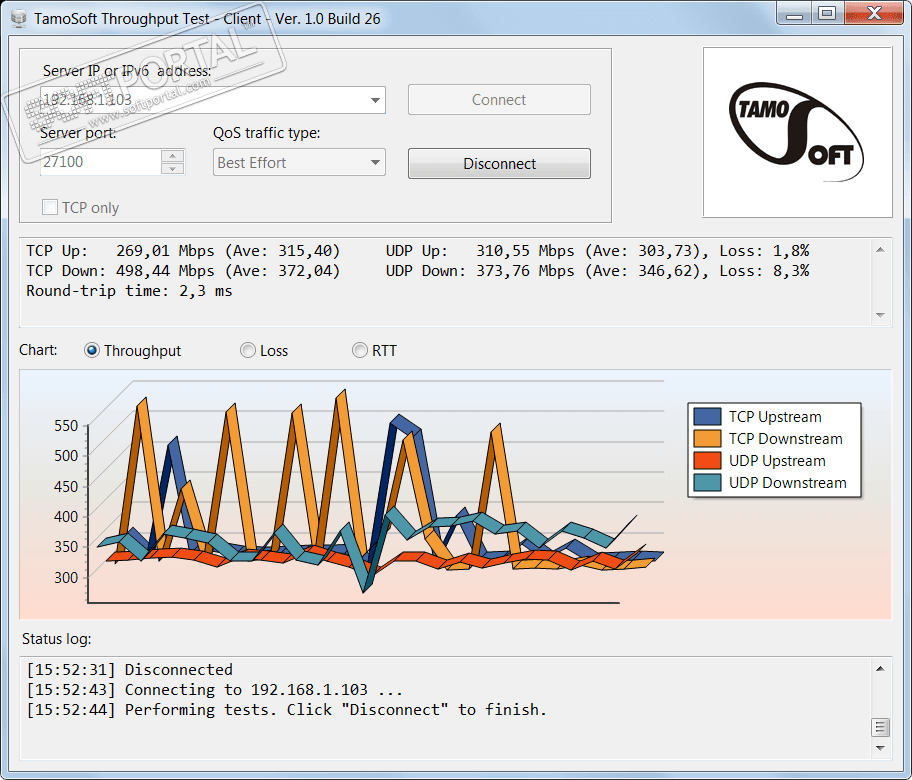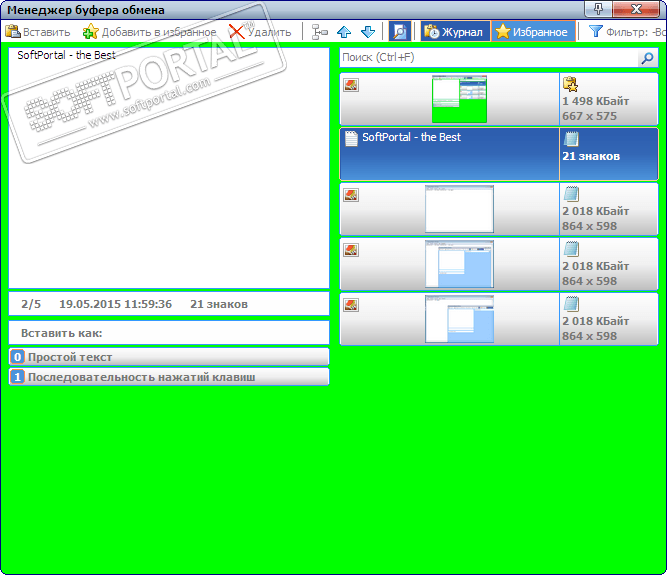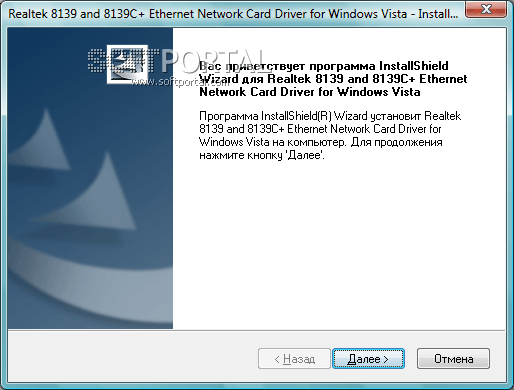Sidebar Diagnostics 3.6.1

| Evaluation | 5.00/5 votes - 4 |
|---|---|
| License | Free |
| Version | 3.6.1 |
| Updated | 21.12.2021 |
| OS | Windows 11, 10, 8.1, 8, 7 |
| Interface | English |
| Developer | ArcadeRenegade |
| Category | Monitoring |
| Downloads (today/total) | 0/2119 |
| Size | 3.62 MB |
SidebarDiagnostics is a convenient tool for displaying information about all the hardware capabilities of your PC in real time. The program creates a special sidebar on the desktop that will allow you to control such PC parameters as:
- CPU (type, frequency, temperature, cores),
- RAM (free, occupied),
- video card (type, temperature, memory capacity),
- network connection,
- fullness of hard drives, etc.
To get more detailed information on each type of embedded equipment, you can even build visual graphical reports.
It is convenient that this program allows you to configure notifications (highlighting in a different color) about the occurrence of some important events, such as high CPU temperature, critical hard drive occupancy, Internet connection bandwidth limitation, etc.
The application can be controlled directly from the system tray or using hotkeys. The panel itself can be placed both on the right side of the monitor and on the left. By the way, the order of the parameters on the panel is also adjusted to your liking. In general, SidebarDiagnostics is a useful and quite informative utility that will allow you to better monitor the main characteristics of your machine.
Note. For the application to work, it is necessary to have NET libraries in the system.Framework 4.6.1
Other similar programs
Realtek 10/100M Fast Ethernet Driver for Vista 6.110
Realtek 10/100M Fast Ethernet Driver for Vista 6.110