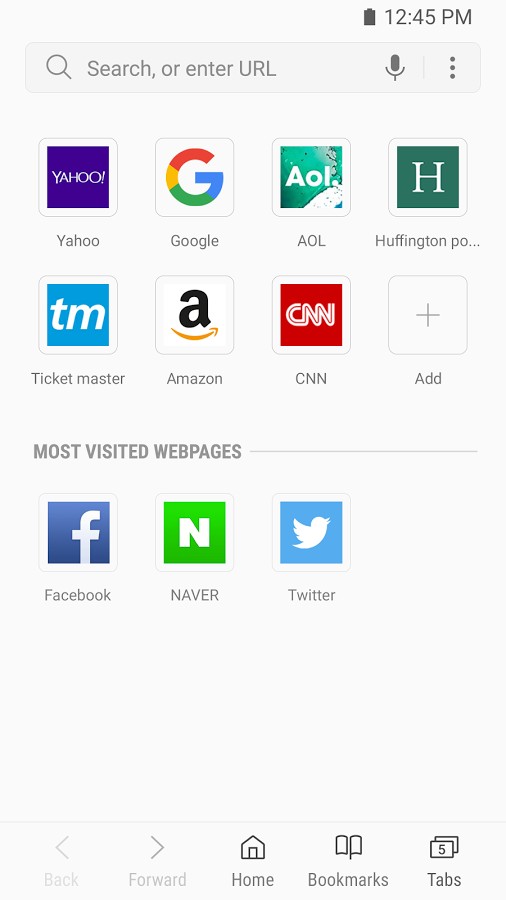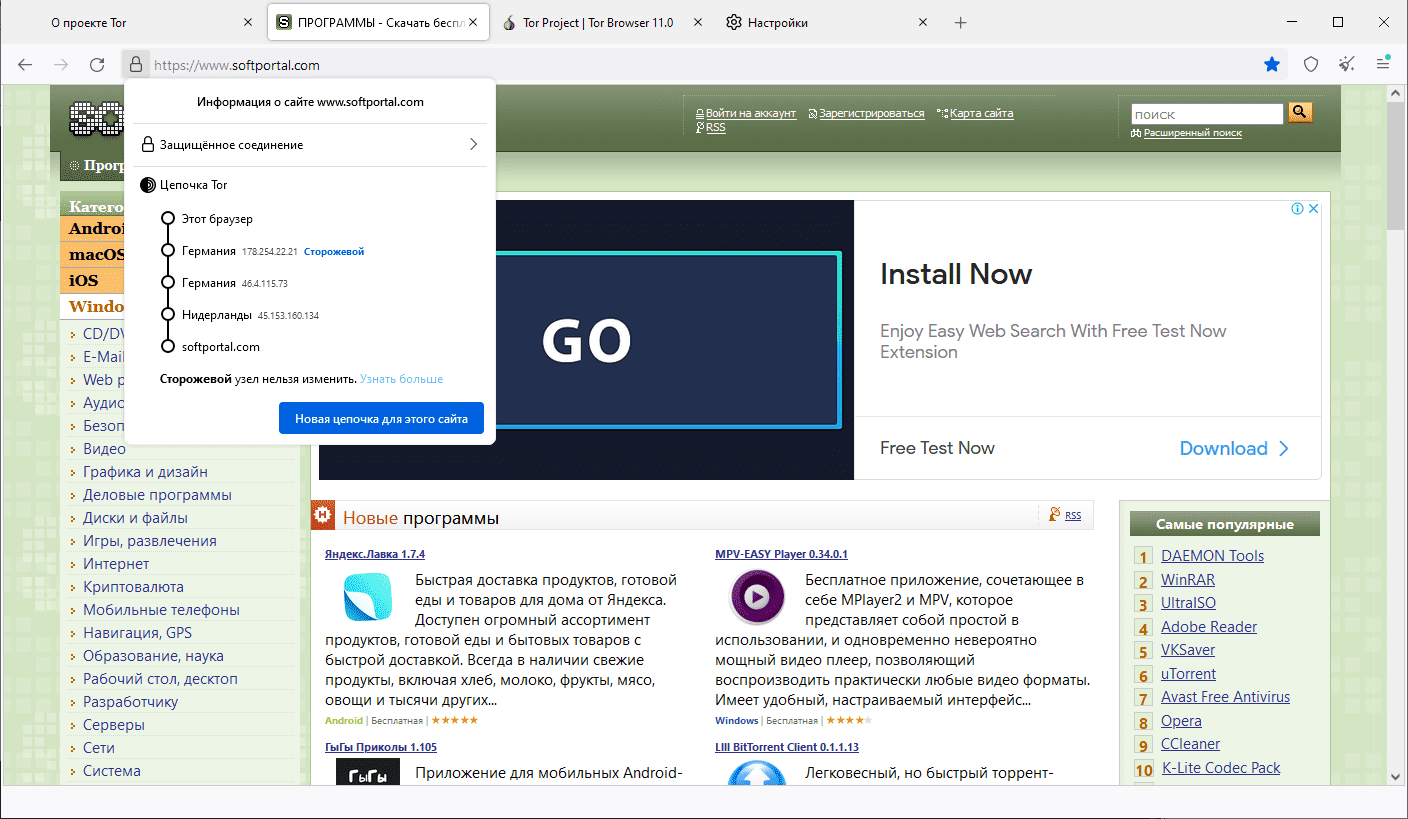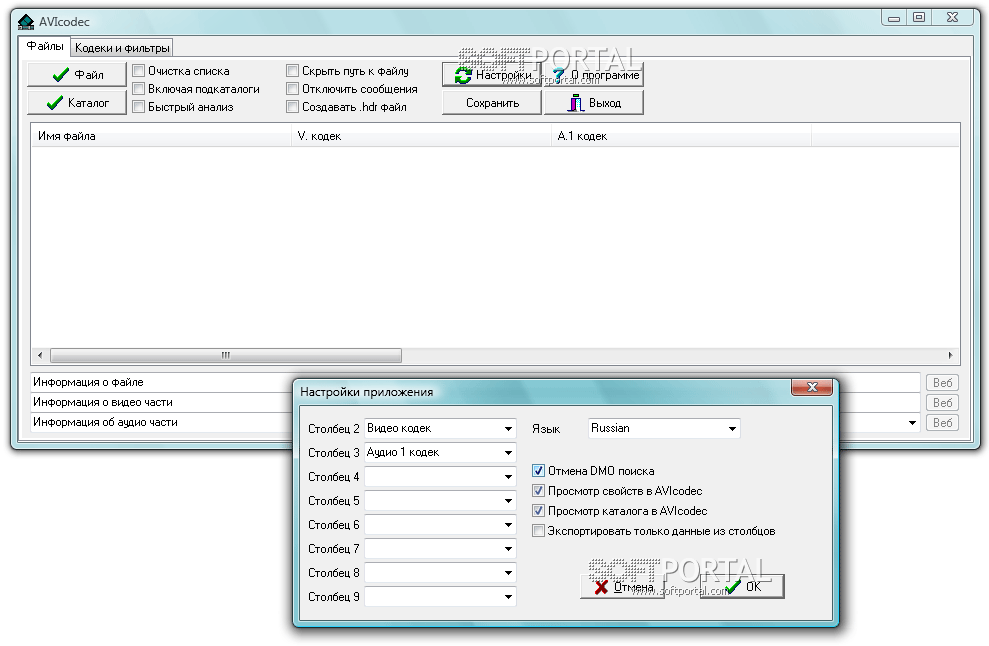Spark Security Browser 33.11.2000.95
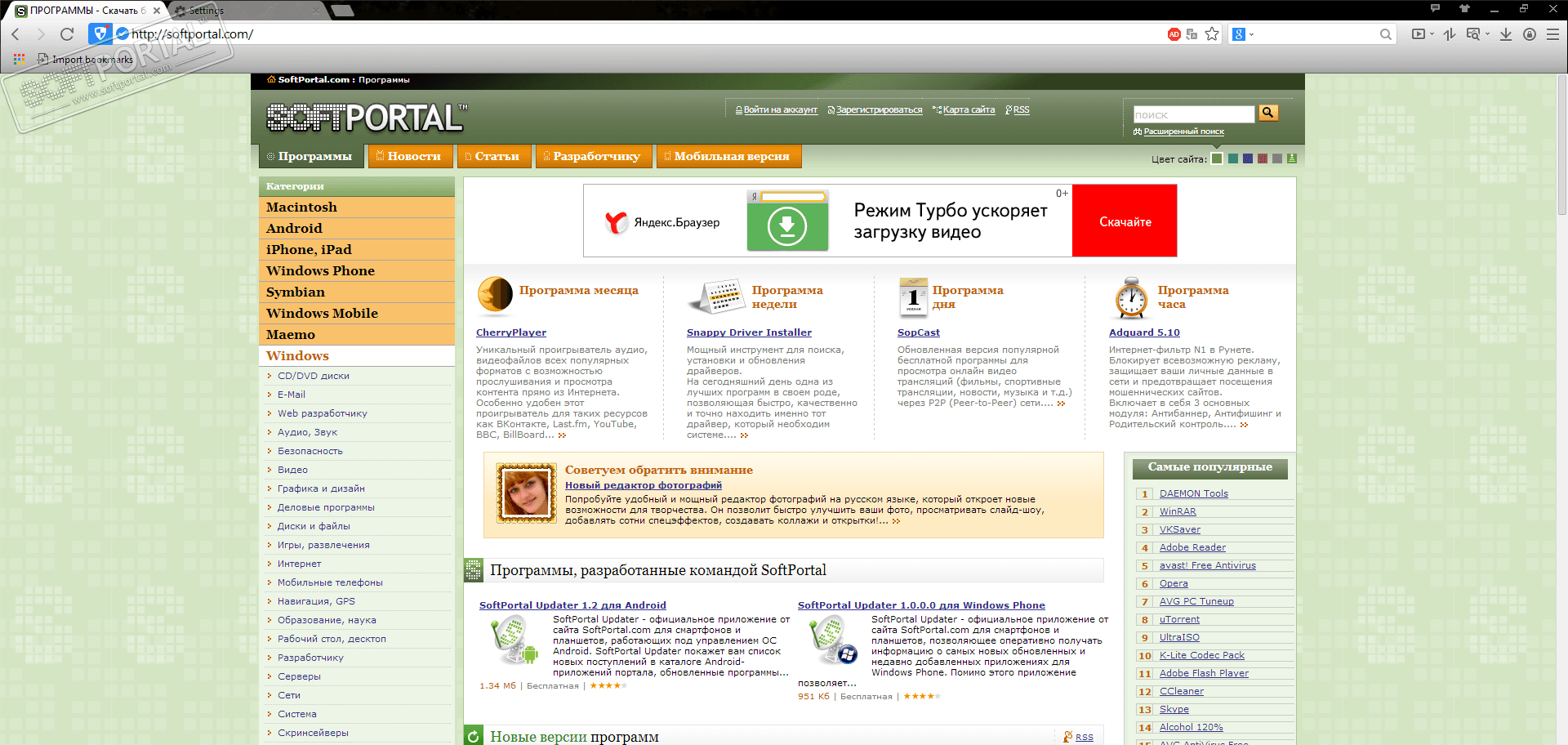
| Evaluation | 5.00/5 votes - 1 |
|---|---|
| License | Free |
| Version | 33.11.2000.95 |
| Updated | 12.10.2015 |
| OS | Windows 10, 8.1, 8, 7, Vista, XP |
| Interface | English |
| Developer | Baidu |
| Category | Browsers |
| Downloads (today/total) | 0 / 1 677 |
| Size | 43.11 Mb |
Spark Security Browser is a chrome-like web browser that focuses primarily on safe and comfortable surfing on the Internet. In addition to the standard options present in all browsers (bookmark manager, multi-tabbing, download management, home page setup, anonymous mode, etc.), there are several interesting built-in tools that allow you to use Internet resources more productively.
I would like to immediately mention the Security Center function (the shield icon to the left of the URL), which protects against fraudulent and malicious sites, downloaded dangerous files, shows information about blocked advertising modules, and also contains elements for configuring browser protection, online shopping and account data.
In addition, the Adblock Plus plugin is implemented in Spark Security Browser by default, which cuts ads, but at the same time has flexible settings for displaying unobtrusive useful ads.
The option to download video content from the most popular sites, such as YouTube, Vimeo, Facebook, etc., will be very useful, i.e. now there is no need to use third-party extensions and programs to download the video you like: the save button becomes available as soon as you go to the site with videos - just select the location and format of saving.
And there is also a built-in torrent client that is able to intercept all torrent and magnet links, safely downloading any content from a variety of such file-sharing resources. All settings of this module are also in your hands: speed, number of simultaneous downloads, storage location, etc.
But that's not all. If you are faced with the need to capture images from the monitor screen when working in a browser, then Spark Security Browser contains a special tool for creating screenshots with the ability to capture the selected area of the browser, the entire page and any application on the PC (the browser window is hidden).
As for search engines, Google, Yahoo and Bing are available here - use the one that is more convenient. To top it off, it is worth pointing out that the browser has several visual design styles, which makes using this browser not only safe and productive, but also enjoyable.