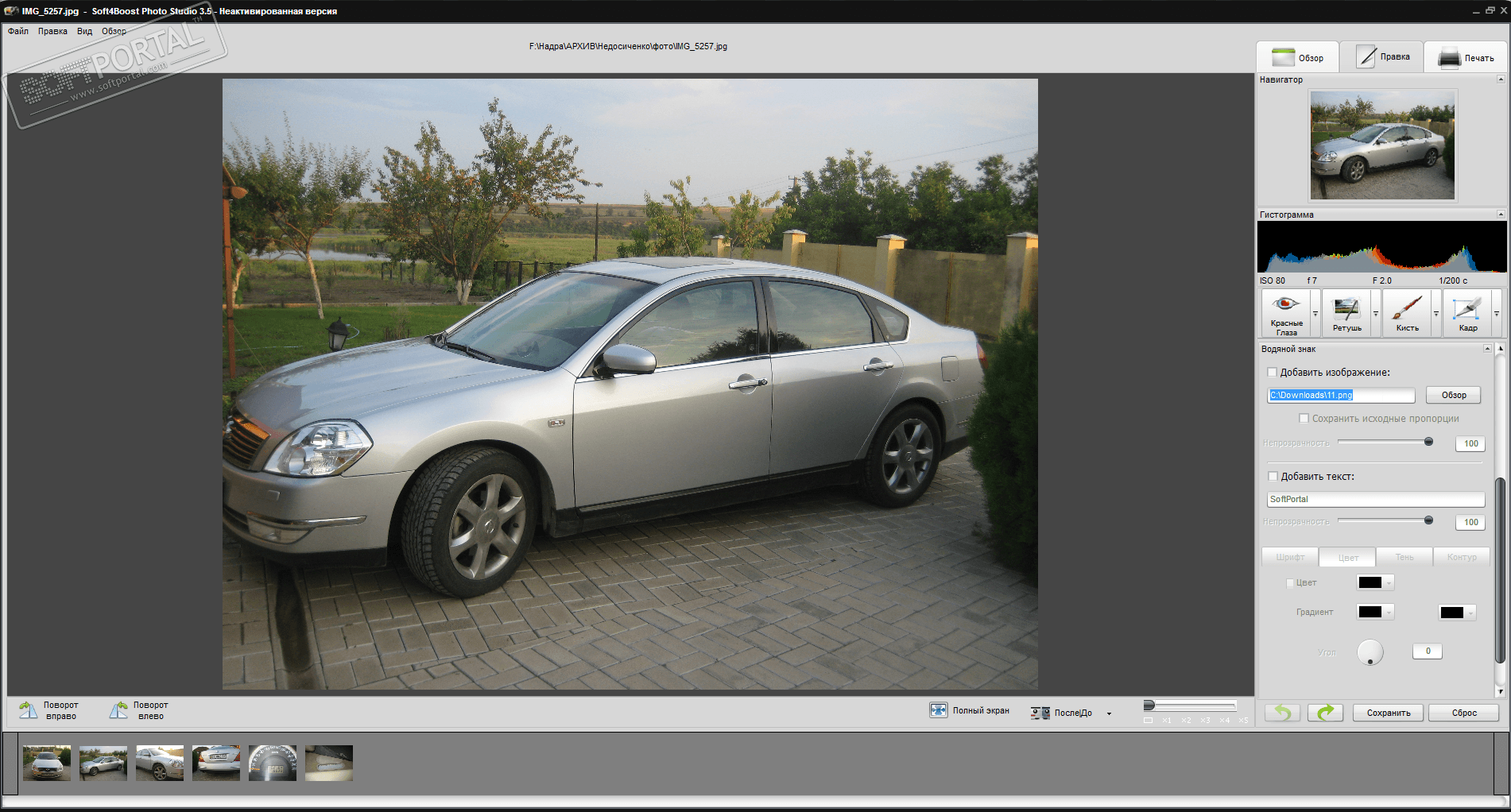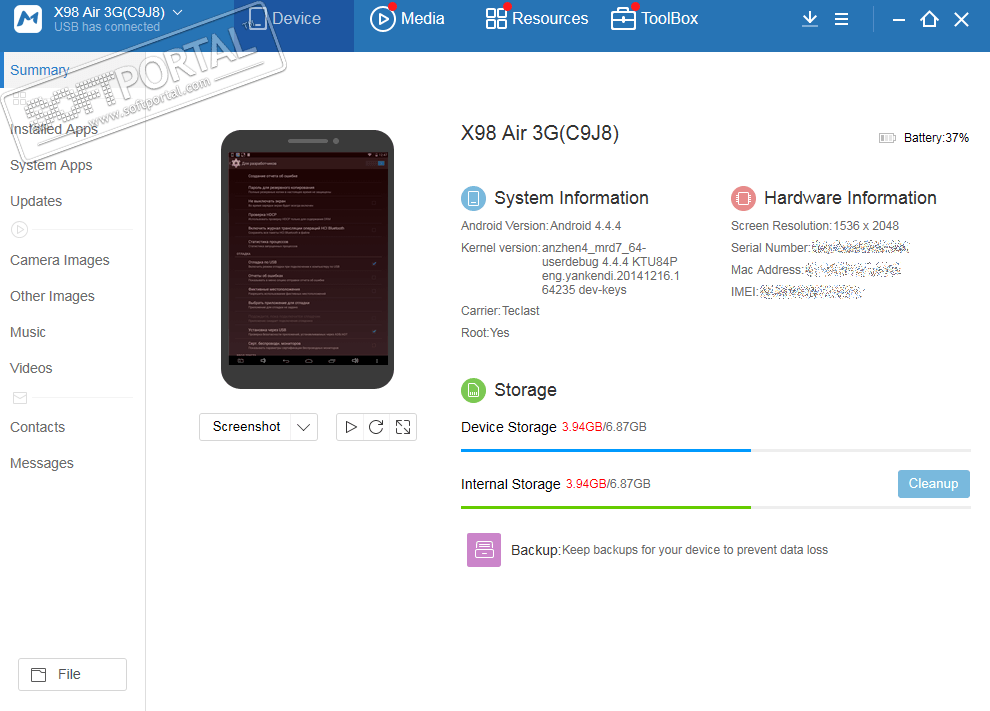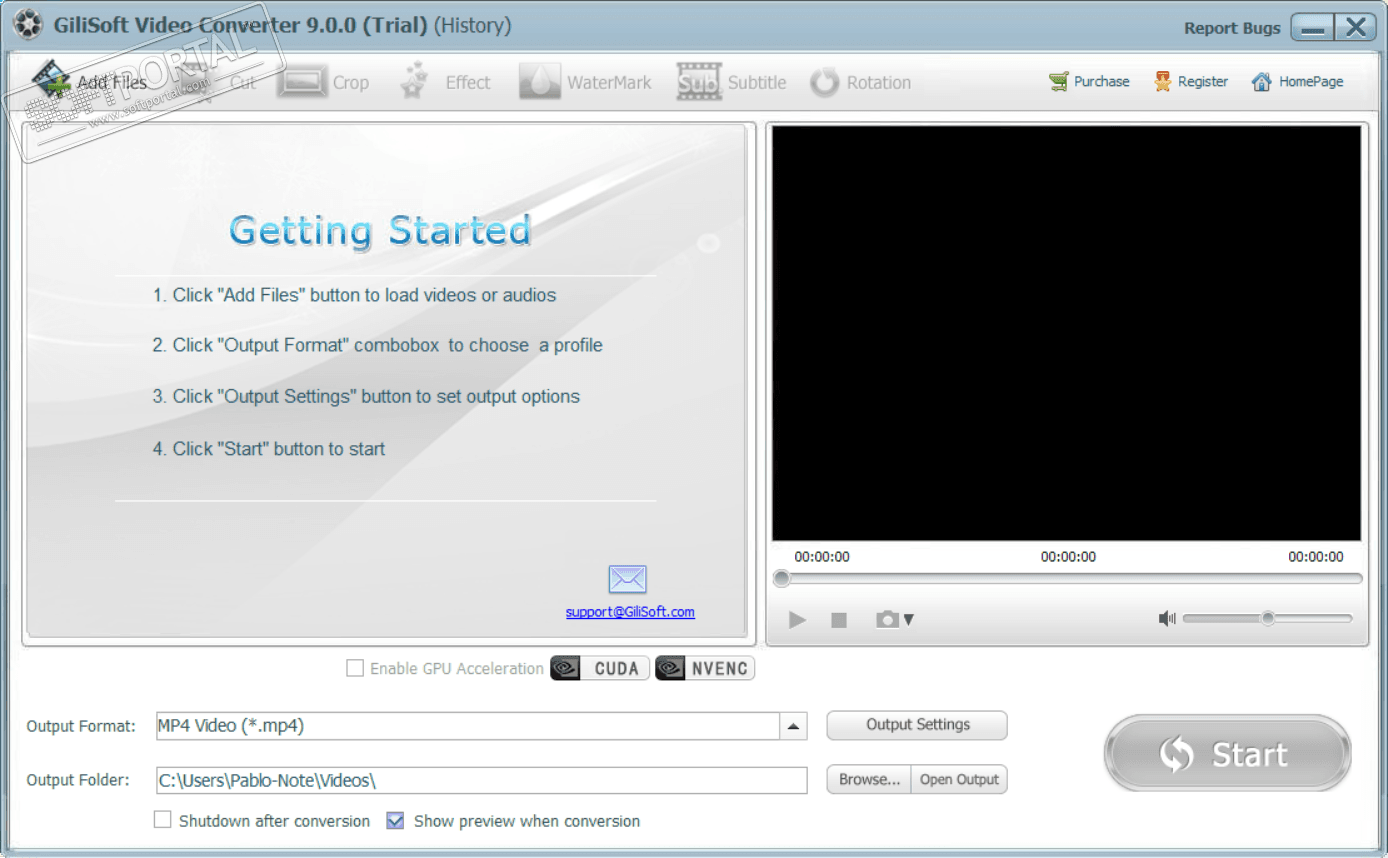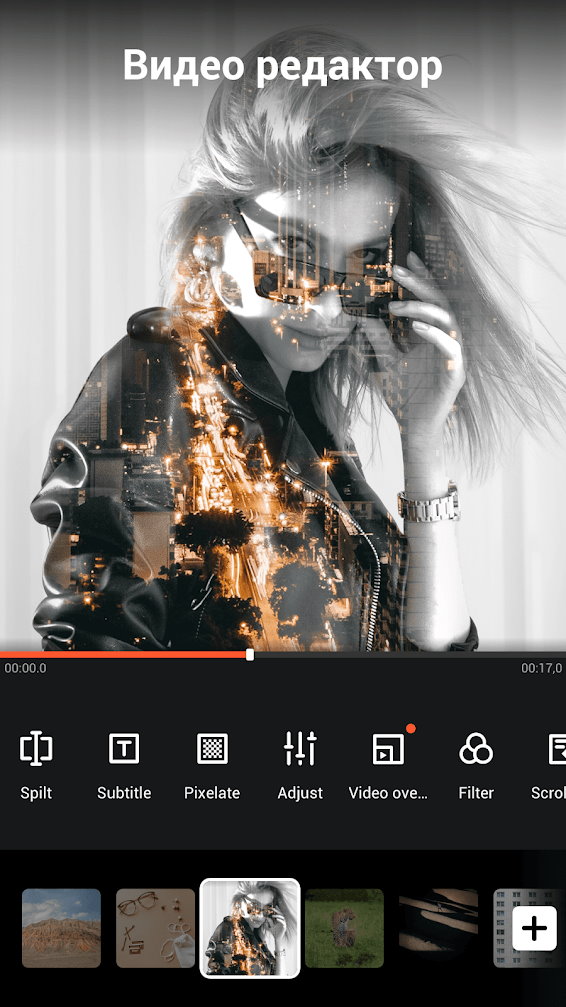SunRav BookOffice 4.3.2

| Evaluation | 4.10/5 votes - 21 |
|---|---|
| License | Shareware |
| Version | 4.3.2 |
| Updated | 12.04.2017 |
| OS | Windows 10, 8.1, 8, 7, Vista, XP |
| Interface | English, Ukrainian |
| Developer | SunRav Software |
| Categories | Editors - other |
| Downloads (today/total) | 0 / 17,888 |
| Size | 12.59 Mb |
SunRav BookOffice is a software package for creating and viewing various e-books and textbooks. It consists of two programs: SunRav BookEditor - for creating editing books and textbooks and SunRav BookReader - for viewing books and textbooks. Any book can consist of an unlimited number of chapters, sections and subsections (the depth is also unlimited).
Some features of the SunRav BookReader program:
- Turn on auto-scrolling and enjoy watching without touching the keyboard - the test itself will scroll (You can always adjust the scrolling speed).
- You can enable the display of the tree-like content of the book for quick navigation through its sections and chapters, or disable it so that the maximum amount of information fits on the screen (or enable full-screen mode - without menu, content and control panel).
- While reading books and textbooks, you don't have to use the mouse - all navigation can be done using the keyboard.
- While reading, you can make bookmarks and return to them as needed.
- You can increase or decrease the font of the book at any time, while the size change occurs proportionally for all fonts used in the book (i.e. the ratio of m/y by different font sizes will remain the same).
- You can easily find any text in the book by using the search.
- You can work not only with books created in the SunRav BookEditor program, but also with other documents.
Some features of the SunRav BookEditor program:
- Text with different visual effects (different fonts, bold, slanted, underlined, crossed-out characters, as well as characters with a dash above it, subscripts and superscripts, etc.)
- Paragraphs with various visual effects: numbered/not numbered/alphabetical lists, borders, background color, alignment, indentation, line spacing, etc.
- You can use a variety of tables, including nested ones. Built-in export to HTML format.
- Importing all documents from one directory with automatic creation of sections is the fastest and easiest way to transfer your documents to the SunRav Book format.
- If you have MS Office installed, you can import and export files of various formats:DOC, HTML, RTF, XLS, TXT, etc.
- Various links will help to facilitate navigation through the book and launch various documents and programs.
- Integration with the SunRav TestOfficePro package - you can make links to tests in your textbooks and the user will be able to pass the test while familiarizing with the textbook.
Other similar programs
Gilisoft Video Converter 11.0.0 (from 09/10/2020)
Gilisoft Video Converter 11.0.0 (from 09/10/2020)
5603 | Free