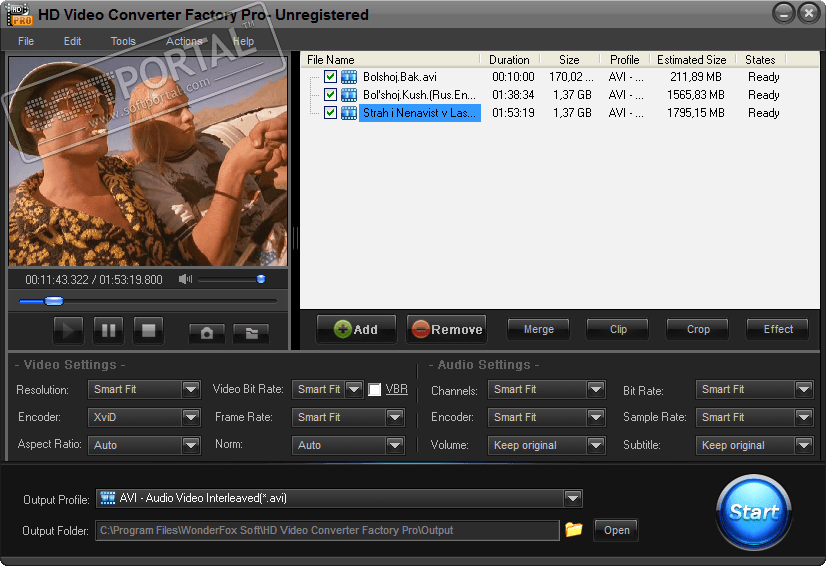Switch Power Scheme 1.3

| Evaluation | 3.00/5 votes - 2 |
|---|---|
| License | Free |
| Version | 1.3 |
| Updated | 21.06.2021 |
| OS | Windows 10, 8.1, 8, 7, XP |
| Interface | English |
| Developer | Sordum |
| Category | Power Management |
| Downloads (today/total) | 0/305 |
| Size | 893 KB |
There are many ways to manage meal plans. For example: right-click on the battery icon on the taskbar, select Power Options, and then one of the appropriate power plans, or you can use the Windows Mobility Center and select the power plan you want to use in the Battery Status section. You can also use the command line or PowerShell. In general, switching meal plans several times a day can be too tedious. And to solve this problem, a small portable free application Switch Power Scheme was created, which makes this whole process much easier.
The program has a minimalistic interface. All your current meal plans will be listed in the application window. To switch between them, simply select the one you need and use the Apply Selected button, or right-click one of them and select the Activate option.
You can also add all power plans to the right-click menu on the desktop. Select Options - Add to desktop context menu. If desired, you can use the Use the Shift Key to display function. This function requires administrator rights, after selecting the Add function, a pop-up window will appear in the context menu of the desktop requesting permission to run the program with administrator rights.
In addition, you can use the Switch Power Scheme via the system tray - by clicking on the icon in the system tray, you will get quick access to all power plans. The application supports custom power plans, so you can create your own version of the power settings, and then Switch Power Scheme will allow you to select it.
The app makes it easy to export or import any meal plan. Right-click one of them and select the Export option or select one of your meal plans and use the Edit - Export menu. To import the exported meal plan, use the File - Import Meal Plan function.