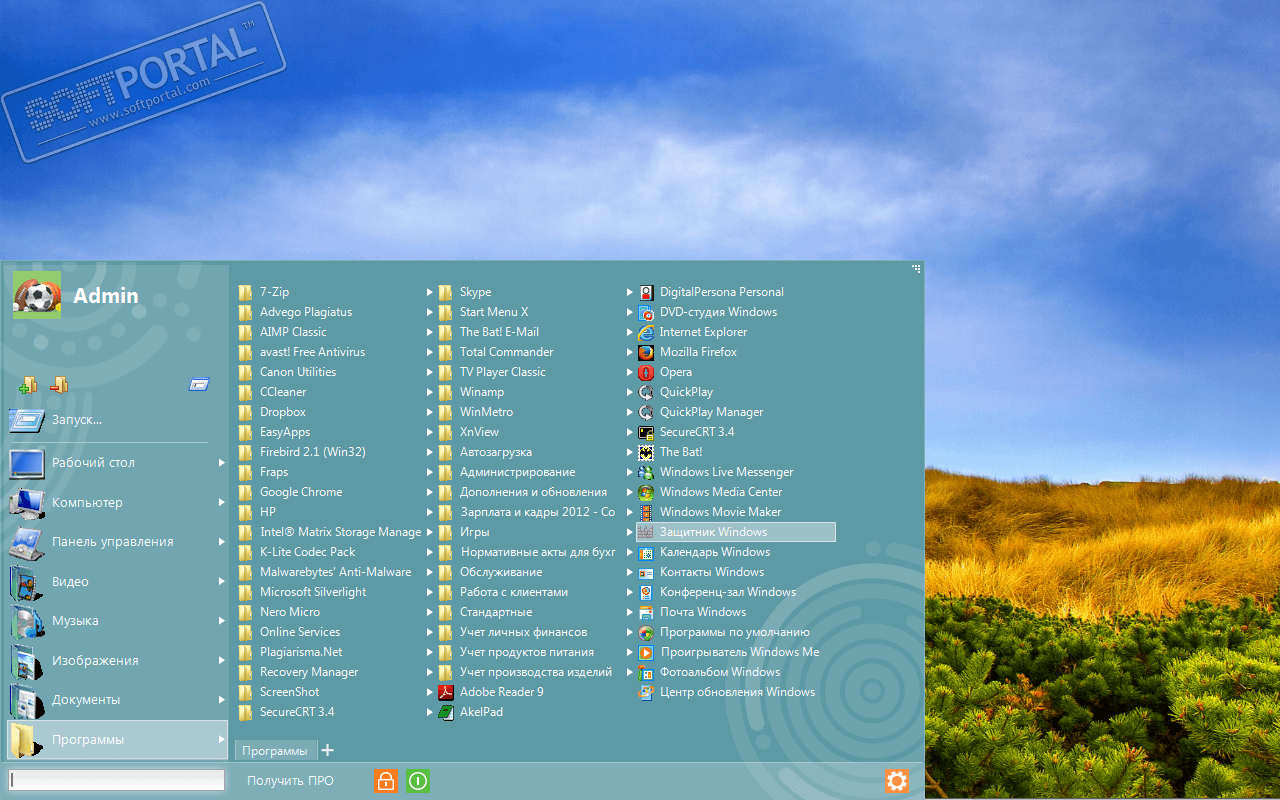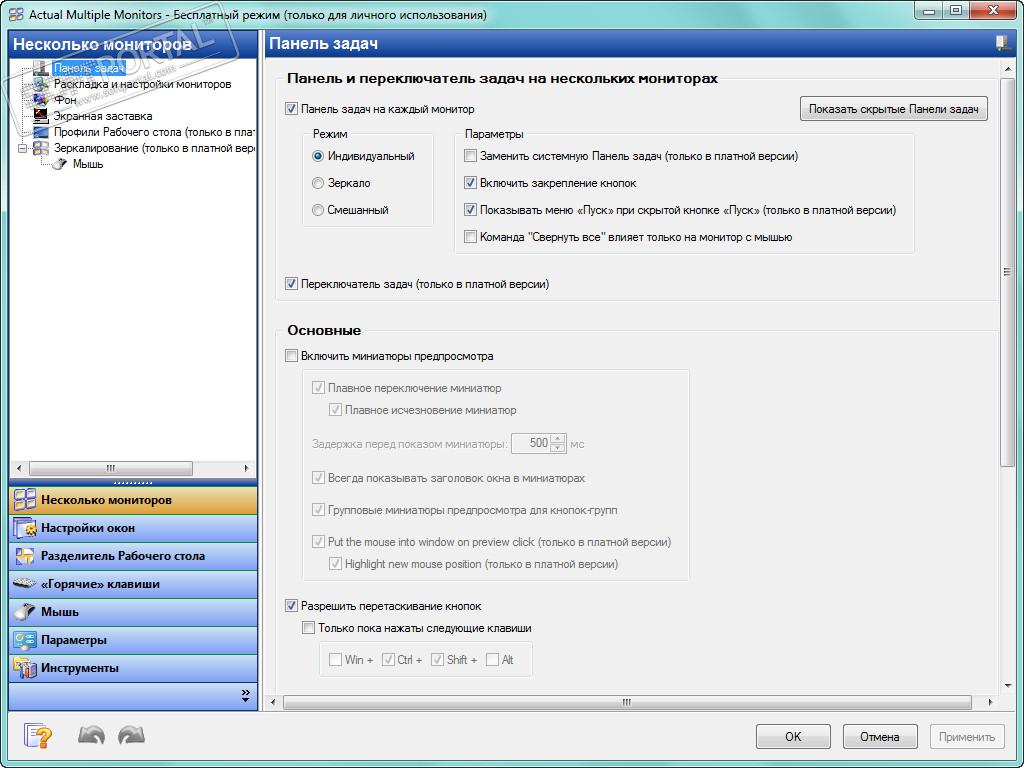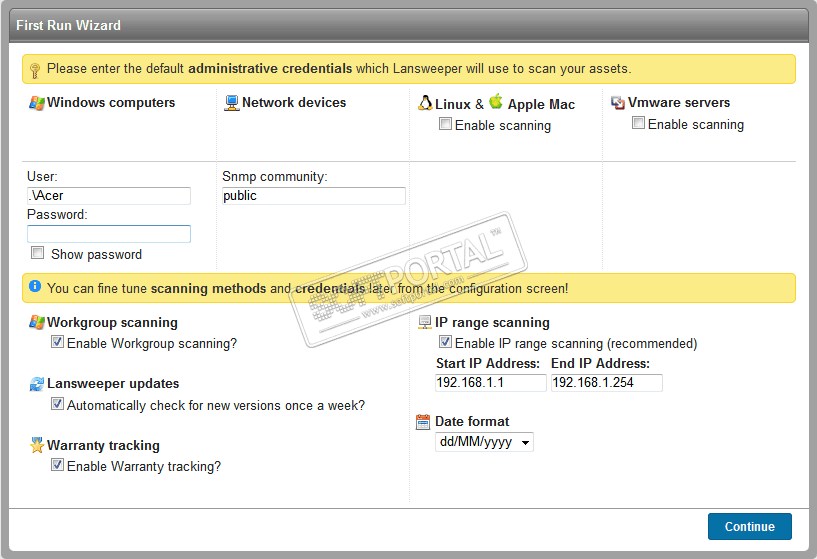SynWrite 6.40.2770

| Evaluation | 4.66/5 votes - 9 |
|---|---|
| License | Free |
| Version | 6.40.2770 |
| Updated | 29.08.2017 |
| OS | Windows 10, 8.1, 8, 7, XP |
| Interface | English |
| Developer | UVViewSoft |
| Category | Editors |
| Downloads (today/total) | 0 / 4 605 |
| Size | 10.8 MB |
SynWrite is a fairly functional and convenient text editor. The main distinguishing feature of this program is the built-in navigation panel with a tree, which makes it easy to find the necessary parts of documents. In addition, SynWrite contains a search string that will make it possible not only to find a fragment in an open file, but also to find this fragment in all previously opened documents.
Other advantages of this editor include syntax highlighting for programming languages, effective spell checking of texts, built-in tools for text processing, etc. There is also work with tabs, and spell checking, and even a system of macros and scripts that allows you to automate some processes. In general, this application will be a worthy alternative to standard source code editors.
Main features and features of SynWrite:
- Spell check in texts in Russian and English.
- Autocompletion and autocorrect.
- Project management.
- Syntax highlighting for a wide variety of programming languages (has wide settings).
- Support for a wide variety of encodings.
- Text synchronization mode.
- Availability of templates and bookmarks.
- Export to HTML, as well as to RTF format.
- Small size of the utility, minimal consumption of system resources.
- The program is completely portable.
- Improved text processing.
- Support for external tools.
- User-friendly, easy-to-understand, user-friendly interface.
- HTML + CSS + XSL encoding.
- Numerous settings that allow you to effectively manage the operation of the program.
- Support for Total Commander plugins.
- The ability to view open files in absolutely any browser installed on the user's computer.
- The program is free, compact and very convenient, perfect for both advanced users and beginners.
- Advanced features compared to the standard Notepad.