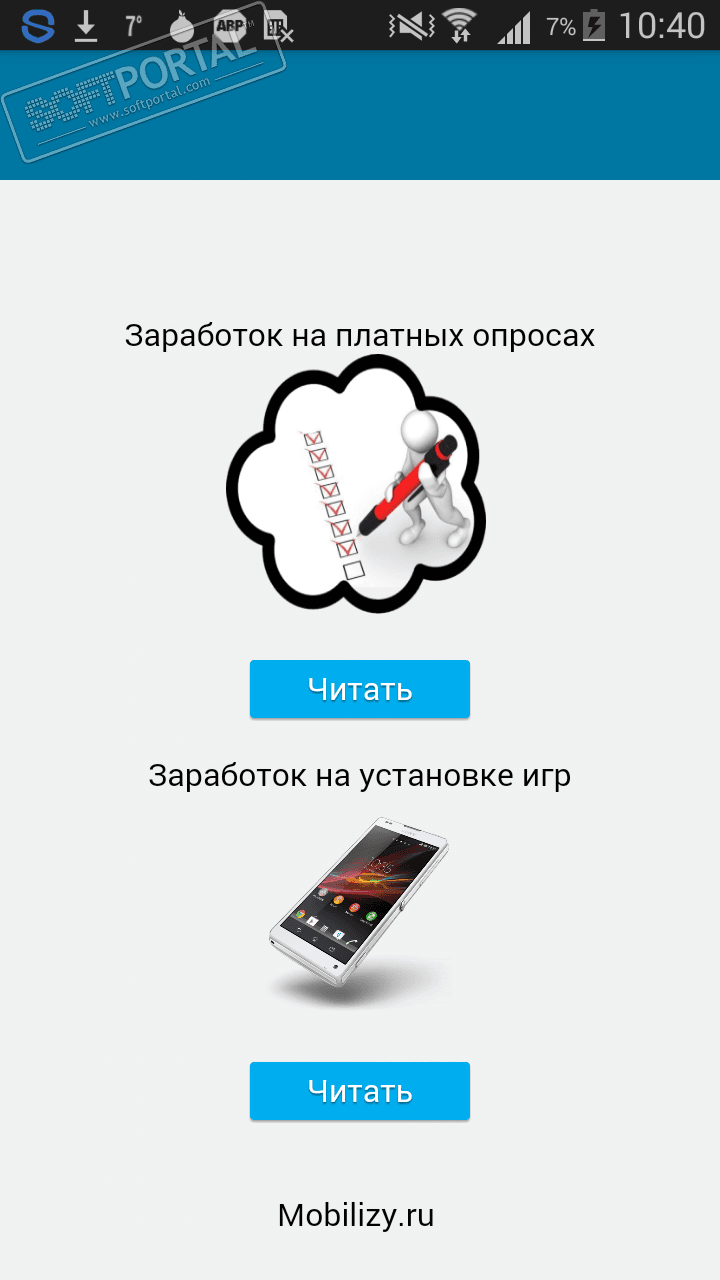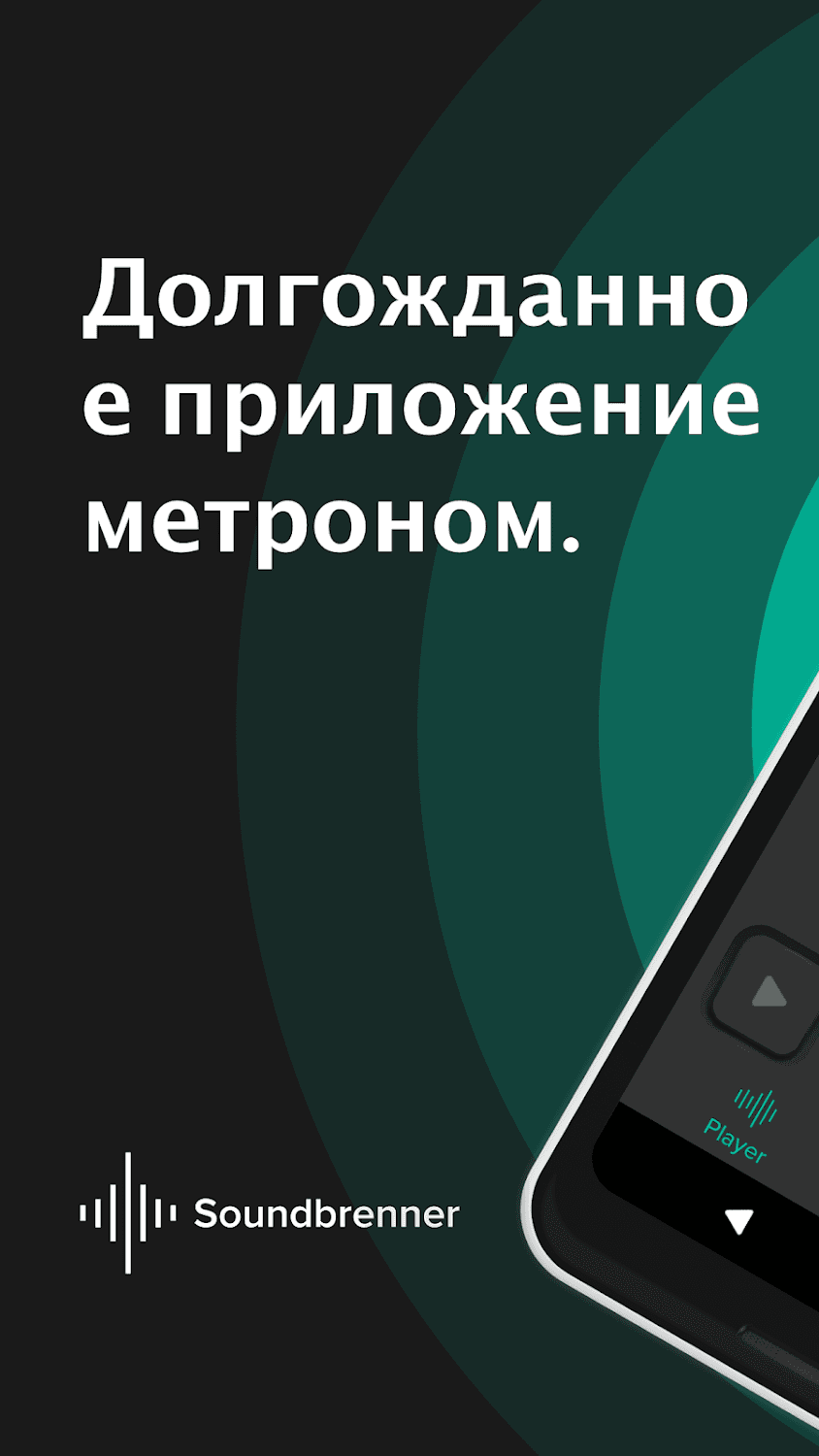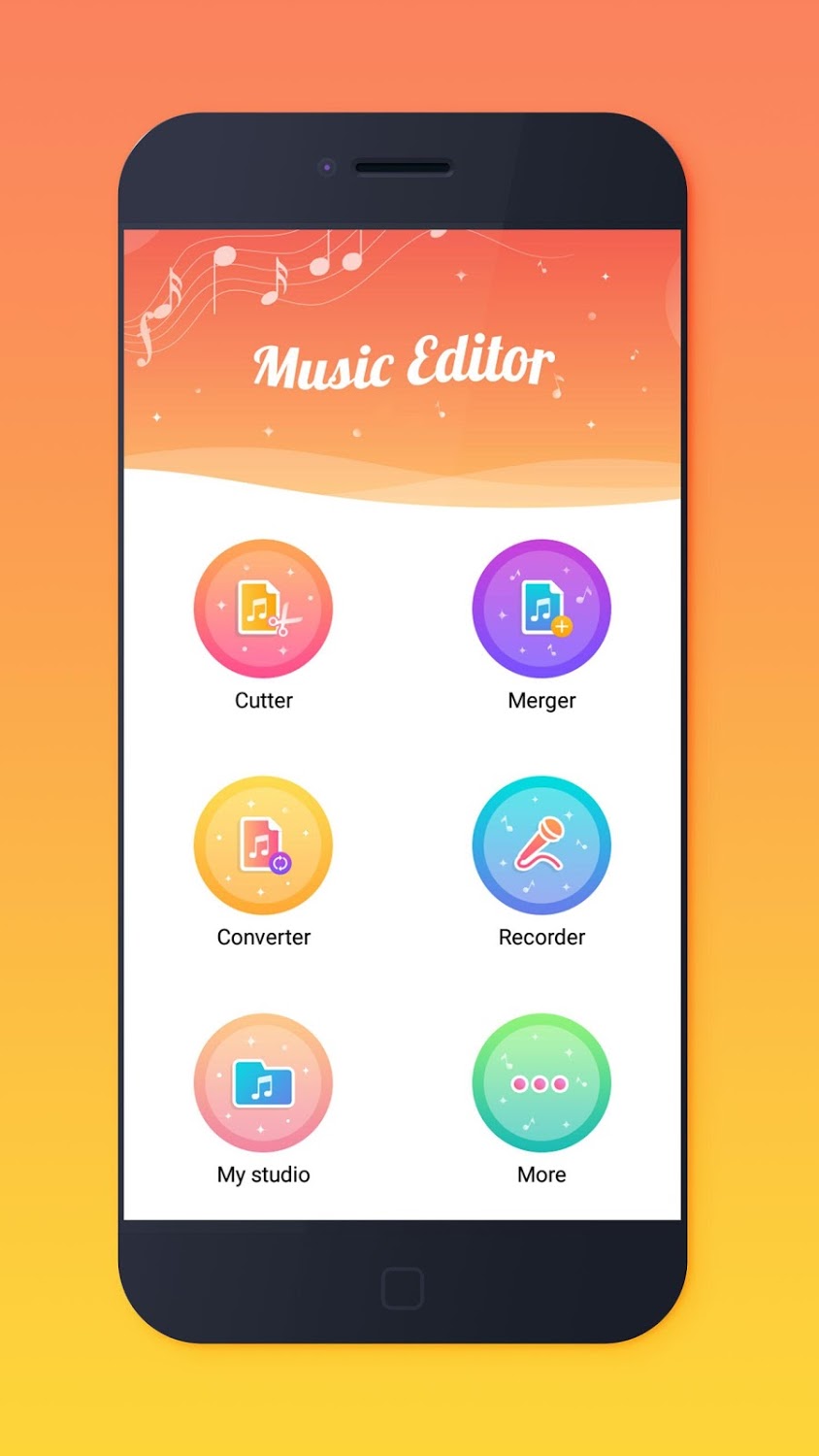TeamViewer QuickSupport 15.21.113

| Evaluation | 4.00/5 votes - 1 |
|---|---|
| License | Free |
| Version | 15.21.113 |
| Updated | 03.09.2021 |
| OS | Android 4.x, 5.x, 6.x, 7.x, 8.x, 9.x, 10.x, 11.x |
| Interface | English |
| Developer | TeamViewer |
| Category | Remote management |
| Downloads (today/total) | 0/3773 |
| Size | 30.93 Mb |
TeamViewer QuickSupport is an application for providing remote control and support of a mobile device from a Windows or Mac desktop computer. If for some reason you need the help of a technical specialist, then now it's very easy to do: chat, convenient sending of files from a PC to a gadget and vice versa, viewing information about the device are at your service. In addition, there is the possibility of stopping the execution of unwanted processes, receiving and transmitting Wi-Fi settings, and much more.
Working with the app is easier than ever. When you start the program, you will see your device ID. By telling this identifier to another person (for example, a technical support specialist) who uses the full desktop version of TeamViewer, he will be able to connect to your gadget and help solve the problem.
As for security, the developers have used a secure connection between a mobile device and a desktop PC with AES 256-bit session encryption.
Main features of TeamViewer QuickSupport:
- Chat for communication.
- View all information about the device.
- High-quality remote control.
- File transfer.
- The ability to process applications, including their removal.
- View the list of processes with the stop function.
- Receiving and transmitting Wi-Fi settings.
- View information about the system diagnostics.
- A screenshot of the device in real time.
- Saving confidential information to the device clipboard.
Thus, TeamViewer QuickSupport allows you to remotely control a mobile device from a PC as if you yourself are holding a smartphone or tablet in your hands, and not sitting in a completely different place many kilometers away.