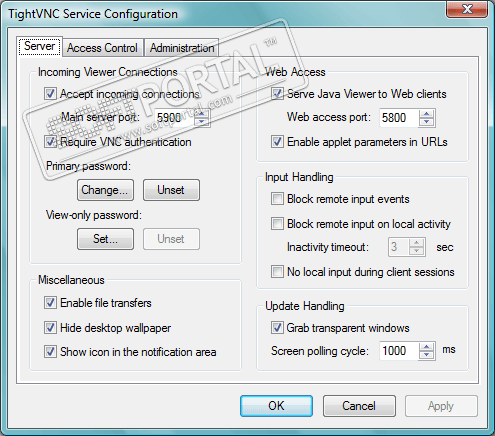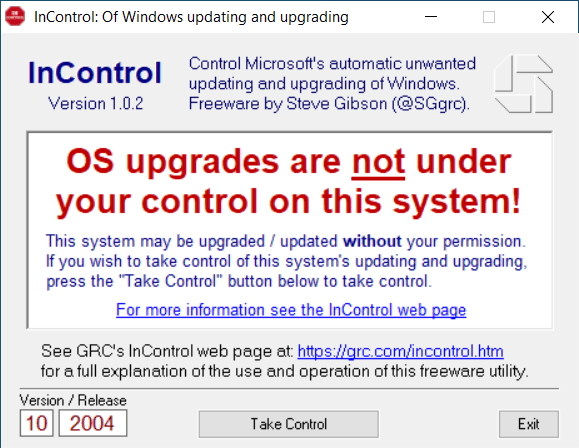TechSmith Capture 1.1.16.521

| Evaluation | 4.25/5 votes - 4 |
|---|---|
| License | Free |
| Version | 1.1.16.521 |
| Updated | 09/21/2020 |
| OS | Windows 10, 8.1, 8, 7 |
| Interface | English |
| Developer | TechSmith Corporation |
| Categories | Screen Capture - Video capture |
| Downloads (today/total) | 1/6322 |
| Size | 14.44 Mb |
TechSmith Capture (formerly Jing) is one of the best solutions for capturing monitor screen images with the ability to add links, labels, highlights and text. The program can save both a static screen image (screenshot) and capture a video stream.
Working with the tool is very simple and easy. After installation and simple registration, you can immediately start creating a screenshot. To do this, click on the yellow circle at the top of the screen and select Capture. Next, determine the capture area, capture type (image, video), save location and file name (if desired). If necessary, add your own labels - arrow, arbitrary text, color highlighting, underline. That's all the work.
Application developers have provided the program with the ability to instantly post a screenshot or video on the Internet through the service Screencast.com . To do this, instead of choosing a save directory on your PC, specify the placement on the Internet - you will immediately receive a link to the file, which you can share with friends, family, and indeed with anyone.
TechSmith Capture is perfect for preparing training videos, screenshots indicating problems to technical support departments and other purposes where there is a need to capture the monitor screen.