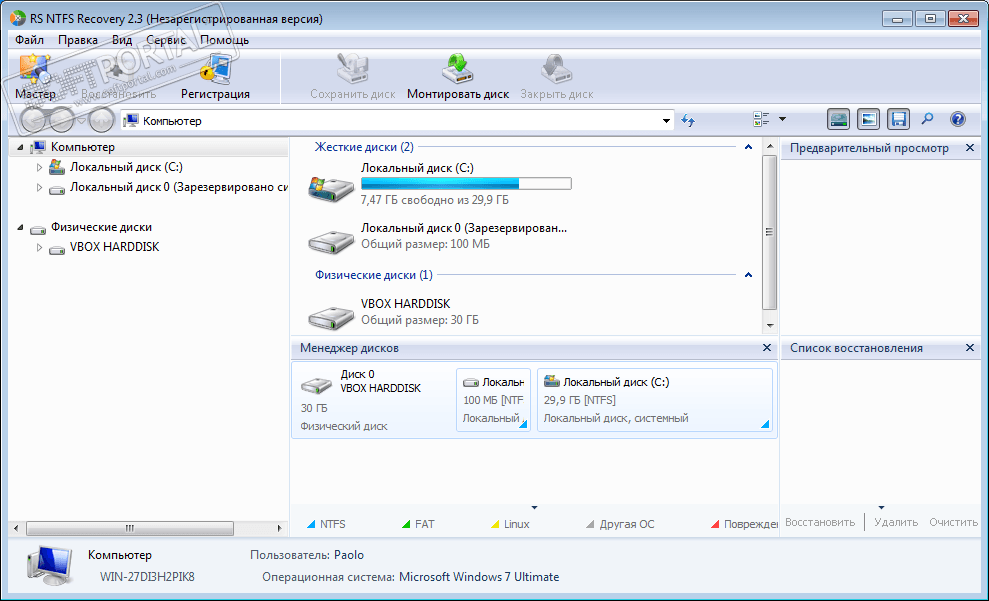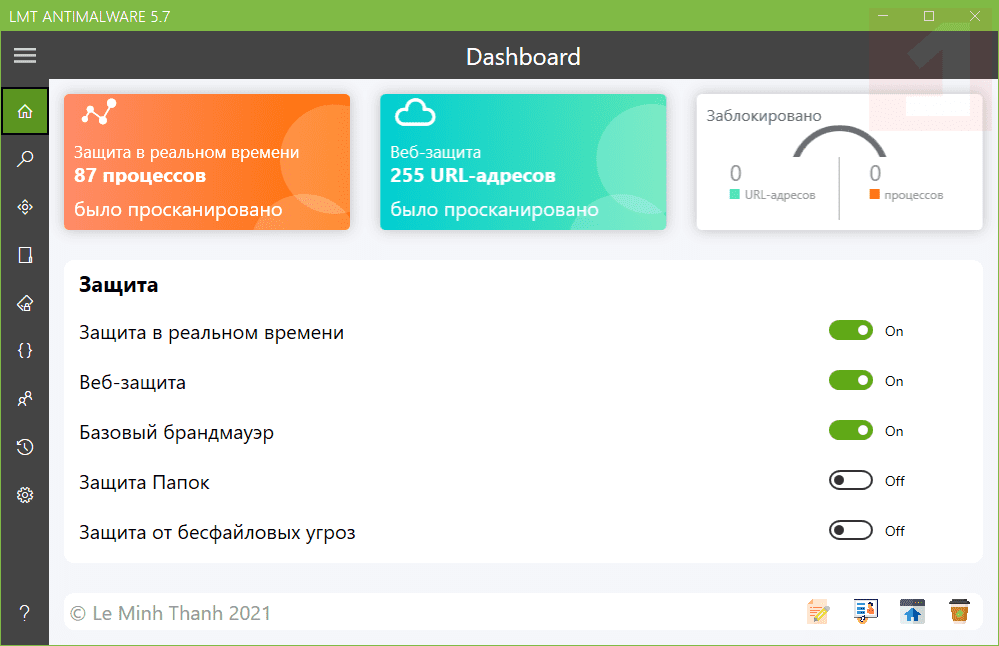Telamon Cleaner Free Download for Windows 11, 10, 7

| Current version | 1.0.189.0 |
|---|---|
| Distributed | Shareware, from 499 rubles. |
| Operating system | Windows |
| File size | 0.7 MB |
| Category | System |
| Updated | 12/28/2021 |
| Developer | Telamon Cleaner |
| Interface language | English |
Telamon Cleaner / Telamon Cleaner is a program to eliminate the causes that slow down the operation of the operating system, to clean the registry, delete startup items, unused files, and even search for viruses. The program automatically scans the system at each new start and does not require any additional actions from the user. Telamon Cleaner has a wide range of features that will definitely favorably affect the operation of your PC.
Telamon Cleaner protects your computer from external threats from the Internet, namely from viruses and subscriptions to notifications from various sites. Viruses slow down the PC, disable individual processes, overload the processor and device memory. Notifications from sites can take a very long time to arrive. To cancel a subscription, you need to dig into the browser settings for a long time, and Telamon Cleaner will do it in a couple of seconds.
In the process of working on a computer, unnecessary files, remnants of deleted programs, cache and much more can accumulate like mountains of garbage, which must be regularly deleted, freeing up free disk space. To do this, Telamon Cleaner in Russian has the following functions – registry cleaning and management of startup items. Sometimes, during installation, the program gets into automatic loading and runs simultaneously with Windows, working in the background, slowing down the processes on the PC. Many users do not know how to disable autoloading, and Telamon Cleaner will edit the list of downloads at your request.
In order to free up space on the hard disk, it is necessary to regularly clean the memory and empty the trash. To do this, you need to download Telamon Cleaner for Windows, and it will remove unnecessary files, optimizing the operation of the system. Many additional features of Telamon Cleaner are paid and are available only in the Premium version. Please note that the program has a trial period that lasts seven days. After that, it is necessary to purchase a license. The latest version of Telamon Cleaner is free to download in Russian via a direct link from the official website.
Main features of Telamon Cleaner for Windows 11, 10, 7:
- Eliminates various causes that slow down the system,
- Protecting your computer from viruses,
- Disables notifications and cancels subscriptions on websites,
- Regular cleaning of the registry,
- Removing programs from the startup list,
- Clearing the memory and trash from unnecessary files.
How do I remove Telamon Cleaner from my computer? Open the Task Manager by pressing CTRL+ALT+DELETE on the keyboard at the same time. Click on Telamon Cleaner with the right mouse button, and then click "Remove the task" and terminate all processes associated with the program.
Then you need to go to the "control panel". If you have Windows 7, then the "control panel" is located in the Start menu, and if you have Windows 10, then you need to click on the gear image. Then, in the "Uninstall programs" section or it may be written "Applications", you need to select "Telamon Cleaner" and click on the "Delete" button.
Other similar programs
UnHackMe download for free Anhakmi in Russian
UnHackMe download for free Anhakmi in Russian