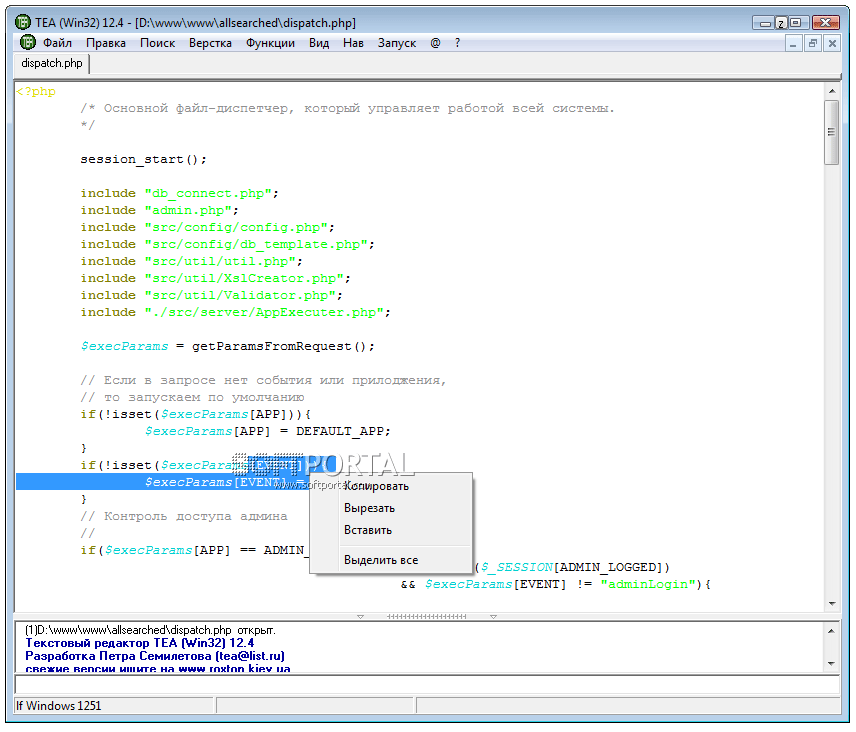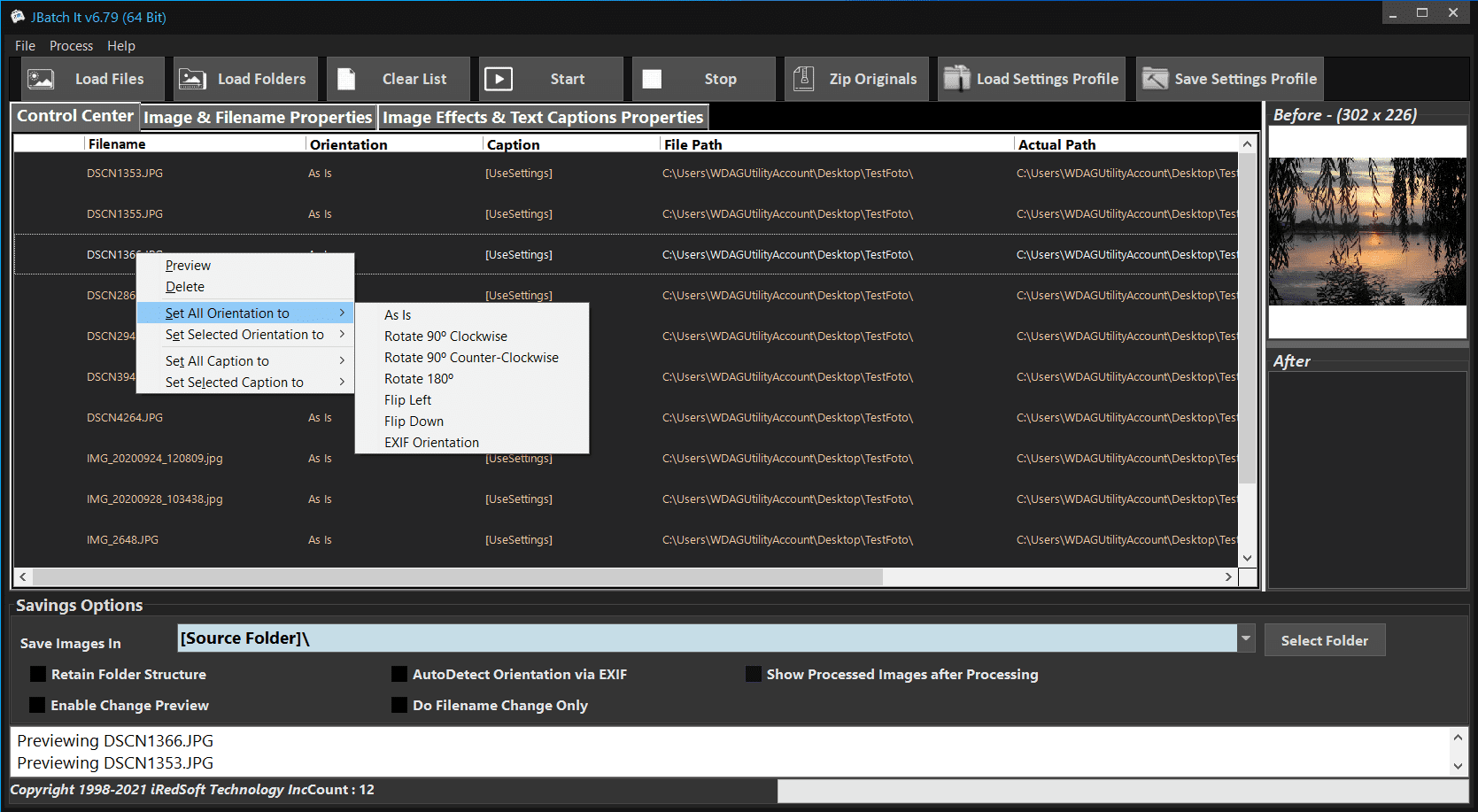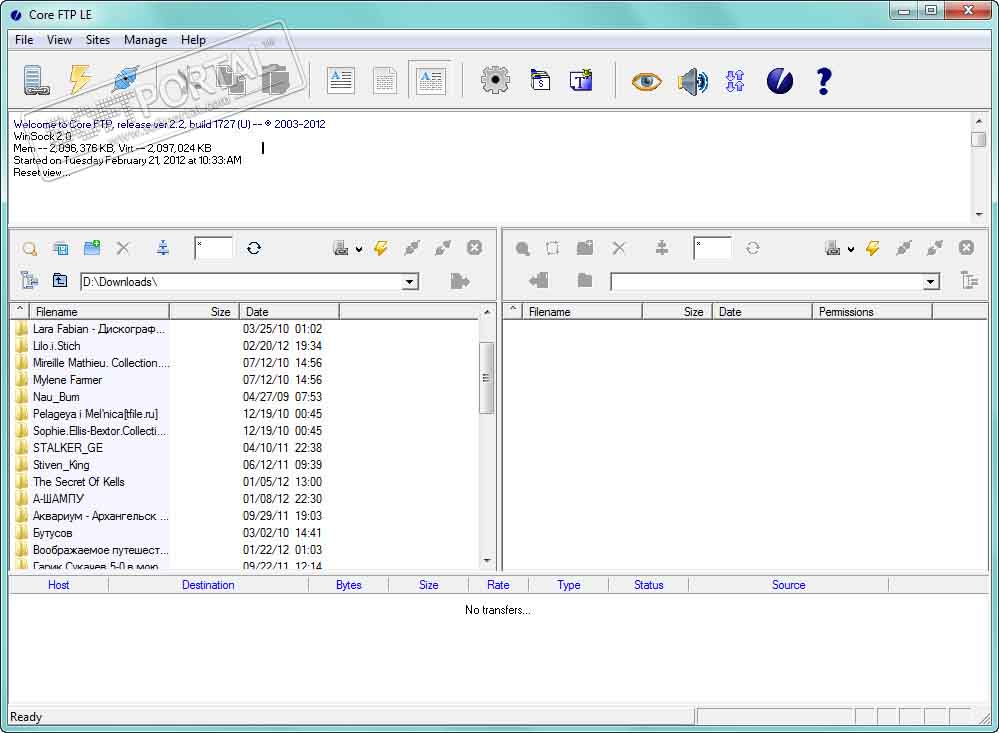Tiger Files renamer 2.4
| Evaluation | 4.64/5 votes - 11 |
|---|---|
| License | Free |
| Version | 2.4 |
| Updated | 06.07.2011 |
| OS | Windows Vista, XP, 2000 |
| Interface | English |
| Developer | SimBa aka Dimoniusis |
| Category | Renaming files |
| Downloads (today/total) | 0 / 9 988 |
| Size | 338 KB |
Files renamer - The program is designed to rename a large number of files according to a certain algorithm. The program can change /convert the case of file names, can rename MP3, OGG, MPEGAudio, MPEGPlus, Monkey, TwinVQ files taking into account their tags, as well as change MP3 tags, images taking into account their sizes, HTML taking into account their titles (title), JPG files taking into account Exif data (data recorded usually digital cameras), as well as files with their dates and other information. Can translate files downloaded from the Internet like file %20%22+% into normal writing20.jpg or =AA=DC=64=20.jpg , translate file names from Russian into transliteration and back, and much more.
Can rename files by count (with both numeric and letter counters), merge files from many directories into one folder, controlling the same names, and correcting them, correctly rename files of the type: file1.jpg , file10.jpg , file11.jpg, file2.jpg ,... file9.jpg to files: file01.jpg, file02.jpg, ... file09.jpg, file10.jpg, file11.jpg
It can also rename taking into account the directory (folder) in which the files are located. Files can be sorted before renaming: by name, by date, by size, by number in the name, by date in the name, according to data from the Exif tag. Supports multilingualism.
Can rename files by count (with both numeric and letter counters), merge files from many directories into one folder, controlling the same names, and correcting them, correctly rename files of the type: file1.jpg , file10.jpg , file11.jpg, file2.jpg ,... file9.jpg to files: file01.jpg, file02.jpg, ... file09.jpg, file10.jpg, file11.jpg
It can also rename taking into account the directory (folder) in which the files are located. Files can be sorted before renaming: by name, by date, by size, by number in the name, by date in the name, according to data from the Exif tag. Supports multilingualism.
Other similar programs
Victoria HDD/SSD Free download Victoria in Russian
Victoria HDD/SSD Free download Victoria in Russian
9356 | Free