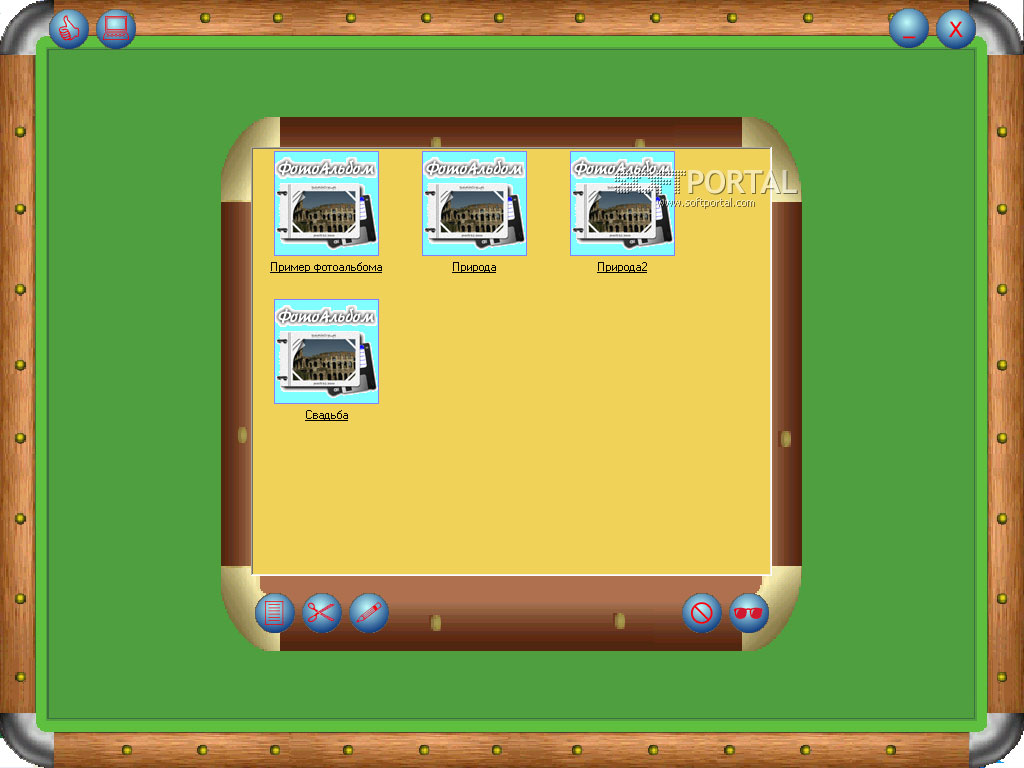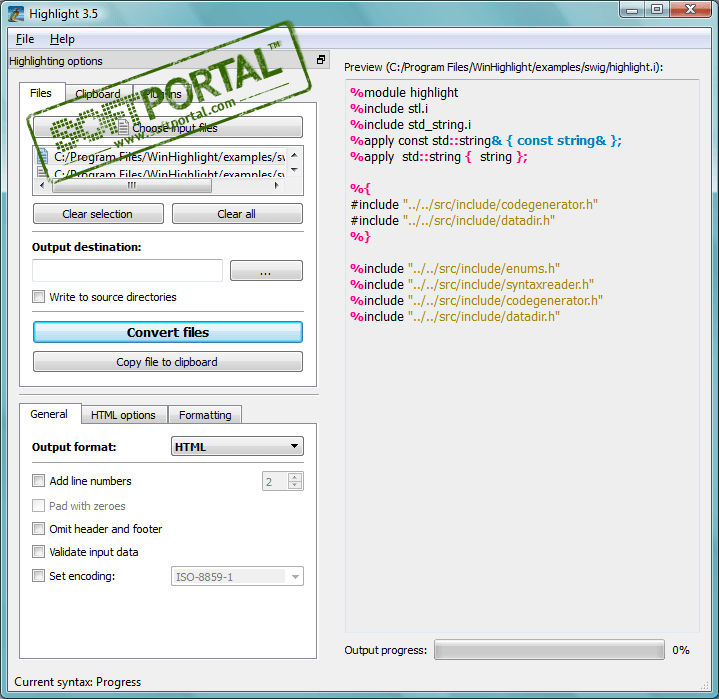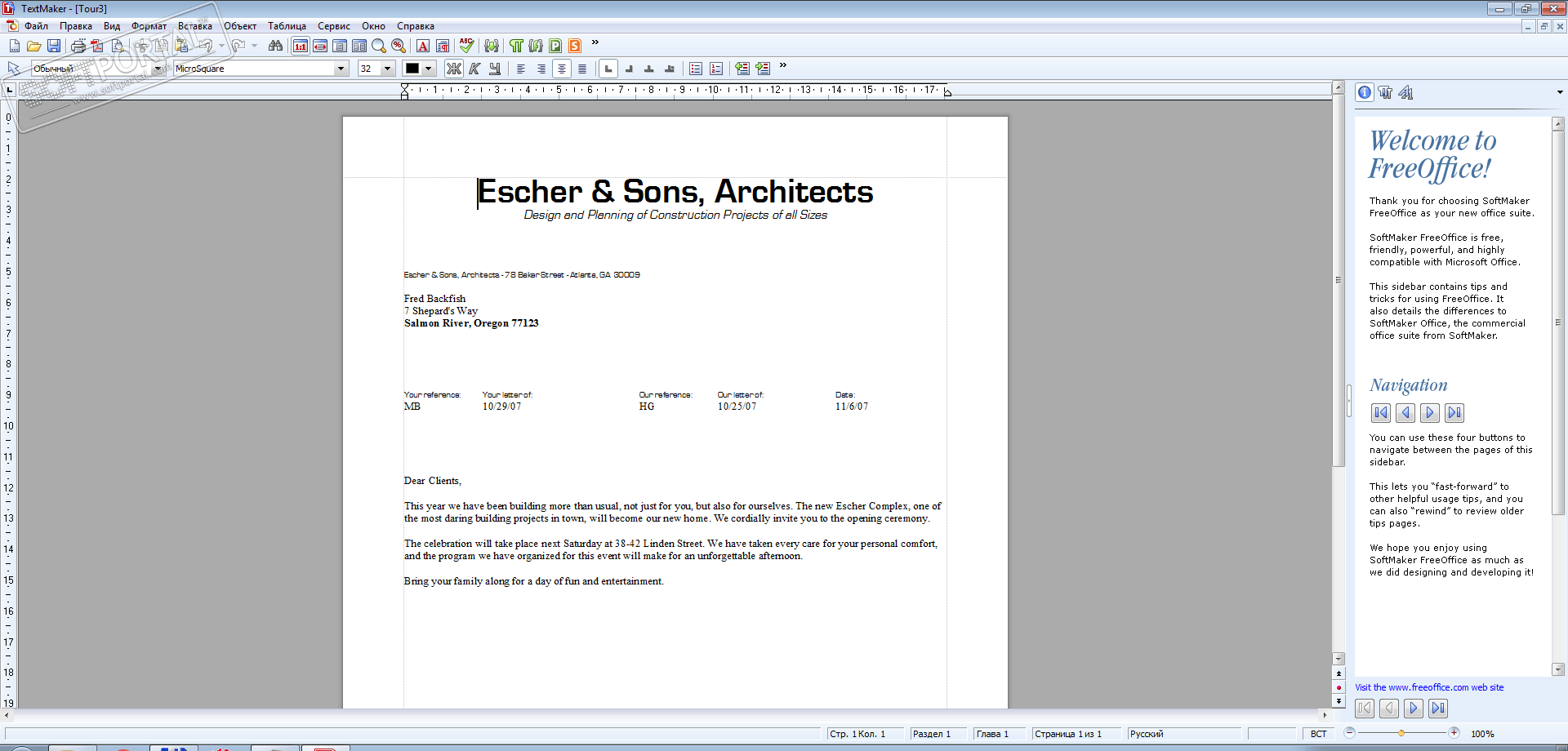Tile 7.05 Prof + Render
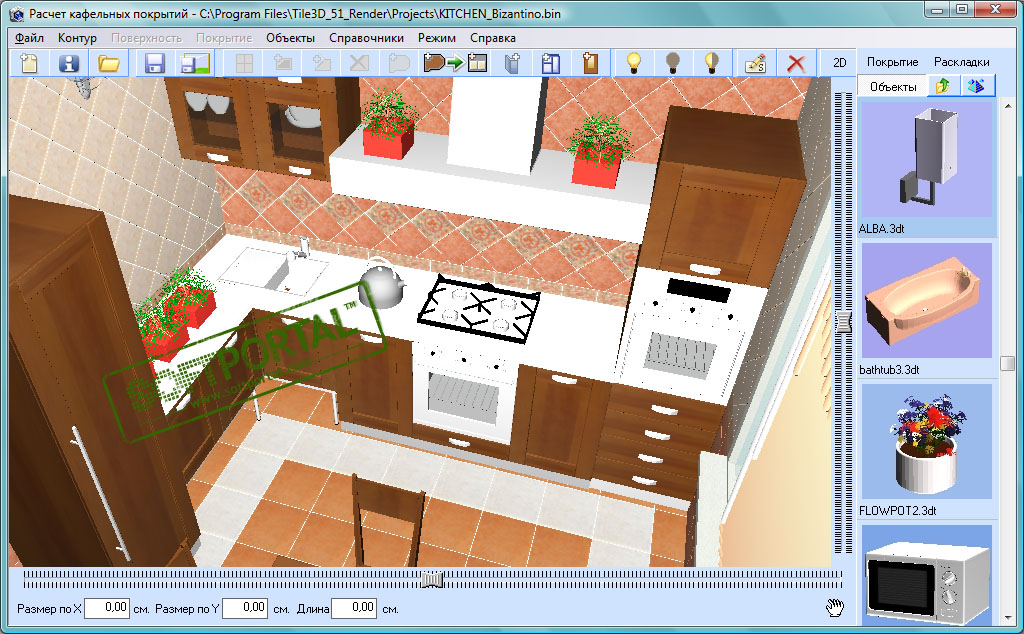
| Evaluation | 3.75/5 votes - 4 |
|---|---|
| License | Shareware |
| Restriction | Functional limitations |
| Version | 7.05 Prof + Render |
| Updated | 02/21/2018 |
| OS | Windows 10, 8.1, 8, 7, Vista |
| Interface | English |
| Developer | Studio Compass LLC |
| Categories | Drawing, CAD - 3D |
| Downloads (today/total) | 0 / 7 298 |
| Size | 76.96 Mb |
Tile Prof + Render is an indispensable program for people engaged in tile work, which will also be equally useful to developers of indoor projects and users who want to change the interior of their premises on their own. The product includes an additional render module that provides better 3D visualization of interiors.
With the help of the Tile program, a virtual three-dimensional layout of the room is created according to the specified dimensions with the necessary door and window openings, the location of plumbing and other equipment, which allows you to quickly and professionally develop a room project, calculate the amount of work and the necessary material costs.
Plus, it is possible to choose the necessary tile, size and color, outline the pattern and lay it correctly in the bathroom, toilet, kitchen and other rooms where this type of finishing material is relevant. Users of the program can download daily replenished collections of ceramic tiles from most of the world's manufacturers.
Key features of the program:
- The presence of an export module to an external POV-Ray render,
- 3D visualization of interiors.
- Optimization of textures of all types of coatings.
- Export of coating materials, geometry of the project (room), 3D objects, light sources.
- Customizable characteristics (image size, color gamut, anti-aliasing, Zoom, etc.).
- Output of the results of the render to the screen (during rendering) or to a file of the * format.bmp, with further conversion to the format.jpg or .png.
- Settings of the properties of materials available in the render itself (mirror, metals, glass).
- Functions for setting properties of light sources and materials.
- Ability to export reports to OpenOffice Calc.
- Output of calculation results in Microsoft Excel.