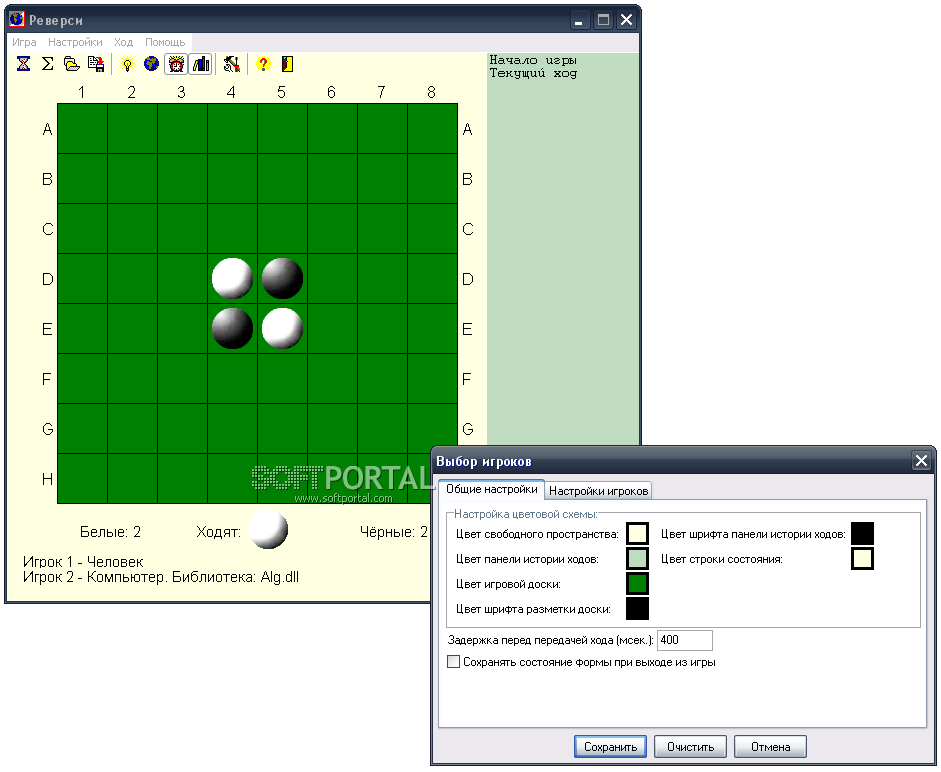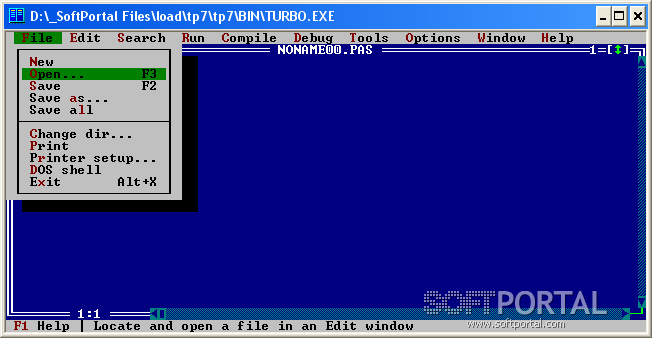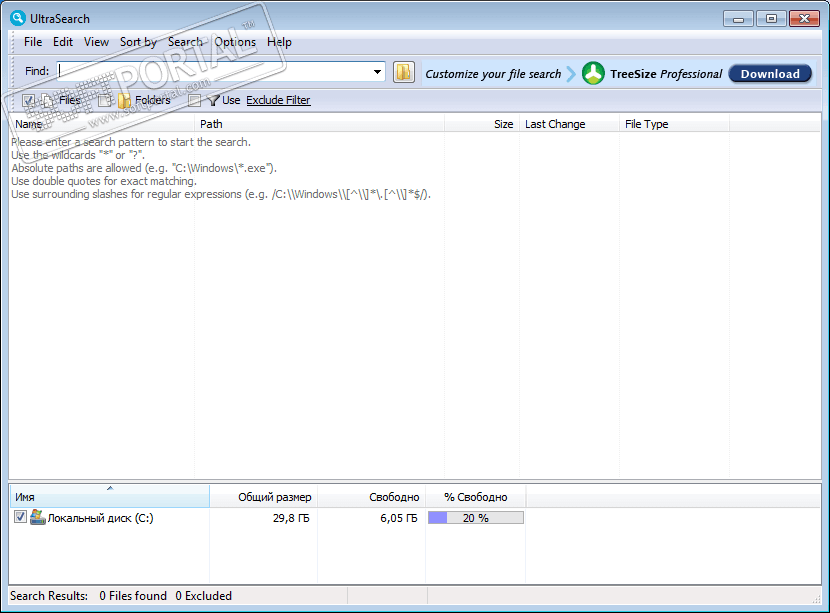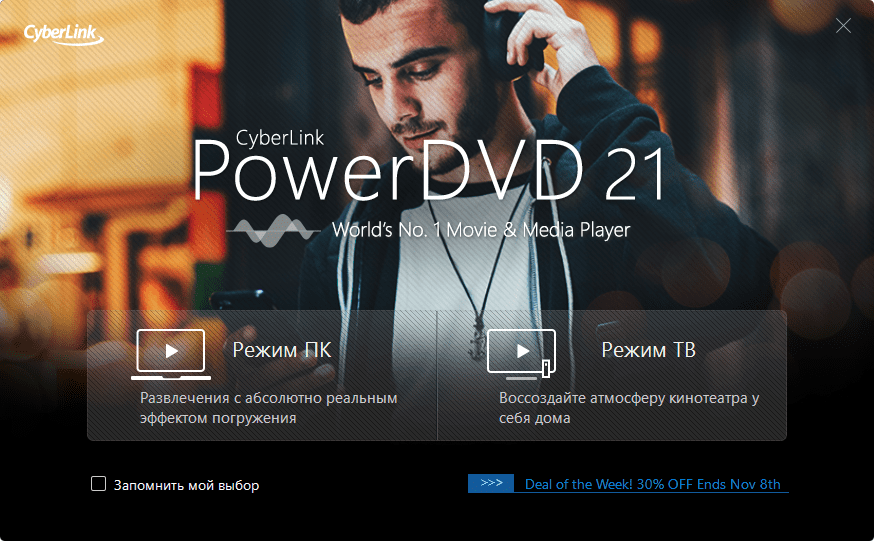Time Boss 3.33
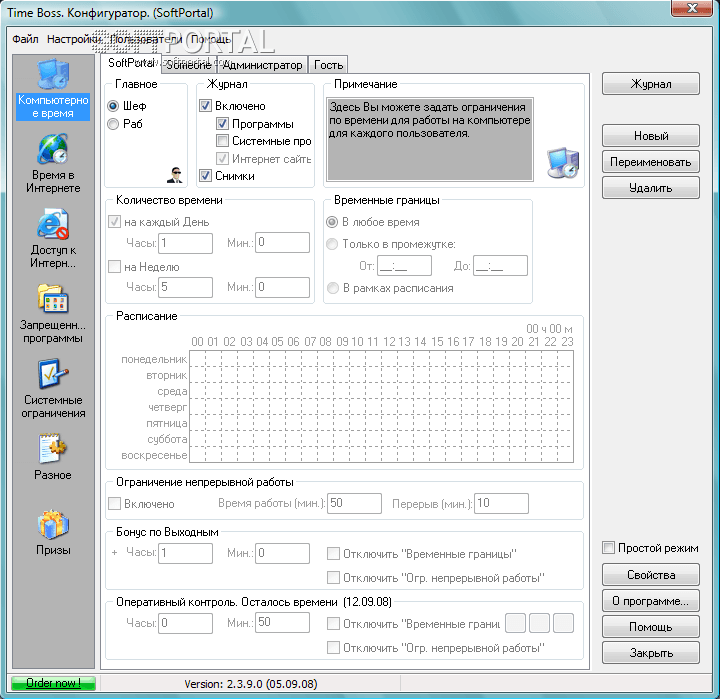
| Evaluation | 3.77/5 votes - 39 |
|---|---|
| License | Shareware |
| Version | 3.33 |
| Updated | 16.06.2021 |
| OS | Windows 10, 8.1, 8, 7, XP |
| Interface | English |
| Developer | Nicekit Software |
| Category | Access Control |
| Downloads (today/total) | 1 / 12 079 |
| Size | 2.13 MB |
Time Boss is a program for controlling access to a computer (parental control). A lot of useful functions verified over the years, uses an irresistible password protection, keeps a log of computer events and full usage statistics.
Time Boss allows you to create individual profiles for any users of your computer and specify when and how much each of them can use the computer, assign programs and websites that Time Boss should block.
Main features of Time Boss:
- Using Time Boss, you can specify a time limit for working on a computer individually for any Windows users, as well as restrictions specifically on the operation of any programs (toys) and on working on the Internet. You can set limits for a day, a week, or a schedule.
- Keeps an informative log of events that occurred on the computer while the user was working (start/stop programs, visited Internet sites, etc.) as well as a screenshot log.
- Stealth mode allows you to hide the program from everyone except the Boss (you). The program also supports Windows Sleep mode and Hibernate mode. You can write the text of the warnings and change the picture/disable the splash screen.
- Shows the non-Boss user the remaining time if stealth mode is not enabled. You can quickly add or reduce the time to any user from his session (you only need to enter your password).
- Blacklist of restricted programs (games) and websites, with the option to disable them entirely or specify an individual work schedule for each program.
- Fully protected not only from children, but also from advanced non-Boss users. They can neither disable the program in the Task Manager, nor delete/damage its files, nor uninstall Time Boss.