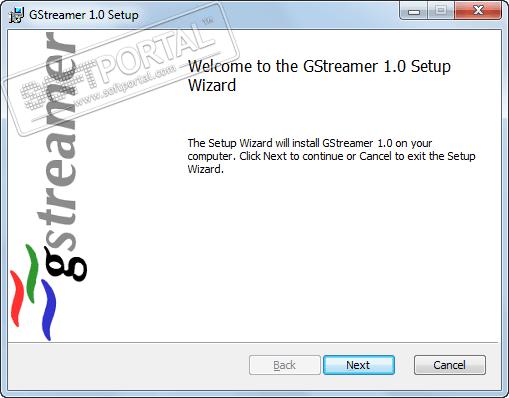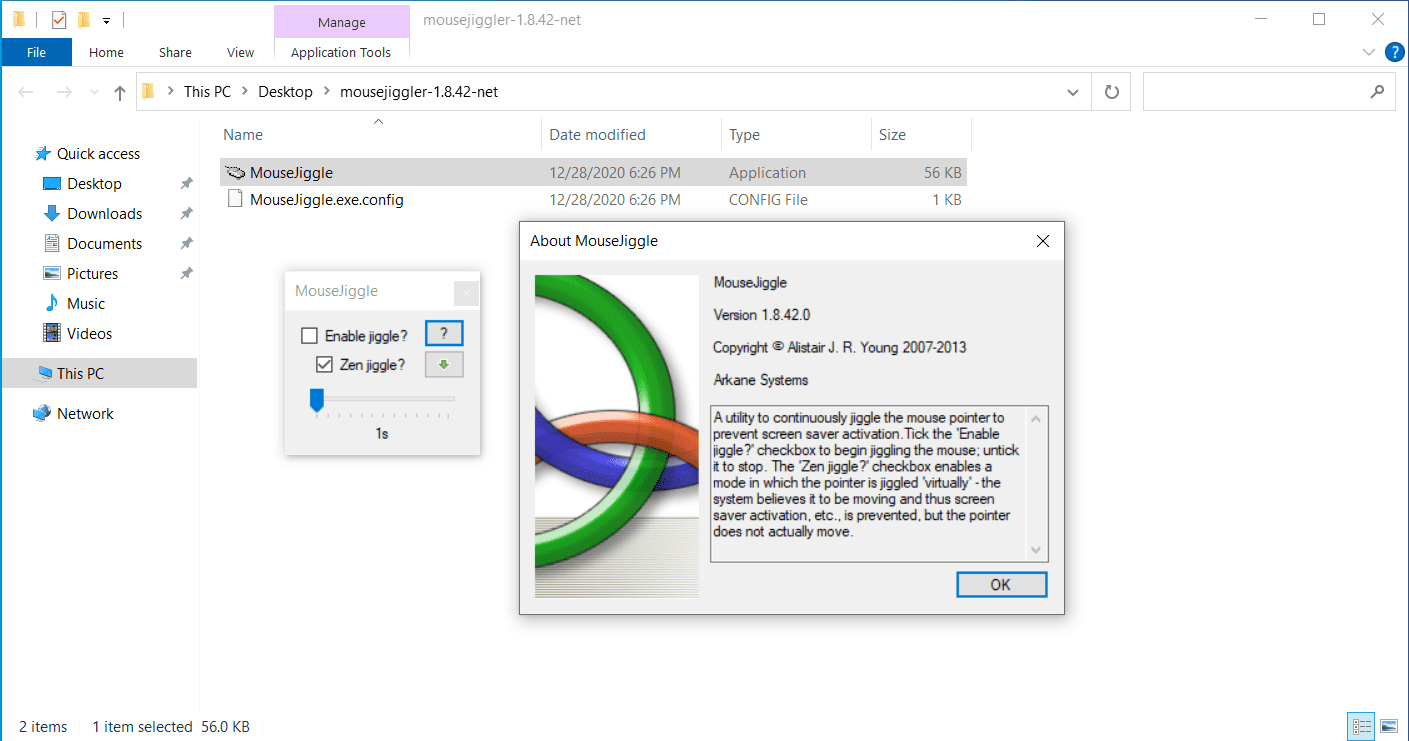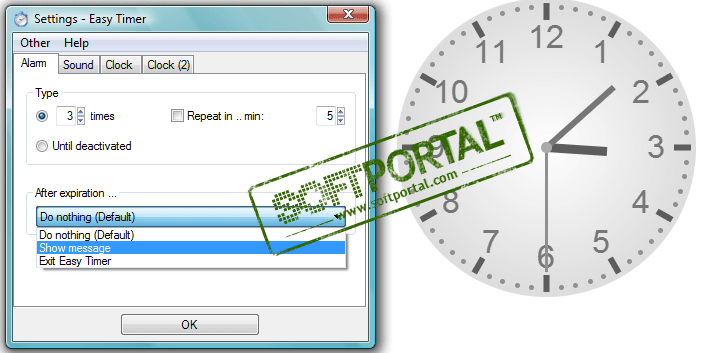Timeline 2012.9.12
| Evaluation | 4.00/5 votes - 1 |
|---|---|
| License | Shareware |
| Restriction | 5 days |
| Version | 2012.9.12 |
| Updated | 13.09.2012 |
| OS | Windows 7, Vista, XP |
| Interface | English |
| Developer | alexbard |
| Categories | Monitoring, Analysis - Access Control |
| Downloads (today/total) | 1/2 784 |
| Size | 884 KB |
Timeline is a small utility for analyzing the operation of a computer at a time when you do not control its use. Provides reports with which you can find out when and which programs were launched, which sites were visited and how much time was spent. You can see the time distribution for different programs.
Functions Timeline:
- Monitoring of websites. Supports all major browsers, including: Internet Explorer, Opera, Firefox, Google Chrome and Safari. Uses a mechanism other than browser history analysis to collect statistics about websites. Thus, it is not possible to delete this information yourself by clearing the browser history. Using its own unique technology, Timeline allows you to determine the type of website visited from this computer.
- Taking screenshots of the screen. You can set the interval for recording screenshots and the ability to take a screenshot when opening an application or a site that is blacklisted.
- Monitoring of running processes and applications. All information about the launch of each application on this computer will be available: launch time, duration of operation, schedule of work with the application on the current day and in general.
- Monitoring the overall operation of the computer. It will show how much time is spent daily working with a computer in the form of a visual graph, which also demonstrates how much time is spent on applications and sites that are blacklisted.
- It can work in invisible mode, in which the program does not give any information to the user that it is active. To exit this mode, you can set a combination of hot keys and a password.
- taking and viewing screenshots,
- determining the type of site,
- the program will not be able to be switched to invisible mode,
- the program will only work for one hour a day,
- the program will stop updating to new versions.
Other similar programs
Victoria HDD/SSD Free download Victoria in Russian
Victoria HDD/SSD Free download Victoria in Russian
9356 | Free