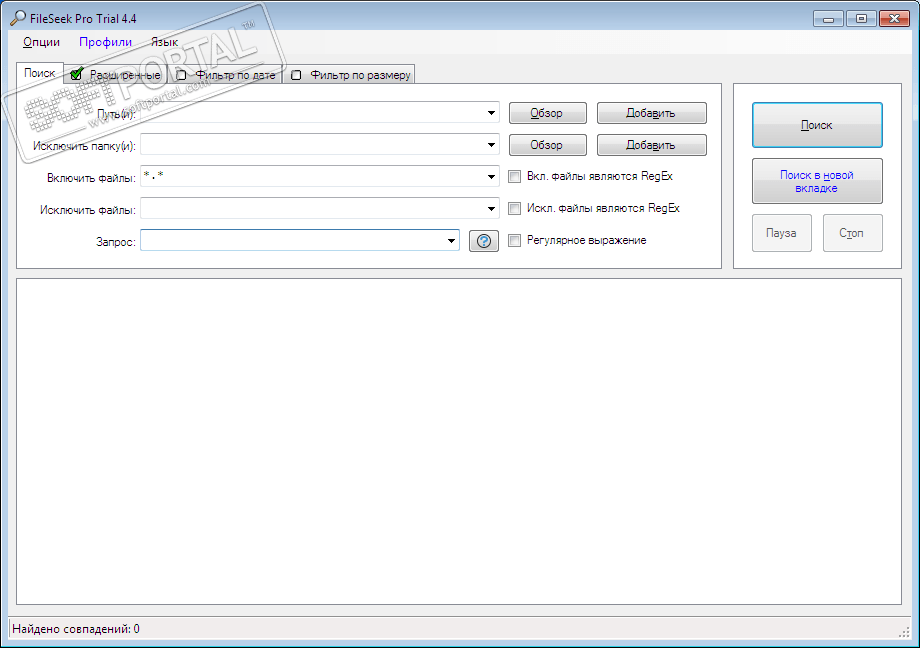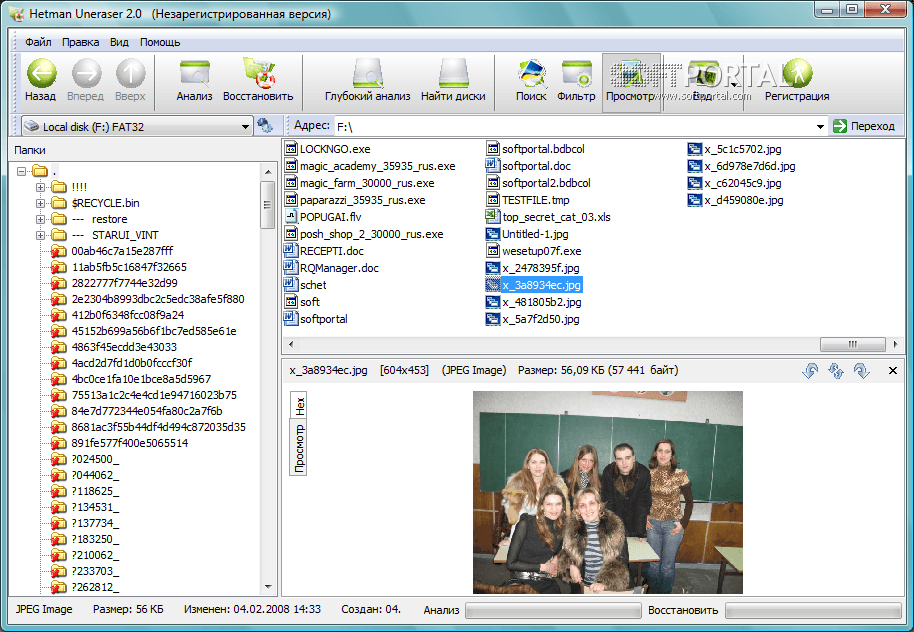UFS Explorer Professional Recovery 5.25.1.4957
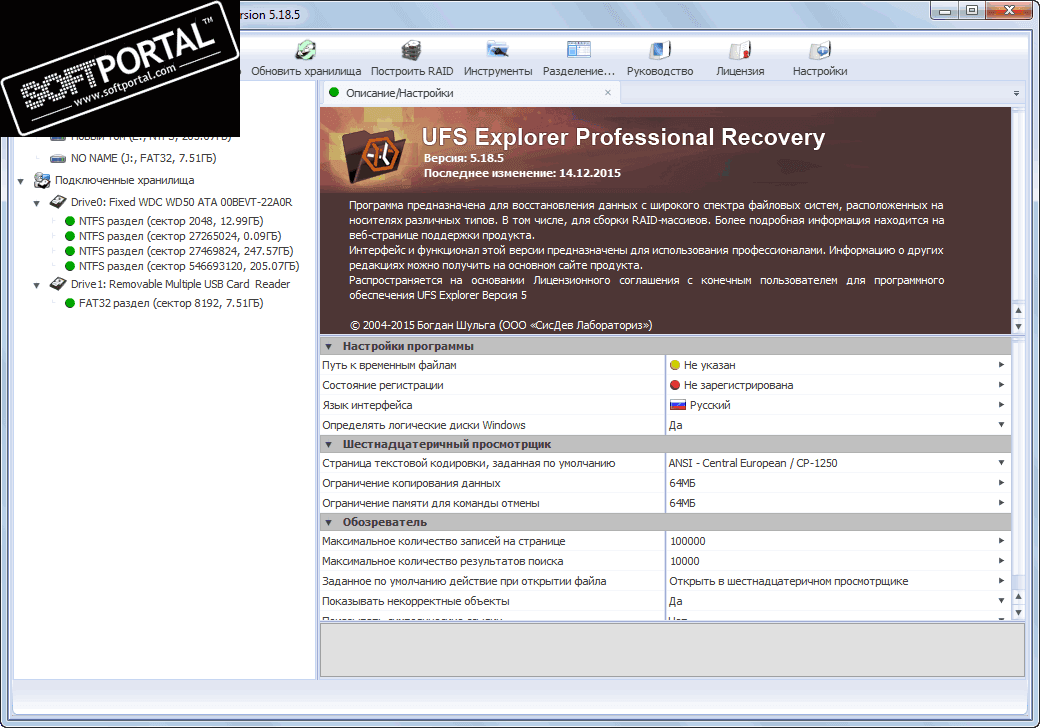
| Evaluation | 4.83/5 votes - 6 |
|---|---|
| License | Shareware |
| Restriction | Does not copy files larger than 768KB |
| Version | 5.25.14957 |
| Updated | 03/21/2021 |
| OS | Windows 10, 8.1, 8, 7, XP |
| Interface | English |
| Developer | R.LAB |
| Category | Data Recovery |
| Downloads (today/total) | 1/5 537 |
| Size | 6.59 MB |
UFS Explorer Professional Recovery is a set of professional data recovery tools that support a large number of file systems, operating systems and various types of drives: from the simplest to complex composite storage (RAID arrays of various levels).
Allows you to work with complex cases of data loss on a wide range of file systems. Allows you to change the original information on the media.
Features of UFS Explorer Professional Recovery:
- Virtual reconstruction and data recovery from RAID arrays.
- RAID0 (including RAID-on-RAID, such as RAID1+0, RAID 50, etc.), RAID3 (RAID4, RAID7) with support for byte-level data distribution (strips), RAID5 (most common parity distributions and deferred parity support), RAID6 (most standard parity distributions, including those specific to ARECA RAID).
- Recovery of NAS arrays with XFS, Ext3, UFS file systems, such as Buffalo LinkStation and TeraStation, Iomega StorCenter, Adaptec Snap Servers (both Snap OS and Guardian OS), Promise Technologies SamrtStor, LaCie Intel NAS solutions and so on.
- Support for importing vim files. Allows you to open any virtual copy files created using Runtime Software products and use them for data recovery.
- Direct access to data from supported file systems. Allows you to access data on all supported file systems, including file systems on a disk image, virtual disk, RAID array, etc., without the need for pre-scanning.
- Recovery after formatting. Even if you don't know which file system was previously, there will be options to choose from.
- Data recovery based on sector-by-sector scanning (raw recovery). The original IntelliRAW technology is used.
- Disk-on-disk function. Can open images or virtual disks from any file system available in UFS Explorer. It also allows you to get low-level access to data. For example, access to virtual disks blocked by the system of a running Hyper-V server, access to CD/DVD images located in parallel OS file systems, etc.
- Contextual data analysis and error correction.
- Makes it possible to determine the position of the file/folder identifier, their contents, the map of fragments and move between them.
- If there is a problem with the contents of the file, UFS Explorer allows you to find the problematic fragment and fix it.
- With the help of the Hex editor, you can fix both simple and serious problems of the file system (edit directory entries, move superblocks, fix identifiers, etc.) to restore its operability.
- Localization. Detects file names even on file systems that do not support unicode and recognizes UTF-16, UTF-8, ASCII with local code pages.
Supported file systems:
- NTFS: full support (data access and all recovery options).
- FAT/FAT32: full support (data access and all recovery options).
- exFAT: full support (data access and all recovery options).
- SGI XFS: full support (data access and all recovery options).
- Apple HFS+: full support (data access and all recovery options*).
- JFS (IBM JFS2): full support (data access and all recovery options).
- Ext2-Ext4: full support (data access and all recovery options*).
- ReiserFS: full support (data access and all recovery options).
- UFS/UFS2: data access and recovery of damaged file system**.
- Custom Adaptec UFS: data access and recovery of damaged file system**.
- Sun ZFS: data access only (possibility copying files).
- Novell NWFS: data access only (ability to copy files).
- Novell NSS: data access only (ability to copy files).
- HFS: data access only (ability to copy files from ZFS).
- VMware VMFS: Data access and basic recovery capabilities (the program can copy files and virtual disks from VMFS, as well as search for lost and deleted VMDK files).