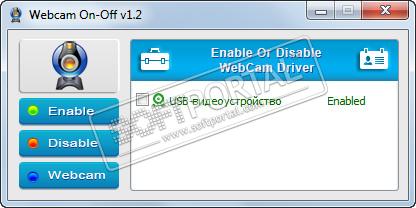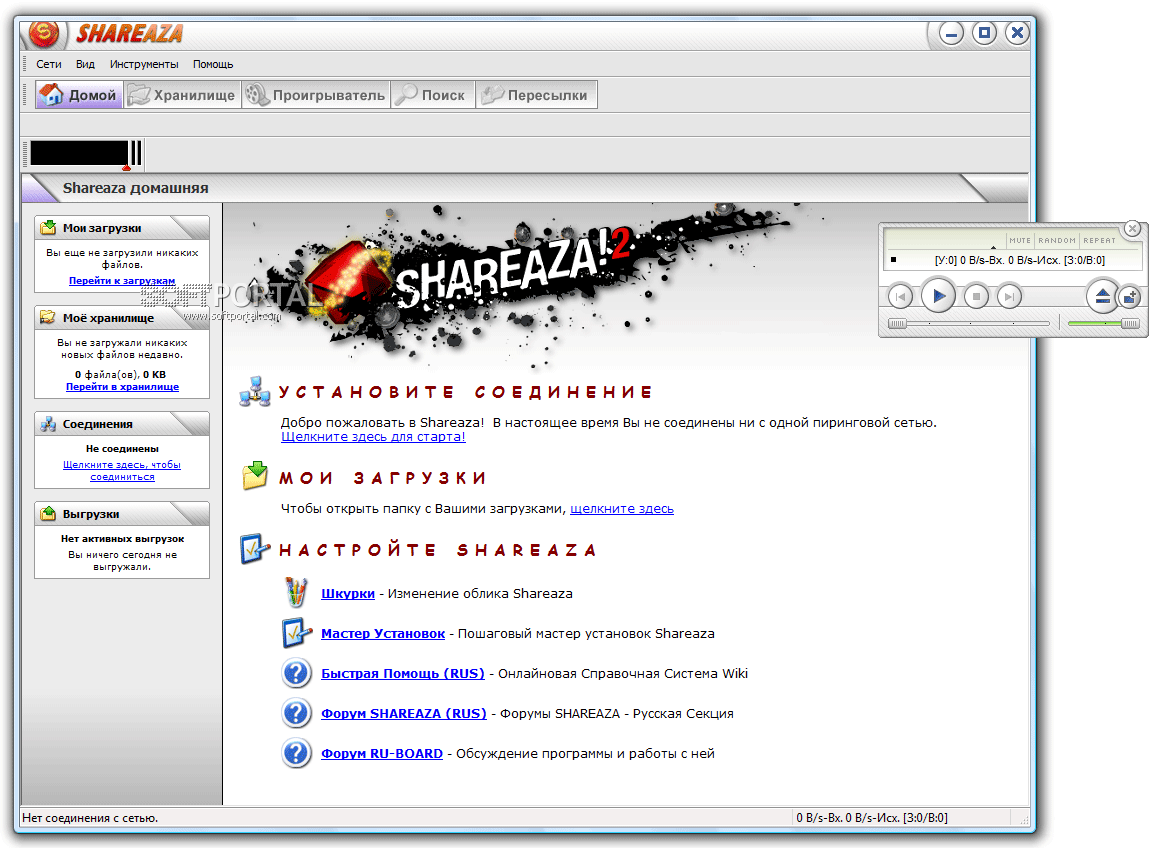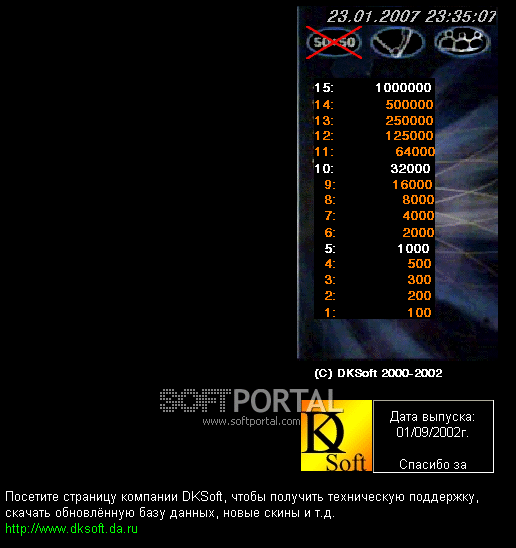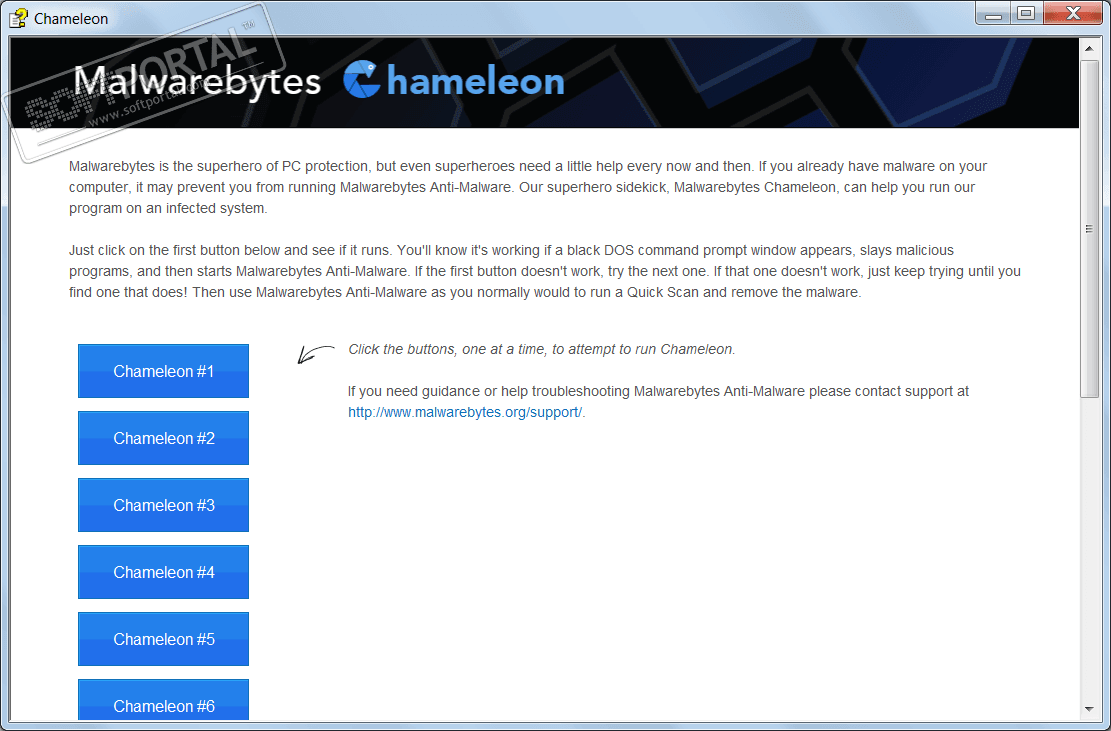Video2Webcam 3.7.1.2
| Evaluation | 4.67/5 votes - 3 |
|---|---|
| License | Free |
| Version | 3.7.1.2 |
| Updated | 09.10.2017 |
| OS | Windows 10, 8.1, 8, 7, Vista, XP |
| Interface | English |
| Developer | CoolwareMax |
| Category | Webcam |
| Downloads (today/total) | 0 / 4 796 |
| Size | 2.56 Mb |
Video2Webcam is a convenient program that allows you to show movies and videos to your interlocutors during a video chat. We can say that Video2Webcam creates a virtual webcam through which the video file or image you specified is broadcast. To transfer video from a file, it is not necessary to have a webcam.
The program can be used in many popular video chats: Skype, Yahoo Messenger, Windows Live Messenger, etc. Supports many graphic and video formats: AVI, BMP, PNG, FLV, GIF, JPG, MP4, MPG, RM, RMVB, WMV, etc. It has a simple intuitive interface. You just need to select a video file, specify the desired frequency and frame size and press Play.
Features of Video2Webcam:
- Broadcast video clips during a video chat.
- Sending your own videos to friends during the chat.
- Can work without a real webcam.
- Quickly switch between a real and virtual webcam.
- Emulation of a live image on a webcam by replacing it with a recorded video.
- Support for all popular multimedia file formats: video formats (AVI, ASF, FLV, MP4, MPEG, MPG, RAM, RM, RMVB, WMV, etc.) and graphic formats (JPG, GIF, BMP, PNG, etc.).
- Work with all programs that support webcams: Yahoo Messenger, Camfrog, Skype, ICQ, AIM, Paltalk, ANYwebcam, Stickam, ICUII, Ustream.tv , iSpQ.
- Extensive playback settings: playlist compilation, playback control, volume control, looping playback, changing the source video and preview.