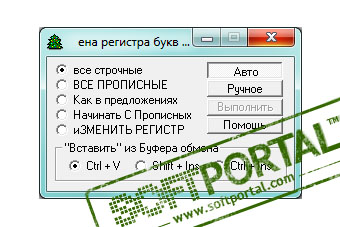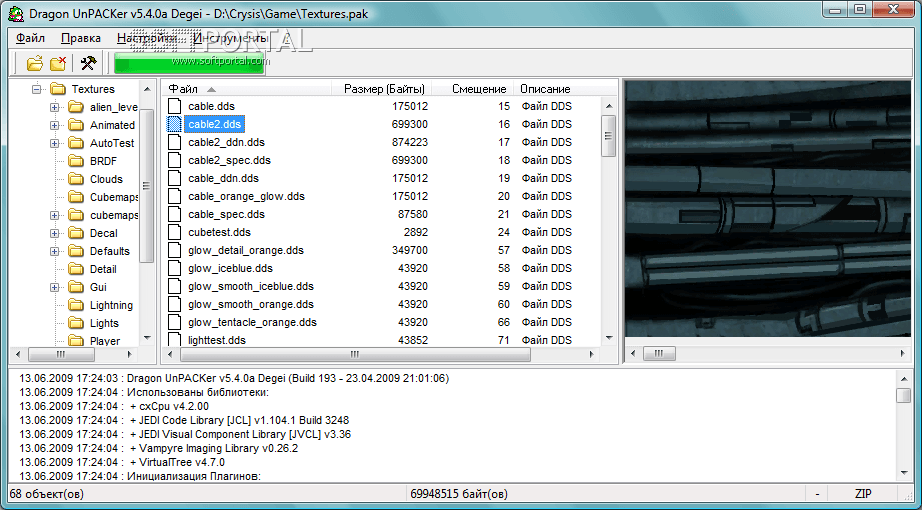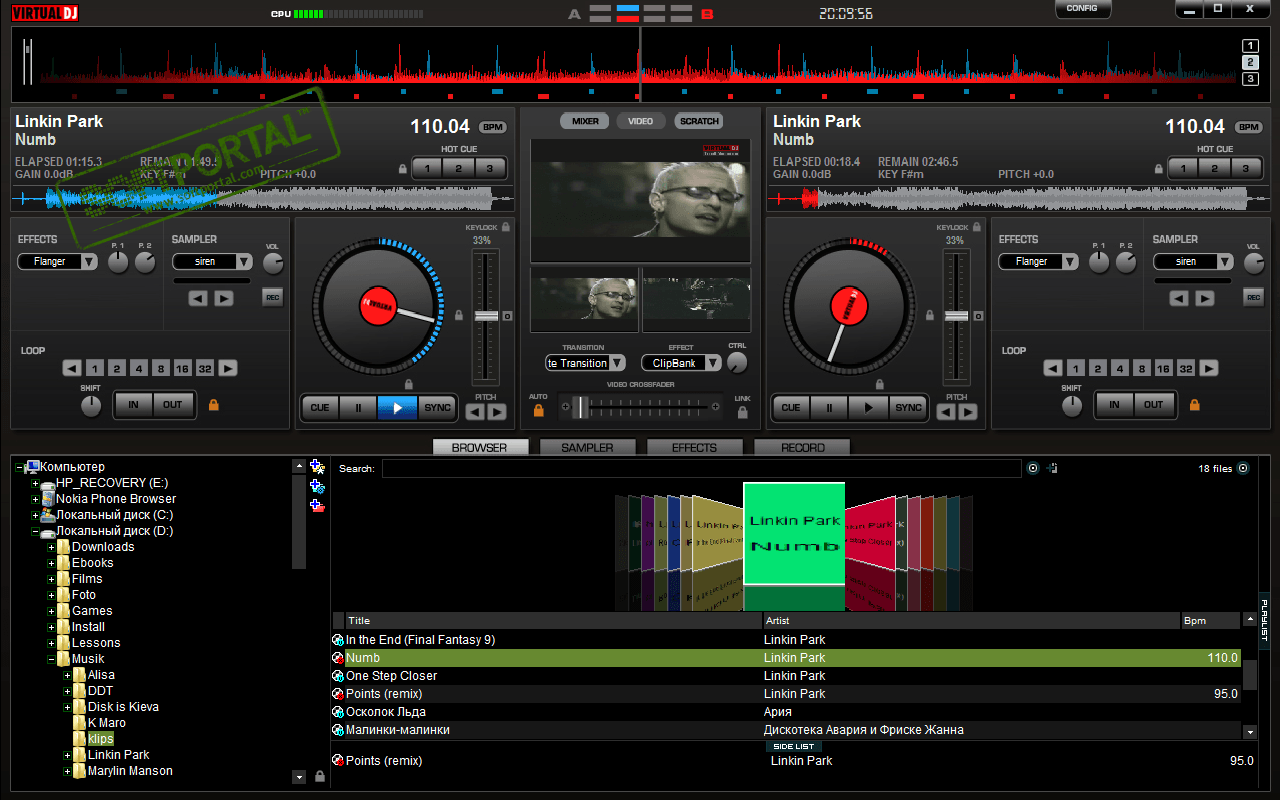Visual Watermark 5.10

| Evaluation | 2.51/5 votes - 8 |
|---|---|
| License | Shareware |
| Restriction | watermark |
| Version | 5.10 |
| Updated | 12.04.2020 |
| OS | Windows 10, 8.1, 8, 7 |
| Interface | English |
| Developer | Ivan Nikitin |
| Category | Prints, watermarks |
| Downloads (today/total) | 0 / 3 816 |
| Size | 43.35 Mb |
Visual Watermark is an excellent visual tool for protecting photos and images with a watermark. The program is very easy to use and allows you to overlay your banner even to a completely inexperienced user. This is achieved through step-by-step instructions for working with the application and the presence of hints describing certain features at each processing step.
You are required to upload the photos necessary for protection, select one of 12 ready-made watermark templates, enter any text, edit individual banner elements if desired and save the result. You can move the template to any place in the image, stretch and shrink it, rotate it, use up to 260 fonts and 66 effects for text, experiment with transparency, etc. In a word, in an entertaining way you will create your own unique logo that will protect your photos from copyright.
Importantly, Visual Watermark supports batch mode of operation: You can install a watermark on more than 100 photos at once in one operation in just a few minutes.
In addition, work with all popular file formats (JPEG, PNG, TIFF, GIF and BMP) is supported, EXIF and IPTC information is stored in JPEG files, processed photos can be renamed with assigned numbers, etc.
In general, we can say that Visual Watermark is a very useful application for everyone who is engaged in professional digital photography, develops designer collage postcards, places pictures online for general viewing, etc., because it allows you to stake out the authorship of works and, accordingly, protect against copyright.
Other similar programs
ARE Changing the case of letters in the selected section of the text 2.0
ARE Changing the case of letters in the selected section of the text 2.0