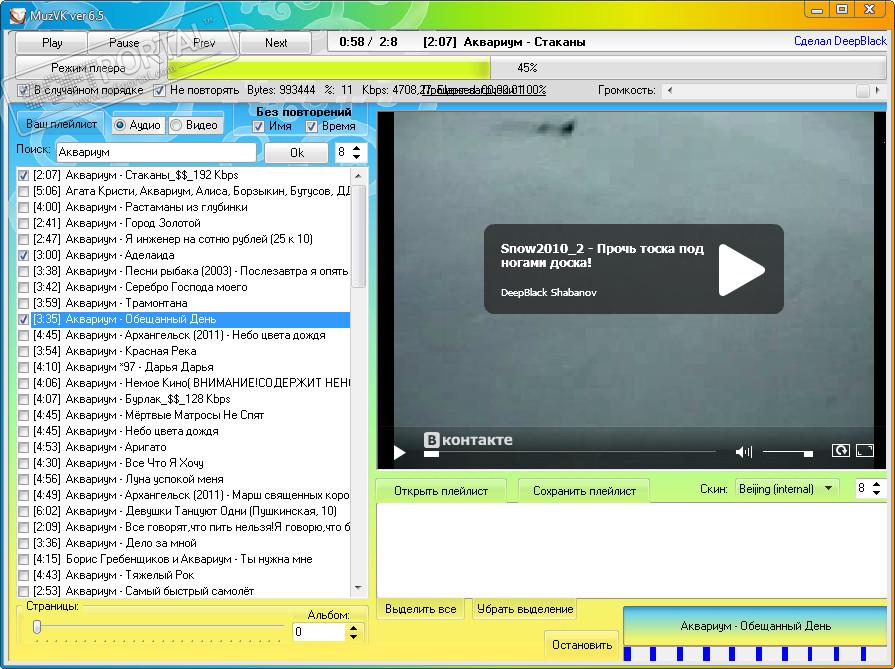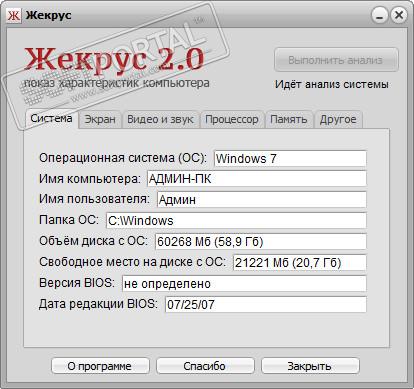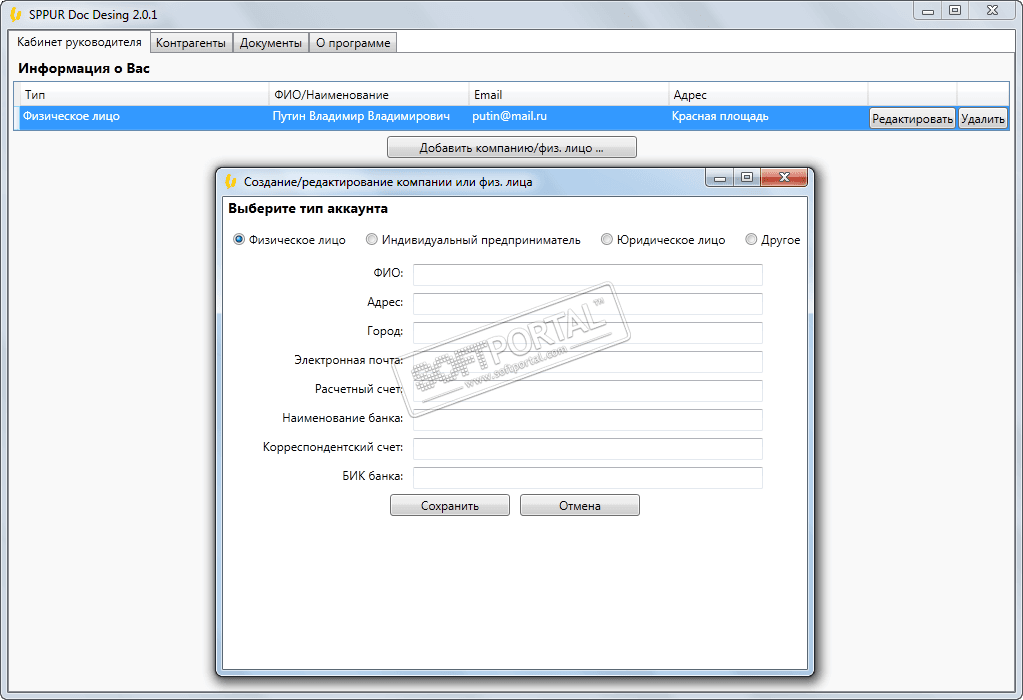WebMCam 1.40
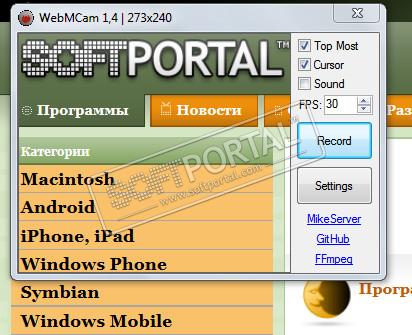
| Evaluation | 5.00/5 votes - 2 |
|---|---|
| License | Free |
| Version | 1.40 |
| Updated | 16.10.2015 |
| OS | Windows 10, 8.1, 8, 7, XP |
| Interface | English |
| Developer | thetarkus |
| Categories | Screen Capture - Video capture |
| Downloads (today/total) | 0/1183 |
| Size | 12.9 Mb |
WebMCam - is a simple free application for capturing the screen in real time and saving the finished file in WebM format.
The application does not require installation and is very easy to manage. The user interface is a window-screen in which everything that happens on the desktop is recorded. The window size, respectively, of the frame, can be changed during shooting. The window itself can also be moved by capturing the desired area of the screen.
Additionally, it is possible to change the frame rate (the number of frames captured per second), change the settings of the application itself, etc.
After the recording is finished (Stop button), the frame editor opens, in which you can delete the extra frames. Then you just have to save the file to the specified folder under the specified name.
Attention! For the application to work, you must have the latest version of FFMpeg.