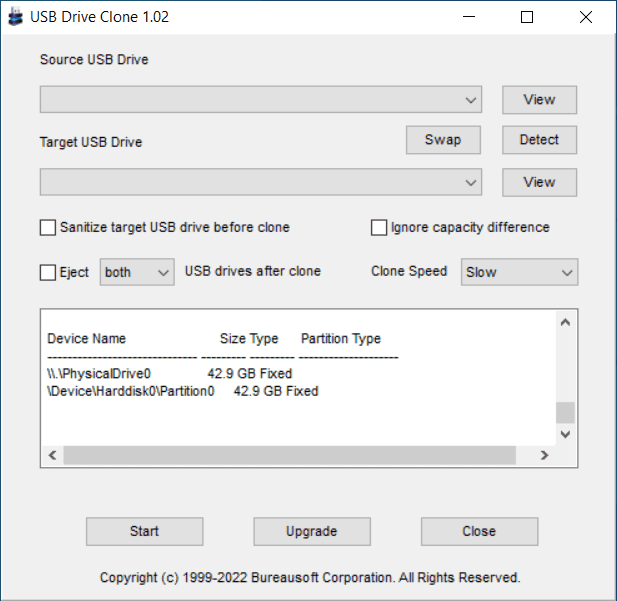WeVideo 3.3.3 for Google Chrome
| Evaluation | 4.17/5 votes - 6 |
|---|---|
| License | Free |
| Version | 3.3.3 for Google Chrome |
| Updated | 16.07.2014 |
| OS | Windows 8.1, 8, 7, Vista, XP |
| Interface | English |
| Developer | WeVideo Inc. |
| Category | Editors |
| Downloads (today/total) | 0 / 4 199 |
| Size | 8 KB |
WeVideo is a simple online video editor for Google Chrome users that allows you to combine and cut videos, add effects, text and sounds. In total, there are 3 main modes in the settings, optimized for beginners, experienced users and editing experts. Facebook Instagram, Flickr, Google Drive and Dropbox accounts can be used for video processing directly from a PC, and you can upload photos, videos, music and image files from your Facebook, Instagram, Flickr, Google Drive and Dropbox accounts. WeVideo contains several stylistic themes for the design of the finished project, which gives your work a finished and concise look. Finished creations are published on YouTube or Google Drive, and you can send a notification with a link to the video to your friends on Facebook and Twitter.By the way, a folder with the name WeVideo will be added to your Google Drive account, where the names of your projects and videos created using this application are displayed.
Main features of WeVideo:
- Move multimedia files in any order to create your own story.
- Cropping video clips so that attention is drawn to the key points.
- Splitting long video fragments into smaller ones and rearranging them.
- Enter text for titles and captions.
- Adding text, special effects, music, transitions and other functions.
- Recording voice and video directly from the app
- More than 100 free special effects and audio clips.
Other similar programs
Avidemux free download Avidemux Russian version
Avidemux free download Avidemux Russian version