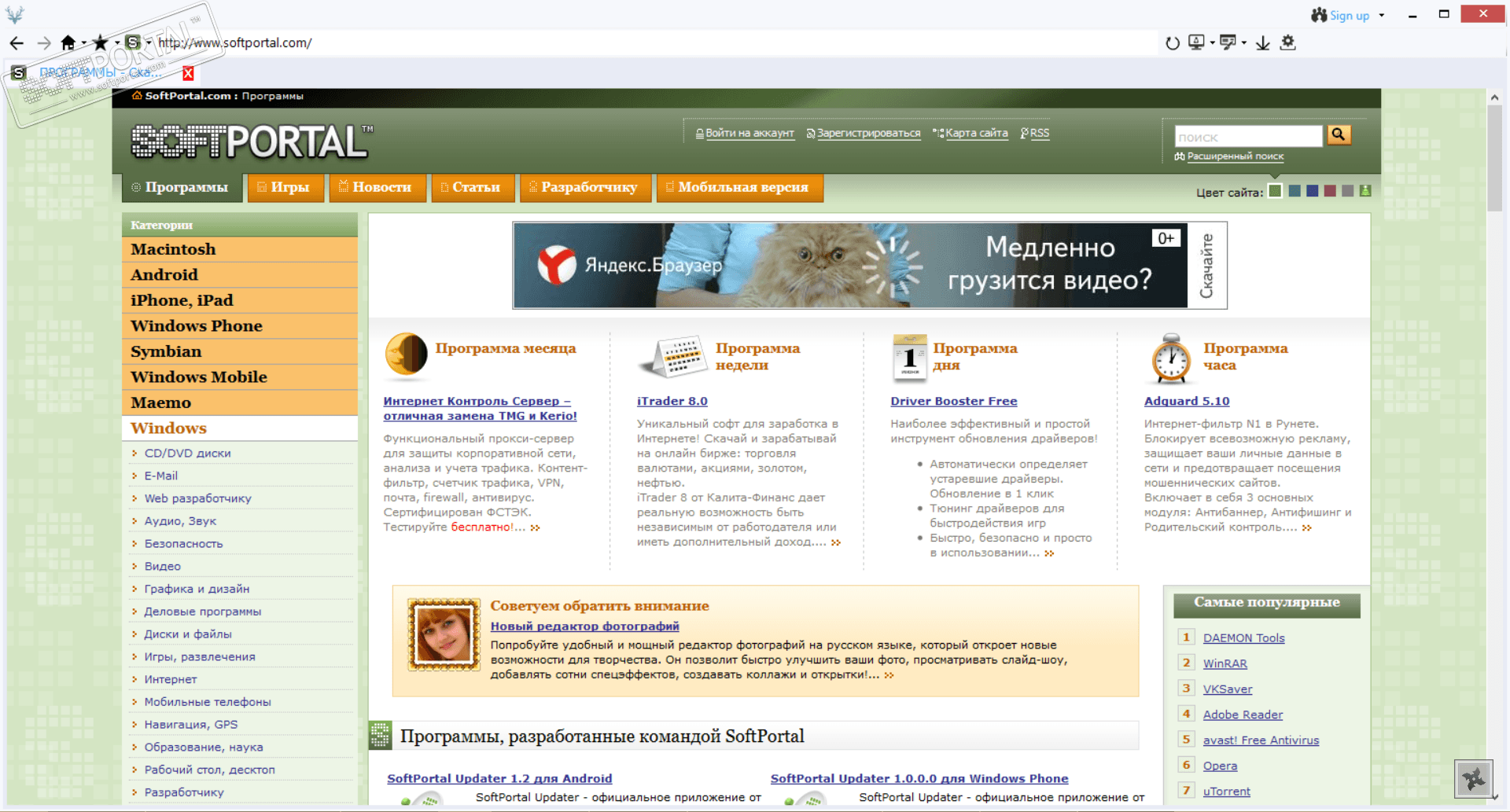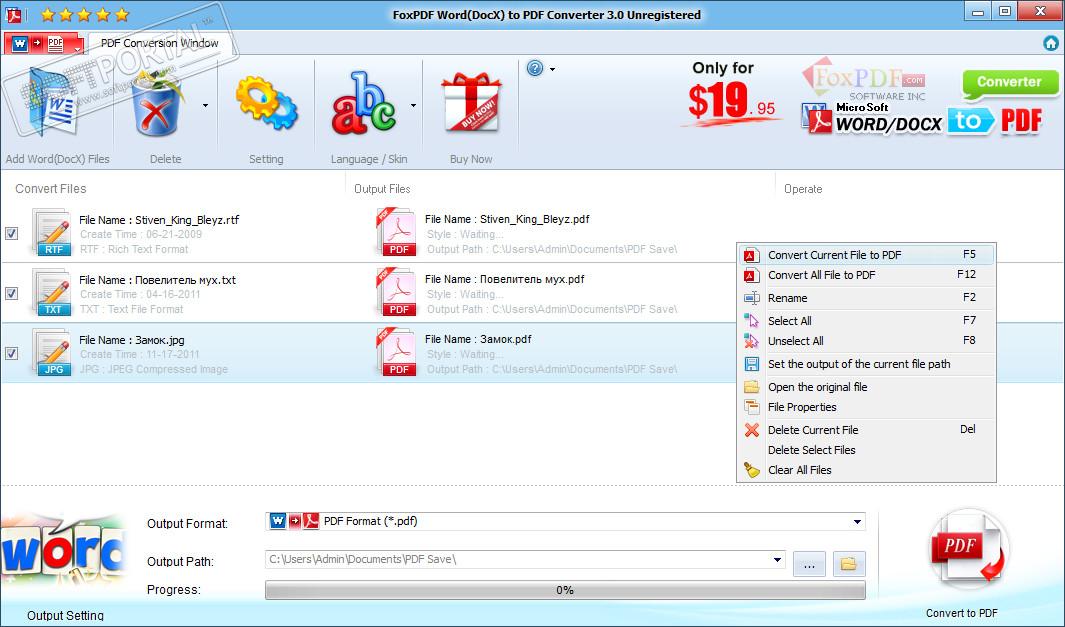WinDjView Free Download WinDjView for Windows 10, 7

| Current version | 2.1 |
|---|---|
| Distributed | Free |
| Operating system | Windows |
| File size | 2.9 MB |
| Category | Office |
| Updated | 3.02.2020 |
| Developer | Andrew Zhezherun |
| Interface language | English |
WinDjView / Windezhavyu is a program for viewing documents in the .djvu format. It is distinguished by continuous scrolling of pages, the ability to print selected text fragments and tabs for documents. Windezhavyu was developed on the basis of the freely distributed DjVuLibre library. The format of the same name provides an exemplary quality of images and text files stored in it, as well as their small size. The DjVu graphic format is ideal for saving scanned documents. E-books are saved in it, since it is this format that compresses electronic documentation well, without losing the original appearance of the text.
Bookmarks and hyperlinks are supported in the WinDjView application. The user can search by words and phrases, the ability to export pages to a graphical BMP format. You can change the brightness, contrast and color scheme. WinDjView in Russian allows you to open several documents simultaneously in different windows. The user can write annotations, highlight them in different colors and, later, save them as a separate file.
WinDjView is a real find for fans of reading a variety of literature. In the format .djvu has saved a lot of technical documentation, cookbooks and art albums decorated with bright pictures, which are simply impossible to read without the WinDjView application. The latest version of WinDjView can be downloaded for free in Russian via a direct link from the official website without registration at OneProgs.ru .
Main features of WinDjView for Windows 11, 10, 7:
- An interface that is easy to switch from English to Russian interface,
- Working in full-screen mode,
- The ability to read texts in continuous and single-page modes,
- Support for scaling and page rotation by 90 degrees,
- Thumbnails of pages for instant access to any of them,
- Printing the entire page or a selected section of text,
- Exporting pages to other popular graphic formats,
- Navigation using hot keys, scroll bars.