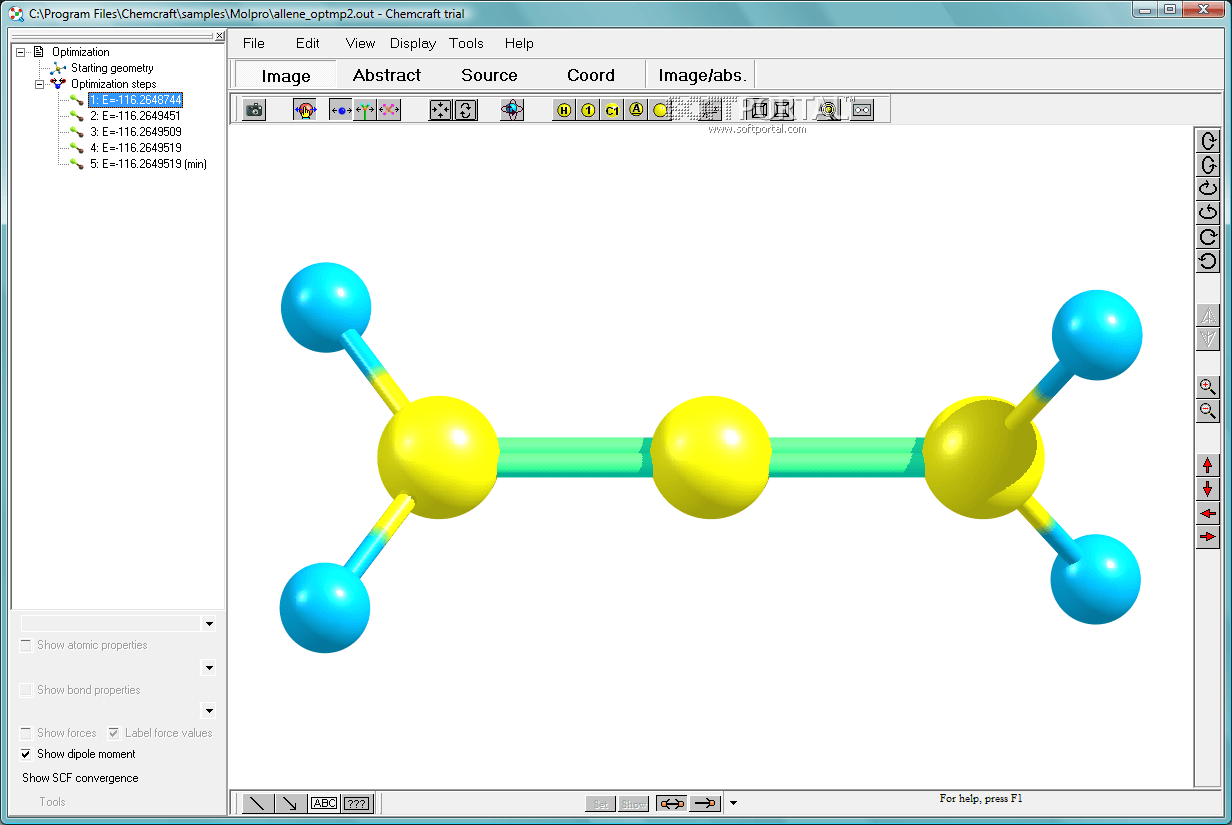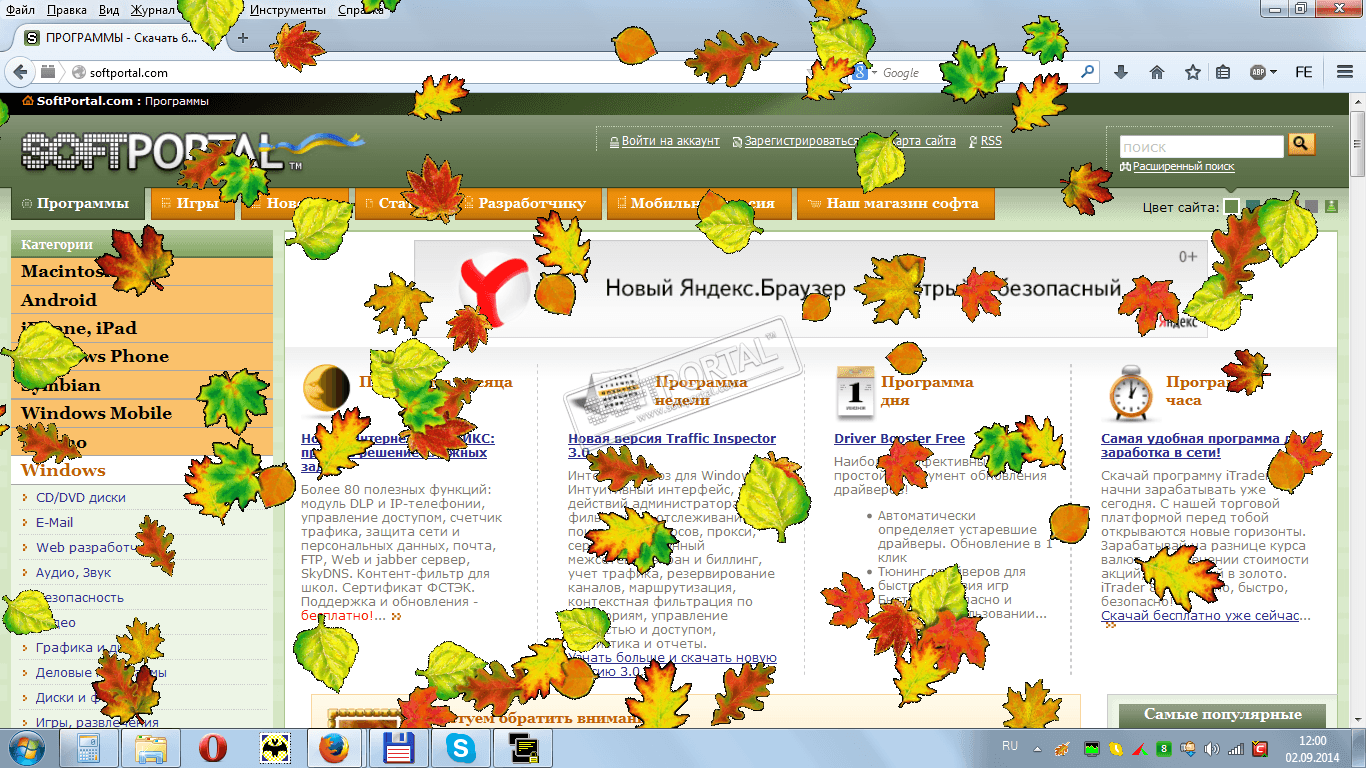Windows Package Manager (winget) 1.0.12576
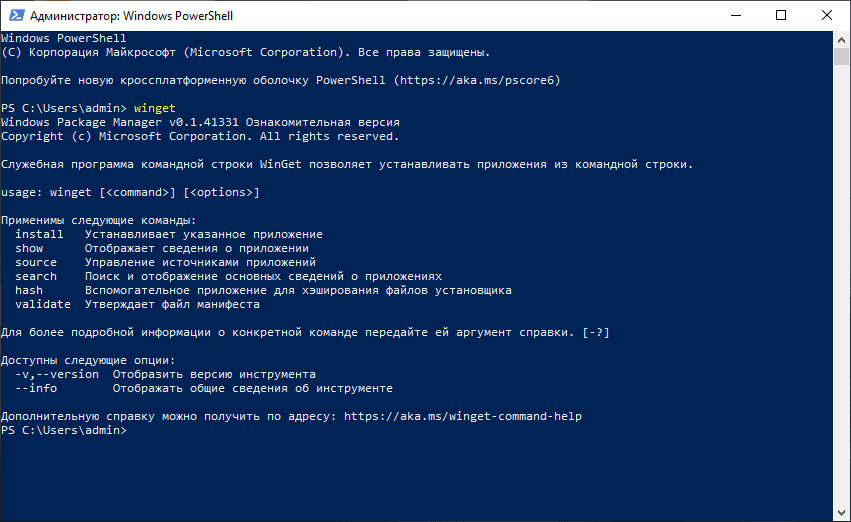
| Evaluation | 3.67/5 votes - 3 |
|---|---|
| License | Free |
| Version | 1.0.12576 |
| Updated | 17.09.2021 |
| OS | Windows 10 |
| Interface | English |
| Developer | Microsoft Corporation |
| Category | Setup, optimization |
| Downloads (today/total) | 0 / 744 |
| Size | 22.75 Mb |
Windows Package Manager (winget) is a package manager for Windows 10 that allows you to install applications from the built-in Microsoft repository using the command line.
After downloading and installing the package (the .appxbundle file), just run the Windows or PowerShell command prompt and enter the winget command. If the installation went correctly, the main commands and a brief description of winget will be displayed.
Every available application is checked by a SmartScreen filter and a static analyzer. Also, manifests, hash, and several other parameters are checked to limit the entry of malicious software into the repository.
Thanks to the support of the command-line interface by the package manager (Windows PowerShell or Windows Terminal), developers will be able to quickly install the necessary software using simple scripts, without having to run the installer of each of the necessary applications every time and interact with numerous dialog boxes.
The following commands are currently supported:
- winget install - installing the specified application,
- winget show - displaying information about the application,
- winget source - managing application sources,
- winget search - displaying a list of all or specific applications,
- winget hash - hashing the installer files,
- winget validate - checking the manifest file.