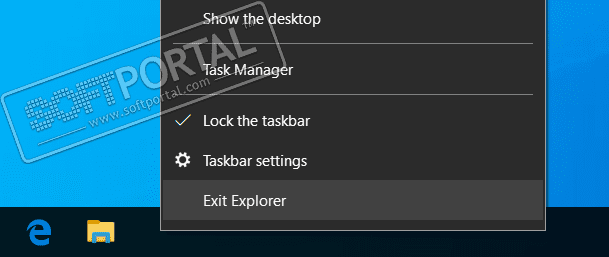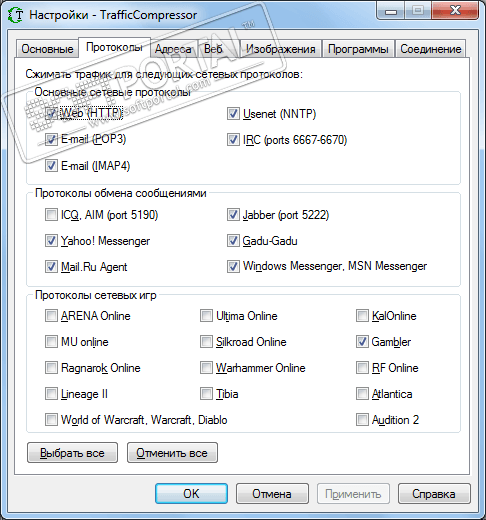Windows Update Blocker 1.7
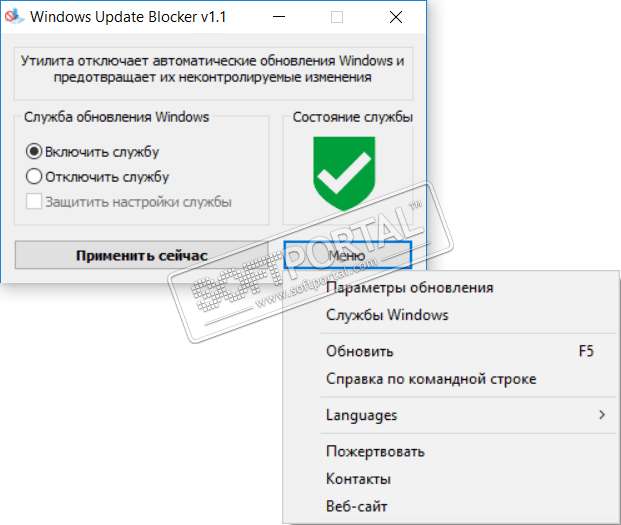
| Evaluation | 3.72/5 votes - 55 |
|---|---|
| License | Free |
| Version | 1.7 |
| Updated | 01.03.2022 |
| OS | Windows 11, 10, 8.1, 8, 7 |
| Interface | English, Ukrainian |
| Developer | Sordum |
| Category | Setup, optimization |
| Downloads (today/total) | 39/68 340 |
| Size | 0.99 MB |
Windows Update Blocker is a small free utility that allows you to completely disable or enable automatic updates in the Windows 10 operating system at the touch of a button.
As you know, Windows 10 OS significantly limits the user's ability to manage and control the operating system, compared to previous versions of Windows. It is not possible to disable system updates using the Control Panel - Windows automatically checks for updates and installs them without asking the user's consent. Despite a number of positive aspects and undoubted convenience for most users, this function is not suitable for those who want more control over the system update process.
Of course, you can always disable the Windows Update service by opening the Service Manager, find this service and change its parameters and startup status. And if you suddenly need the operating system to check for updates again, you will need to turn on the service again. This algorithm looks somewhat complicated and frightening for an inexperienced user.
This process is greatly simplified by the Windows Update Blocker utility, with which you can quickly and easily disable the Windows Update service, as well as prohibit its repeated, uncontrolled launch. In addition, the program does not require installation, which means that the user does not need to go through the installation process, and after removing it manually clean the hard disk and the system registry from the remaining tails. The application can work from external drives.
Other similar programs
Microsoft Visual C++ Redistributable Package 2010
Microsoft Visual C++ Redistributable Package 2010