Windows Update MiniTool 07.01.2020
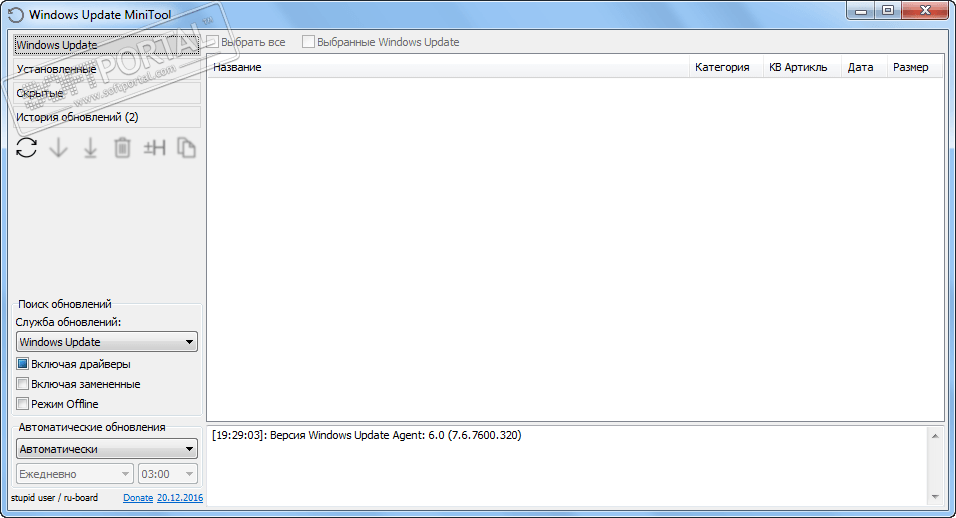
| Evaluation | 4.02/5 votes - 37 |
|---|---|
| License | Free |
| Version | 07.01.2020 |
| Updated | 12.12.2021 |
| OS | Windows 10, 8.1, 8, 7, XP |
| Interface | English |
| Developer | Stupid User |
| Category | Updates, patches |
| Downloads (today/total) | 9 / 44 718 |
| Size | 2.48 Mb |
Windows Update MiniTool is an alternative to the standard Windows Update. Searches for updates for your system, then you select the necessary ones and download them for subsequent installation.
Does not require installation.
Application Features:
- Checking for updates
- Downloading updates (to the WindowsSoftwareDistributionDownload folder)
- Installing updates
- Removing installed updates
- Hiding unwanted updates
- Getting direct links to *.cab/*.exe/*.psf/*.esd update files
- Viewing the update history
- Setting up automatic updates:
- Automatically - Updates are installed automatically. Or use the configuration settings on the Windows Update Control Panel
- Disabled - Updates are not checked, downloaded, installed
- Notification Mode - Notify before downloading and installing any updates
- Download only - Automatically download updates and notify them when they are ready for installation
- Scheduled - Automatically download updates and install them according to the specified schedule
- Managed by an administrator - This option allows local administrators to select the configuration mode on the Windows Update Control Panel
- Offline mode (the wsusscn2.cab file is required, which must be placed in the program folder)
Attention! The first update check can take up to two hours. To speed up the search, you need to install the KB3138612 update.
Other similar programs
2GIS Free Download 2GIS | Double GIS 2022 for Windows
2GIS Free Download 2GIS | Double GIS 2022 for Windows
7376 | Free
Memo Office 4x4 - Documents for accounting 28.11.2019
Memo Office 4x4 - Documents for accounting 28.11.2019
4478 | Free




