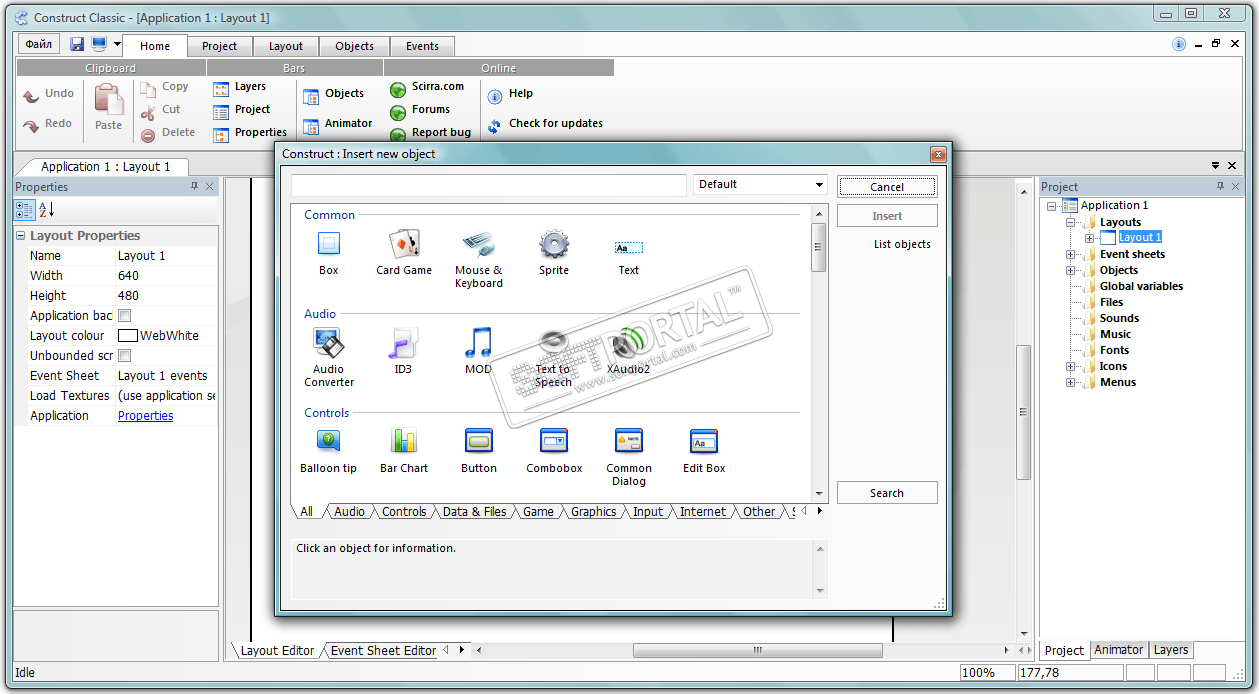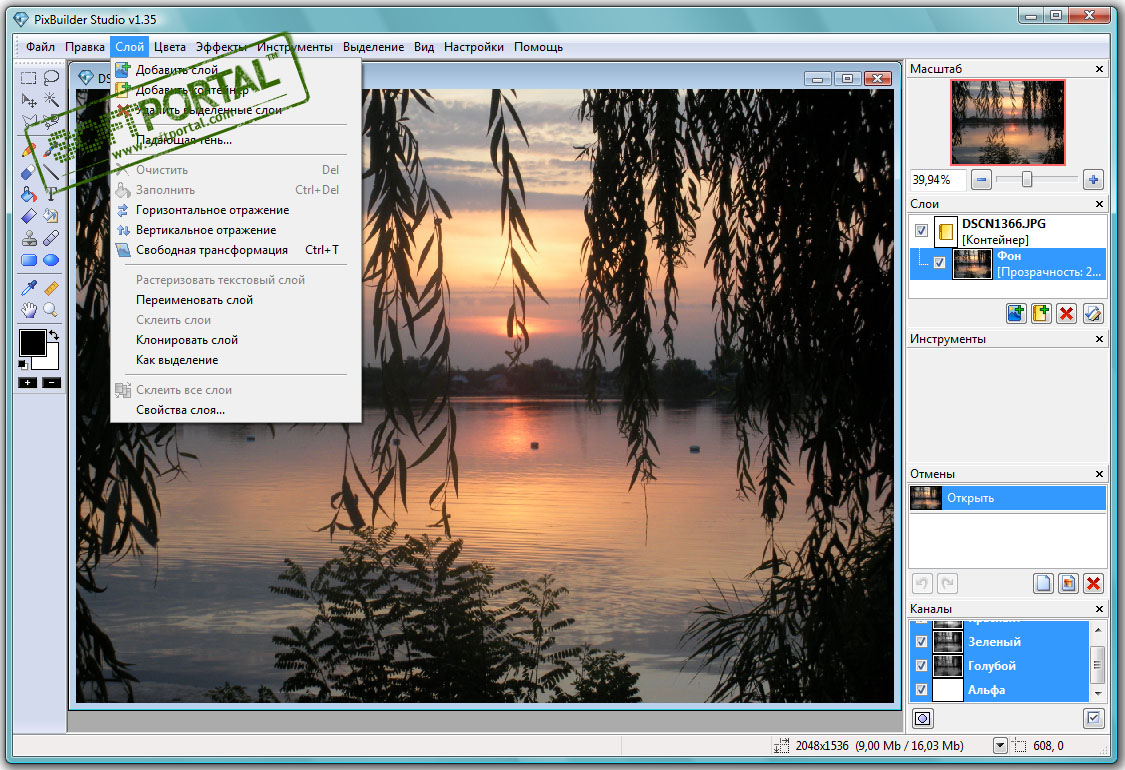WinToFlash Free Download Wintuflash for Windows 10, 7

| Current version | 1.13.0000 |
|---|---|
| Distributed | Free |
| Operating system | Windows |
| File size | 8.77 MB |
| Category | System |
| Updated | 3.02.2020 |
| Developer | Novicorp |
| Interface language | English |
WinToFlash / Wintuflash is an application with which you can quickly transfer the Windows installation program to a USB flash drive, portable hard drive or other similar drive. Previously, Windows installation packages were stored on CD/DVD discs, but in modern computers and laptops, disk drives are becoming less and less common. All information is stored on USB. Using WinToFlash, you can independently, in a few simple steps, move Windows Setup to an external media.
The program works in two modes – master and advanced. New users are recommended to start with the wizard mode, in which all actions are a step–by-step selection of specific parameters for Windows OS and USB drive. You can work with optical disks, virtual images, sees all external media connected to the PC, used to load the operating system on them.
Advanced mode is suitable for professional users who understand how to fine-tune the loading characteristics using additional options. But even in the advanced mode, you can figure it out if you carefully read each setting item. The application interface, which is understandable for perception, will help you with this. And also the portability of WinToFlash in Russian, which eliminates additional installations.
It is worth noting that WinToFlash has another purpose – the fight against computer blocking software, viruses and spyware. To do this, Win Tu Flash uses the Antivinlocker module. If the information on the USB drive is no longer relevant, it can be formatted directly in Windows to be used for other purposes later. The latest version of WinToFlash is free to download in Russian via a direct link from the official website without registration, you can visit us at OneProgs.ru .
Main features of WinToFlash for Windows 11, 10, 7:
- Downloading Windows OS installation packages to a USB stick or hard disk,
- Editing 32- and 64-bit architectures,
- Working with popular virtual image formats,
- Formatting external drives,
- Checking external media for file system errors after OS migration.