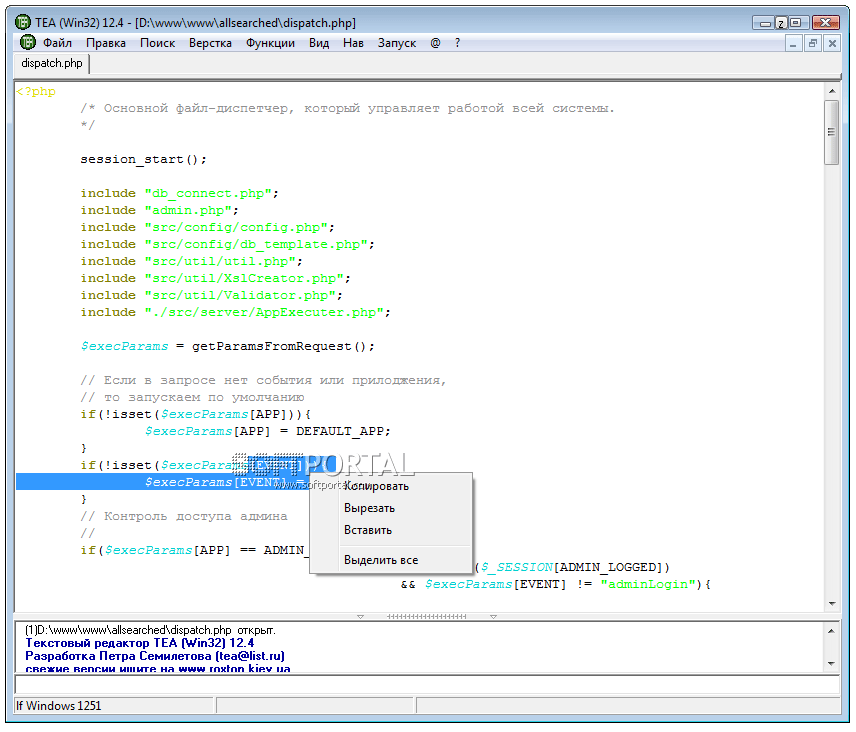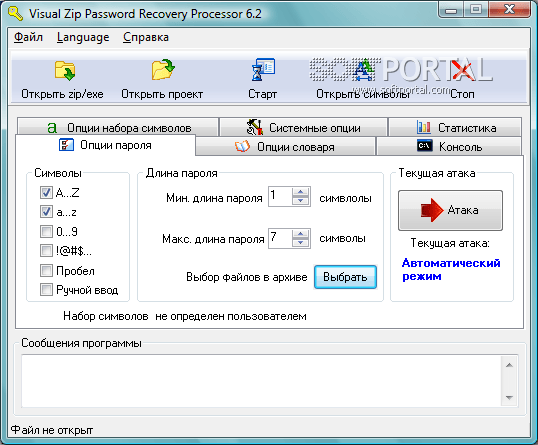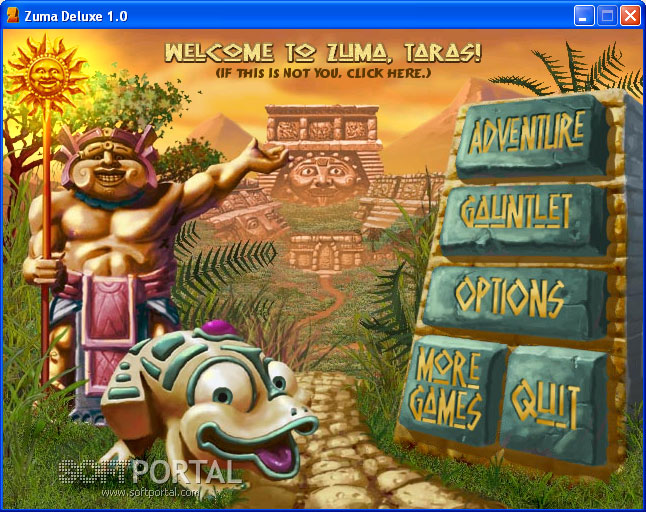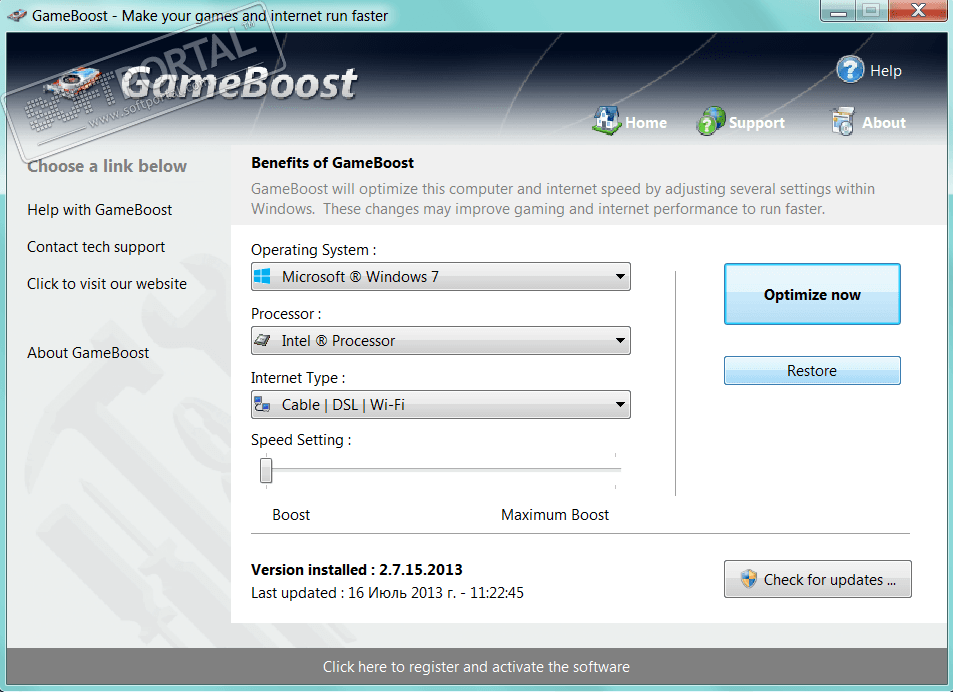WinToHDD 5.5

| Evaluation | 3.94/5 votes - 18 |
|---|---|
| License | Free |
| Version | 5.5 |
| Updated | 14.12.2021 |
| OS | Windows 11, 10, 8.1, 8, 7 |
| Interface | English |
| Developer | EasyUEFI Development Team |
| Category | Boot managers |
| Downloads (today/total) | 12 / 34 226 |
| Size | 9.21 MB |
WinToHDD is a simple utility for installing, reinstalling and cloning the current Windows operating system without using CD/DVD drives or USB drives. The program is very easy to set up and does not require any special knowledge. The main menu is a window with three main operations:
- Reinstall Windows,
- New Installation,
- System Clone.
Now if you want to reinstall your OS, just click on the appropriate icon, specify the path to the iso file with the required system, select the installation section and wait for the process to finish. Everything goes the same way with the new installation of the axis.
When cloning, you will additionally see all the information about the current operating system, after which you can transfer it to another disk (HDD or SSD).
If you need to install (or clone) the Windows operating system on a USB disk, then you should use the WinToUSB application for this.