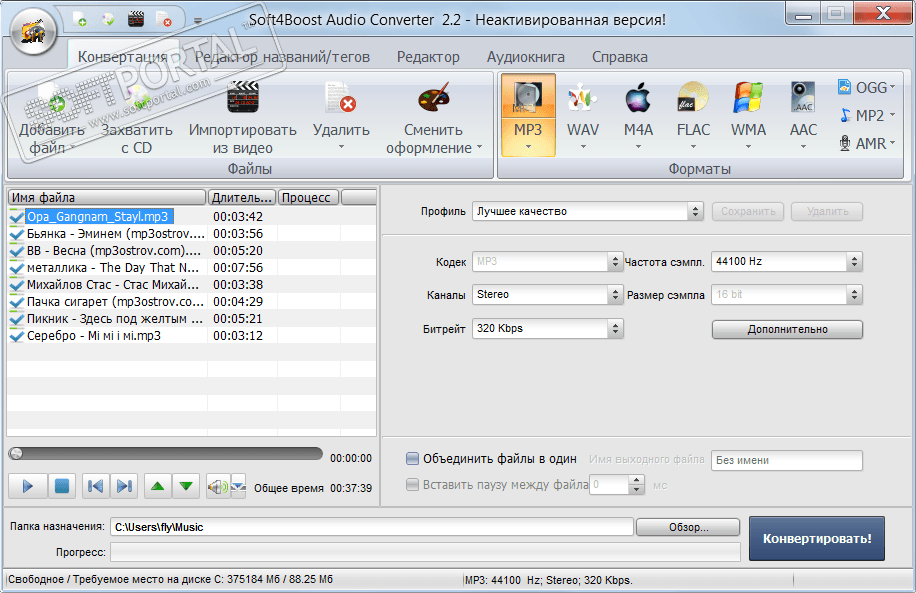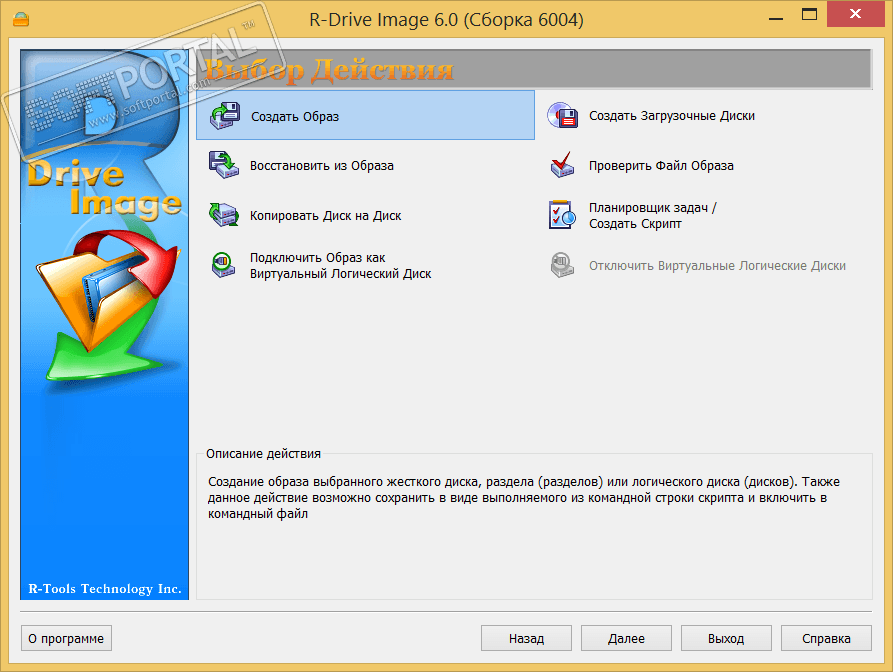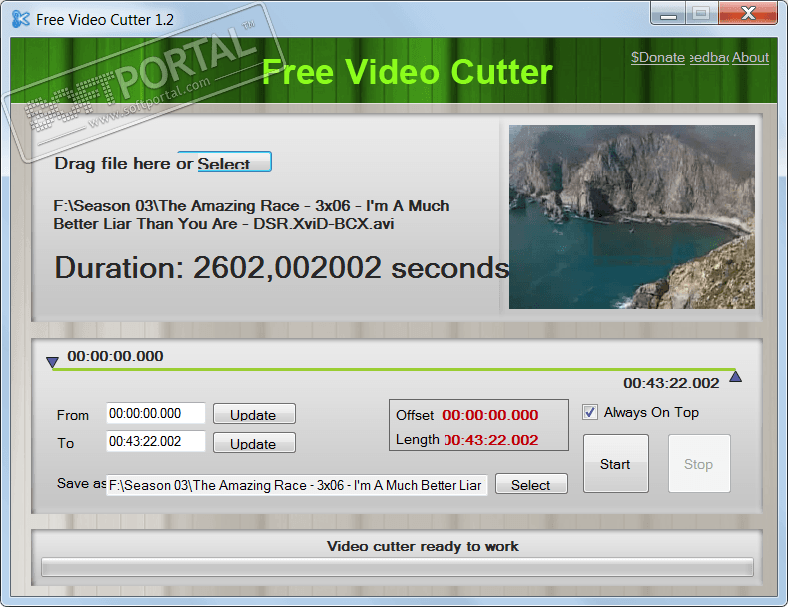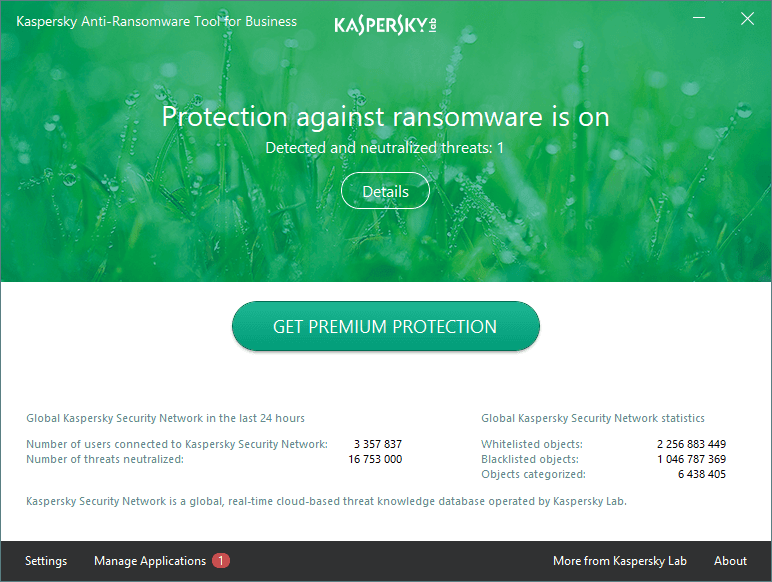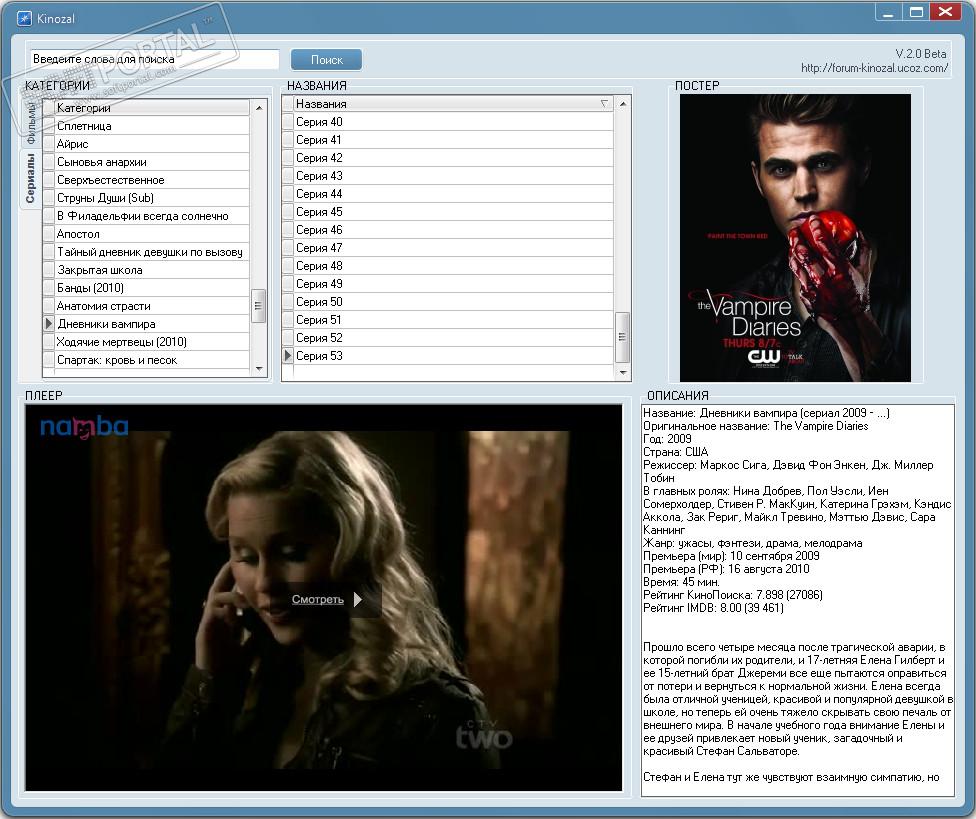YellowpileXXL 1.0.0.754
| Evaluation | 4.50/5 votes - 2 |
|---|---|
| License | Demo version |
| Limitation | The number of stickers is not more than 2, the basket is disabled |
| Version | 1.0.0.754 |
| Updated | 12.07.2018 |
| OS | Windows 10, 8.1, 8, 7 |
| Interface | English |
| Developer | Zoldan |
| Categories | other - Decorations - other |
| Downloads (today/total) | 0 / 910 |
| Size | 1.82 MB |
YellowpileXXL is a simple but very effective program for creating colored sticky notes, with scheduler functions. The program is a logical continuation of the classic version of Yellowpile, but with great features, for example, support for skins and advanced text formatting.
This application, as well as the classic version, has a built-in scheduler that will not let you miss an important event or remind you of a scheduled meeting. There are several notification methods: sticker animation, tray message, or beep.
The program has the ability to configure hotkeys, which allows you to quickly manage the main functions. An accidentally closed note will not be lost forever, after deletion you will find it in the trash, from where you can restore it at any time. Thanks to the skins, the application can become a beautiful addition to your operating system, turning boring, routine work into a kaleidoscope of colored pictures.
Main features:
- Support for sticker skins.
- Setting the color of the sticker and text according to a preset template or from the color selection dialog (the property applies to each line independently, or to the entire text as a whole).
- Setting the font according to a preset template or from the font selection dialog (the property applies to each line independently, or to the entire text as a whole).
- Alignment of the text to the left, right or center of the sticker (the property applies to each line independently, or to the entire text as a whole).
- The scheduler allows you to create a reminder once, on specified days of the week, or on specified days of the month.
- Three notification options: vibration or flashing of the sticker, pop-up message in the tray, sound.
- Keyboard shortcuts: hide/show, create a new sticker.
- Keyboard shortcuts: hide/show, create a new sticker.
- Export/Import of stickers. It is convenient when reinstalling the system (or program), or for transferring to another computer.