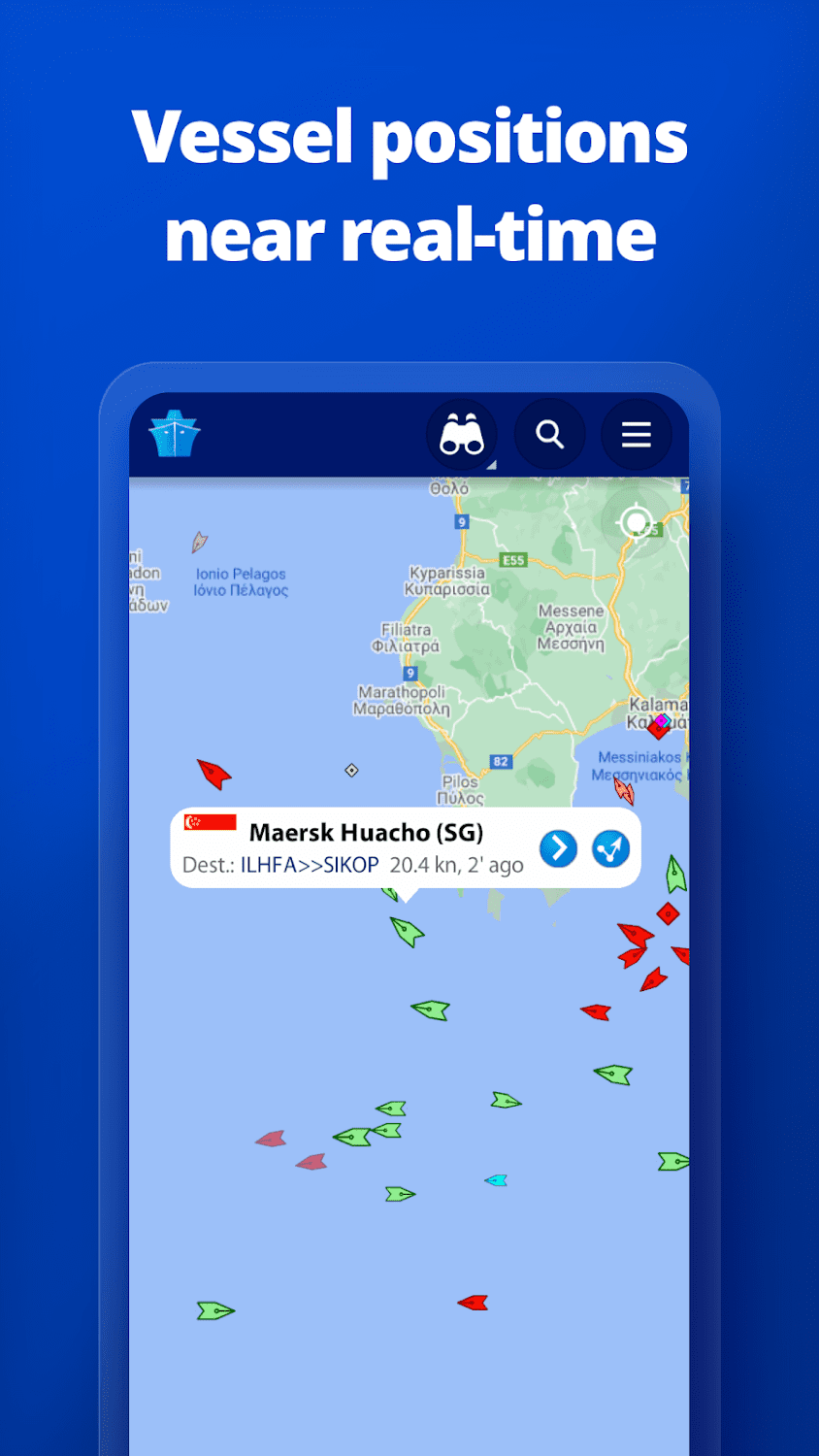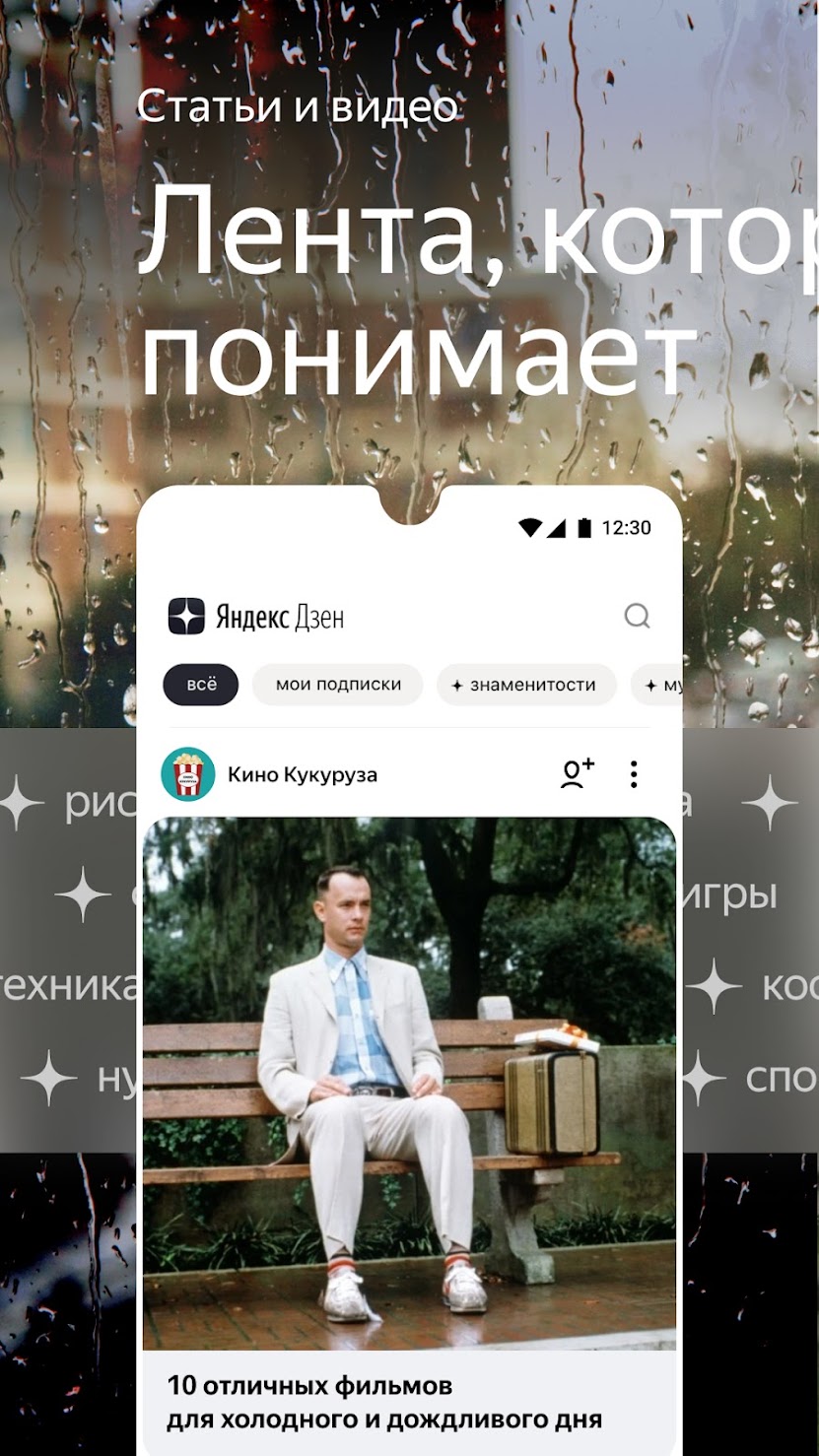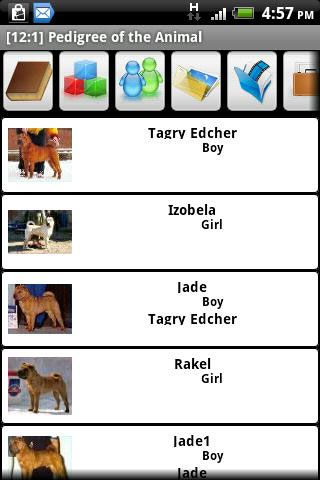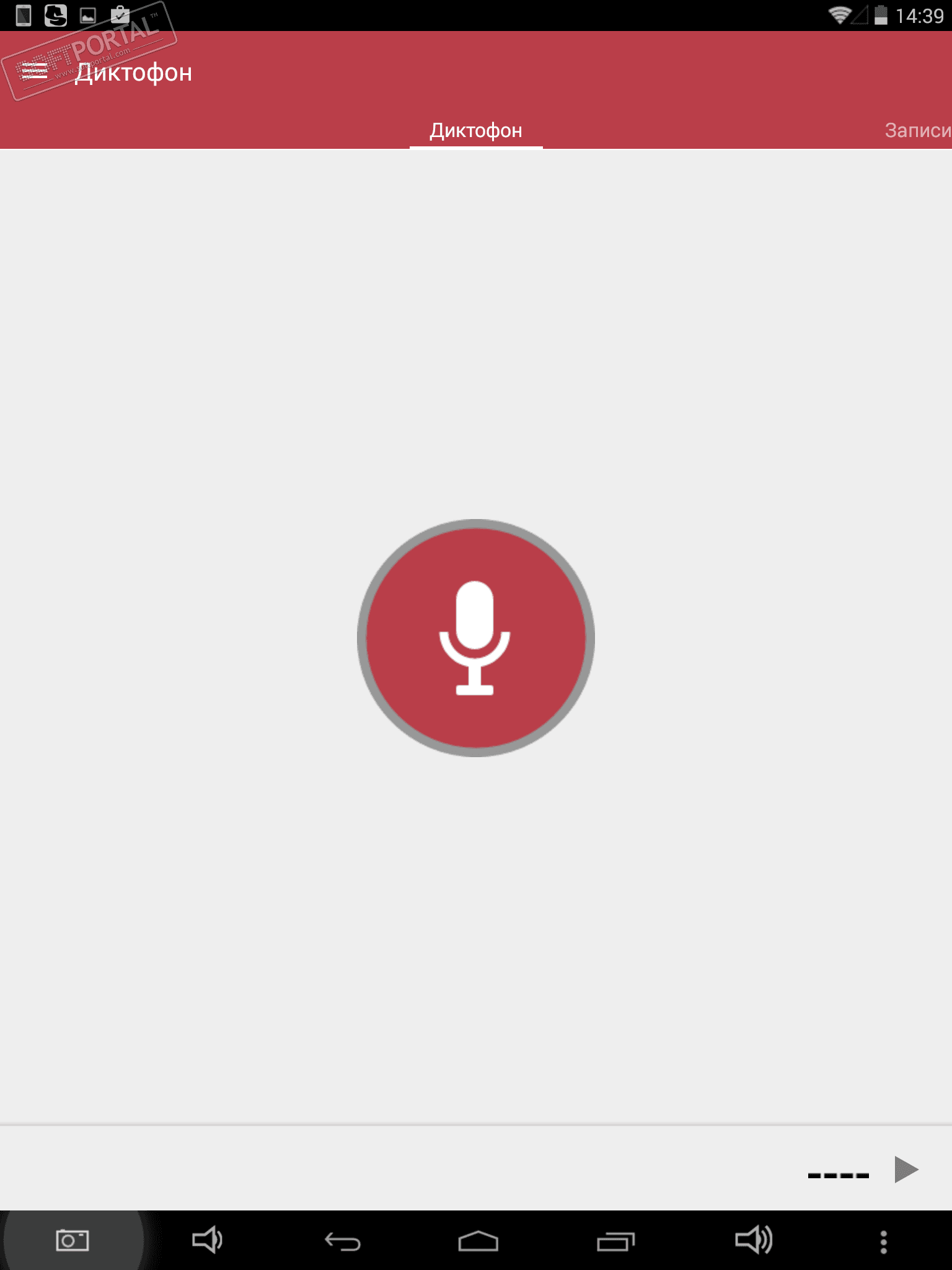ZArchiver 0.9.5.8

| Evaluation | 4.50/5 votes - 2 |
|---|---|
| License | Free |
| Version | 0.9.5.8 |
| Updated | 19.01.2022 |
| OS | Android 6.x, 7.x, 8.x, 9.x, 10.x, 11.x |
| Interface | English |
| Developer | ZDevs |
| Category | Archivers |
| Downloads (today/total) | 0/2373 |
| Size | 4.81 MB |
ZArchiver is a great tool for working with all kinds of archives on Android devices. In a broader sense, we can say that ZArchiver is a whole archive manager that combines support for many formats, convenient operation, high speed of packaging/unpacking and a functional intuitive interface.
The application allows you to create archives in popular formats 7z (7zip), zip, bzip2 (bz2), gzip (gz), XZ, tar. But the application can unpack and view much more: 7z (7zip), zip, rar, rar5, bzip2, gzip, xz, iso, tar, arj, cab, lzh, lha, lzma, xar, tgz, tbz, Z, deb, rpm, zipx, mtz, chm, dmg, cpio, cramfs, img (fat, ntfs, ubf), wim, ecm, arc (freearc).
In addition, ZArchiver can create and unpack archives with a password, as well as multi-volume archives: 7z, rar (unpacking only). It is convenient that you can add and delete files in archives directly in packaged form (for zip, 7z, tar, apk, mtz). The function of partial extraction and viewing of files from the archive, opening archives attached to emails and other useful features are supported.
Main features of the program:
- Support for multithreading, which is beneficial for multi-core processors.
- UTF-8 encoding support - there is no distortion of Russian file names in the archive.
- Convenient file selection - just click on the file icons and they will stand out.
- Detailed information about the file - type, size, last modified date and MD5 hash.
In general, ZArchiver will be a really good choice for working with archives, allowing you to fully manage the packed data.